Video: Short Introduction to Enonic for Content Editors
Enonic is a powerful content management system—and much more. Discover six essential features of our platform.
Written by Morten Eriksen on

Enonic is a powerful content management system—and much more. Discover six essential features of our platform.
Written by Morten Eriksen on
Enonic is a powerful content platform for the future. Even though it is a headless CMS where developers can work with their favorite front-end framework, you can still create and manage structured content visually—complete with a tree structure, visual page editing, and in-context preview.
To give you a notion of what Enonic is all about, we have gathered six essential features in the following video:
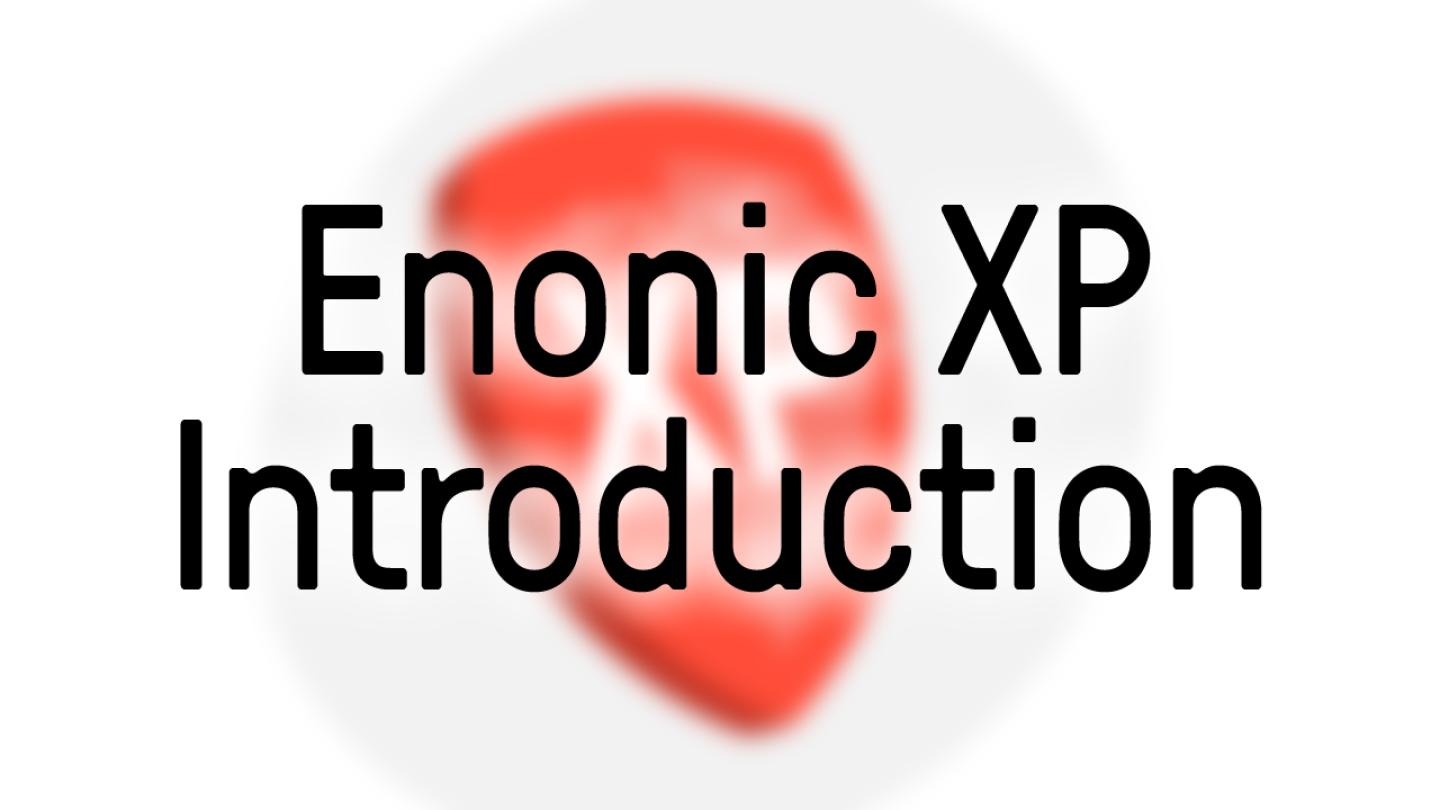
Image handling can be a chore in content management systems, with clunky tools and annoying editing mishaps. Not so with Enonic.
With Enonic’s focal point functionality you decide what part of an image that will always be shown, whatever aspect ratio is being presented. Let’s say you have a picture of a giraffe featured on a narrow image, with only the neck being shown. Instead of going through the hassle of editing, just assign a focal point on the giraffe’s head, and it will be shown automatically.
Also, you will get responsive editing with Enonic. Large icons for flipping and cropping make it just as easy to edit with your fingers on small mobile screens as editing with a mouse on larger desktop screens. Finally, you can easily move images within your hierarchy in the tree structure.
Why should you click through an endless array of menus and buttons or write code when you can just drag and drop to make things the way you like on your website or app? In Enonic, you can of course enjoy the benefits of a visual page editor.
Drag and drop elements into and within our responsive Page Editor, or right-click to access settings, duplicate content, and more. Creating content and engaging digital experiences should be a fun activity, and our drag and drop system is there to help you on your way.
See also: Why we are building our new website with Next.js and headless CMS »
Many first-generation headless content management systems offer you—the editor—a database with form-based content types to edit. Of course, being headless, Enonic offers this structured approach too—but with the added benefit of the aforementioned visual page editing and in-context previews of all applicable content.
With Enonic, developers can set up contextual and interactive previews. Editors don't like watching their precious content as a collection of forms—they also want to see how the end result will look!
As a part of our contextual previewing, we even have a device emulator to let you preview your content in different shapes and sizes.
Many content editors aim to work as fast and efficient as possible, and Enonic offers highly efficient content management, in part due to our system of familiar keyboard shortcuts. Navigate through fields, format text, save, preview, and create new content with shortcuts you already know from Mac OS or Windows.
These keyboard shortcuts work on all levels—in the browser, content editor, and rich text editor. Take a sneak peek at the shortcuts in our documentation.
When you are working with several colleagues in an editorial environment, you are always in the danger of fulfilling the old prophecy of “too many cooks spoiling the broth.” Enonic has several features to mitigate this risk, and offers for instance a user hierarchy with different rights. But a crucial feature is also the issues management.
You can create and assign issues for anything. Whether you need someone to proofread your text, find a missing image, or report a plain, old bug, you can create an issue from Enonic’s top panel and assign it to the relevant person. Close and reopen issues after need, and receive instant notifications via email from your co-workers when there are updates.
No platform includes every feature, solution, and function in the world. While not being an exception to this rule, Enonic has a nifty trick up its sleeve: the Enonic Market—essentially an app marketplace you know from iOS and Android.
You can easily perform one-click installation of ready-made integrations with third-party marketing tools that work seamlessly with Enonic. These tools serve to accelerate your workday and strengthen your optimization efforts, and include: Matomo Analytics, Visual Website Optimizer, Siteimprove, SEO meta fields, and more.
First published 27 March 2019, updated 22 September 2022.
Get some more insights: