
How to use Enonic for Efficient Content Management
A powerful and flexible CMS is at the heart of Enonic, helping you turn great ideas into amazing digital experiences.
Written by Morten Eriksen on
Enonic tears down barriers between apps, content, and services by enabling you to dynamically change and update your websites and applications.
Headless CMS
Enonic ships with a fully headless CMS to supercharge any website project. Create websites and landing pages that stand out, or simply use Enonic in headless mode to produce editorial content for any device or client.
You can even build your own custom APIs to serve the content. And with a responsive user interface, it couldn’t be easier to make yourself at home.
The headless features in Enonic translate into all kinds of benefits for your team. Editors get to harness the powerful features of the authoring interface Content Studio to produce and manage content, while developers enjoy fast and hassle-free access to the content through a powerful and feature rich API.
- Flexible – a headless CMS lets you add editorial content to any client or device.
- Preview – check out how your content looks with predefined templates before hitting publish.
- Media access – get access to on-the-fly scaled images and other media.
- Professional development – it supports professional development teams with continuous deployment of functionality.
Powerful Content Authoring
Customization options is the name of the game when it comes to content management, and with Enonic you get plenty of them.
- All in one content creation – keep things streamlined with quick navigation and superfast publishing
- Fully responsive – leverage the power of both big screens and touch mobiles.
- Link generator – automatic generation of URLs with support for manual override.
- Simple permissions – enjoy simple and powerful permission editing.
- Keyboard shortcuts – use tab, arrow keys and shortcuts to navigate through the interface for super speedy editing.
- Tree structuring – makes it easier to sort content, while split screen mode gives you an instant preview.
- Multi-task – Open several content at the same time using the browser tabs.
- AI content operator
Media Asset Management
Manage your media assets in one click thanks to drag and drop media upload, automatic scaling, and image data extraction. Pretty handy, right?
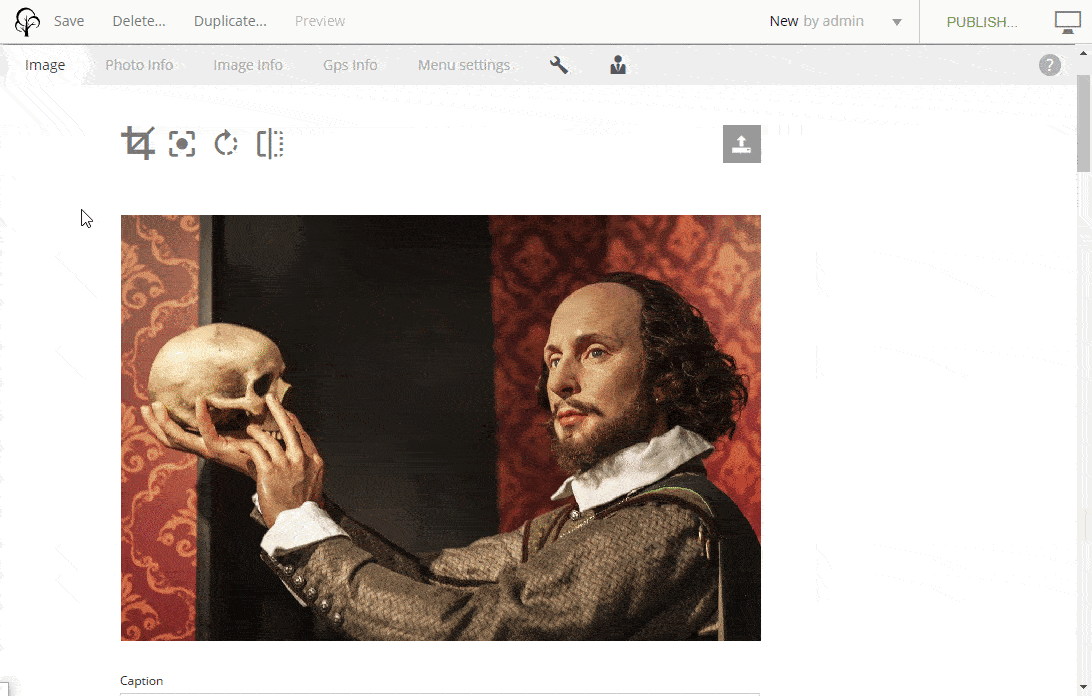
- Automatic cropping – an image focal point feature enables you to select the point of focus for automatic cropping. You can also use pan and zoom to crop the image.
- Easy upload – drag and drop any file to upload into the system in an instant.
- Supports location info – find out exactly where a photo was taken. Use powerful search functionality to show images in specific locations on your website.
- Upload in bulk – save even more time by bulk upload media with drag and drop.
Read more: How Enonic Simplifies Your Everyday Image Problems »
Responsive Page Editor
Whether you want to tailor every single page or create powerful responsive landing pages on the fly, a responsive page editor gives you what you would expect and require for editing.
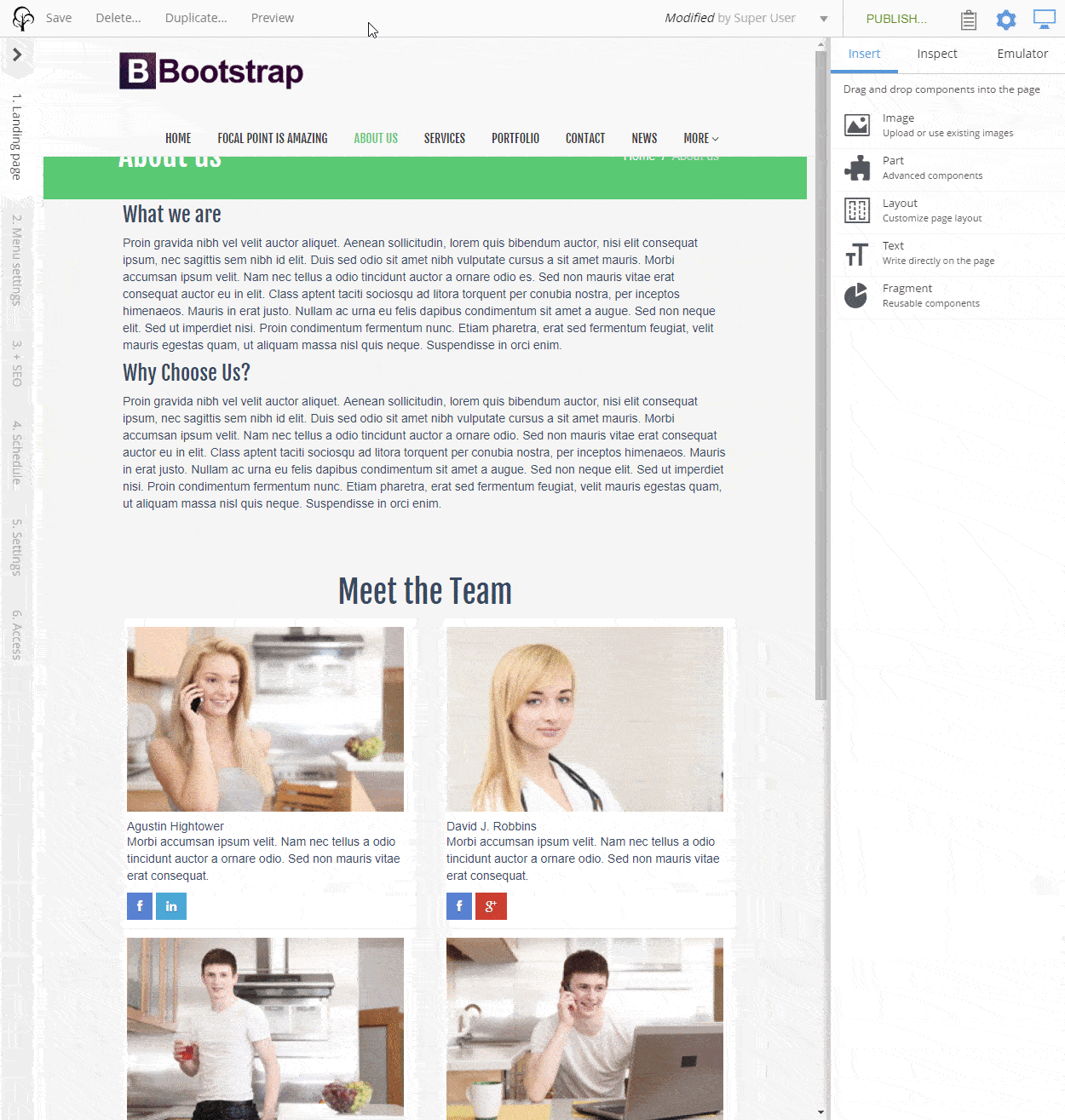
- Split screen mode – work with both content and the page editor in split screen mode.
- Contextual menu – lets menu actions appear directly on the page.
- Helpful sidebar – configure components with the help of a non-intrusive sidebar.
- Emulate different devices – emulate different devices while editing with your own device emulator.
- Fast editing – edit rich text directly on page, format URLs, insert macros and so much more.
- Customizable page templates – either reuse and configure an existing page template, or create your own. You can insert and configure:
- Custom layouts for flexible page setups.
- Images in regions and layouts
- Parts and components (fully customizable)
Responsive Content Management - No Longer a Nightmare »
Faceted Content Navigation
At the heart of our Content Studio lies the powerful repository navigator. This tool makes it amazingly simple to find, create, edit, and publish content.
- Faceted navigation – super simple to find what you are looking for.
- Full text search – search all content lightning fast.
- Track changes – keep track all your content changes in the version history.
- Different publishing options – either publish the complete site or pick a single piece of content to publish.
- New content dialogue – review and filter recent content with the help of our new content dialogue.
- Helpful sort modes – choose whether you want to do manual sorting with drag and drop, or keep it predefined.
Find out more: How Norway Post Built Their Search Function with Enonic »
Projects
One common challenge in content management systems for larger organizations is the overwhelming presence of different sites and contents. Does everyone really need to see everything?
In Enonic we have solved this with Content Projects, a feature that separates sites and content that logically don't belong together into several independent repositories. You can also specify:
- Default language
- Access modes (public, private, custom)
- Default roles for groups and users (contributor, author, editor, owner)
- Easier for users to work with their own material.
- Roles management – different types of users, different levels of access.
- Layers functionality for easy localization
- AI-assisted translation
Code is shared between repositories, so you can reuse apps and functionality!
First published 11 June 2018, updated 24 November 2025.

