Rocketpower Your Content Operations with Enonic
What the Enonic platform can offer in regard to ContentOps.
Written by Morten Eriksen on

What the Enonic platform can offer in regard to ContentOps.
Written by Morten Eriksen on
Content operations is a principle for making people, processes, and technology cooperate better to create quality content. So-called ContentOps has sprung out of the multichannel world of digital experiences, which has put a strain on content creators.
In this context, using the right technology to elevate your digital content and thereby your business is essential. Choosing the right digital platform—including CMS—matters.
We think Enonic is especially suited for ContentOps. Let’s see why.
The Enonic platform ships with a CMS called Content Studio. Here you get a clear and neat overview of all your content.
Every individual content item—from pages, posts, and person profiles to quotes, images, and documents have a defined content type.
Bringing different contributors together in a complex organization is no simple matter. Copywriters, project managers, subject matter experts, editors, legal experts, and senior stakeholders need to collaborate on brainstorming, outlining, producing, reviewing, verifying, greenlighting, and publishing content.
Luckily, things are made easier by the very nature of Content Studio.
Workflows are built-in statuses in Content Studio, inherent in every action you perform. This includes creating a new content item, editing drafts, marking the content as ready for publishing, and finally the publishing itself.
All these steps are marked by visual cues in the UI, as well as their own logic. For instance, in “draft mode” a given content item cannot be published—it must be marked as ready first.
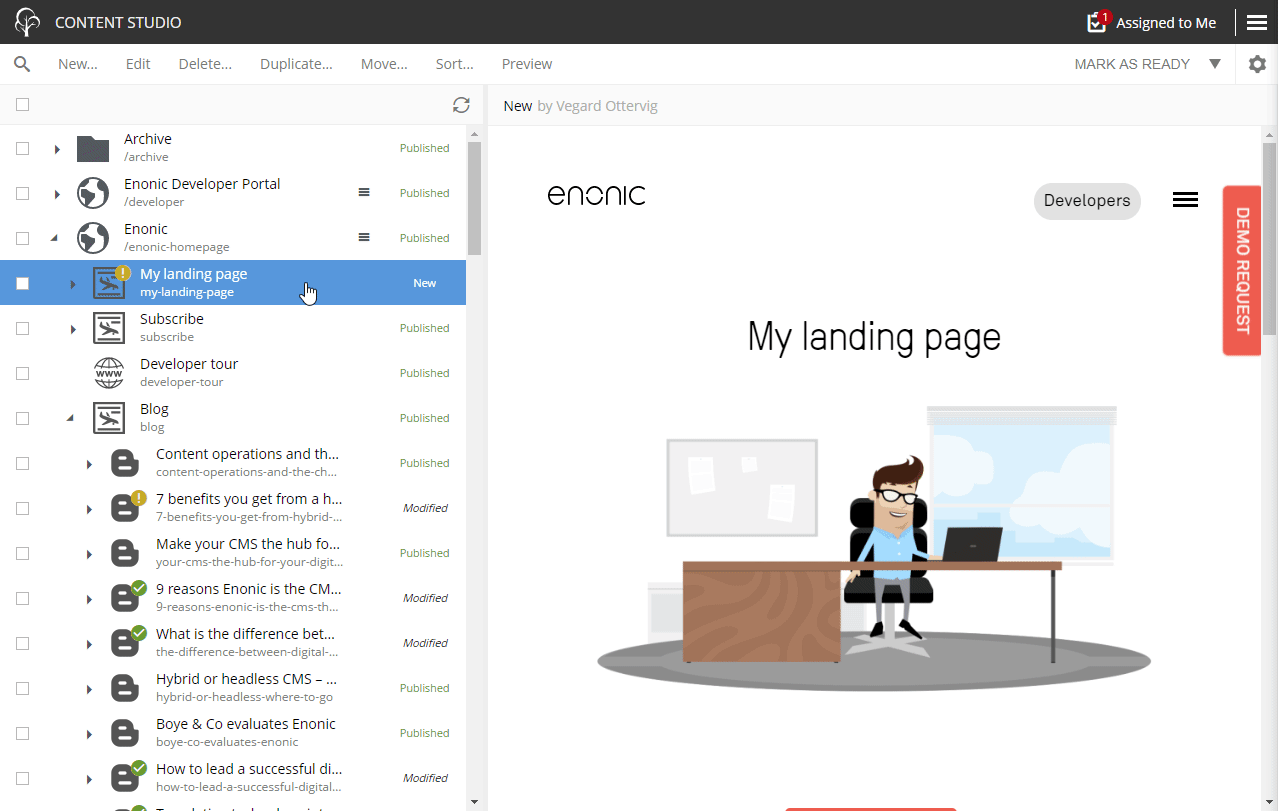
Issues management is the internal support and communication system in Content Studio. From the top right menu you can create an issue for anything, assign relevant content items, assign colleagues, and have a dialogue.
For instance, if you require proofreading, are requesting a missing image, or have encountered a bug, you can instantly notify your colleague through the system and emails.
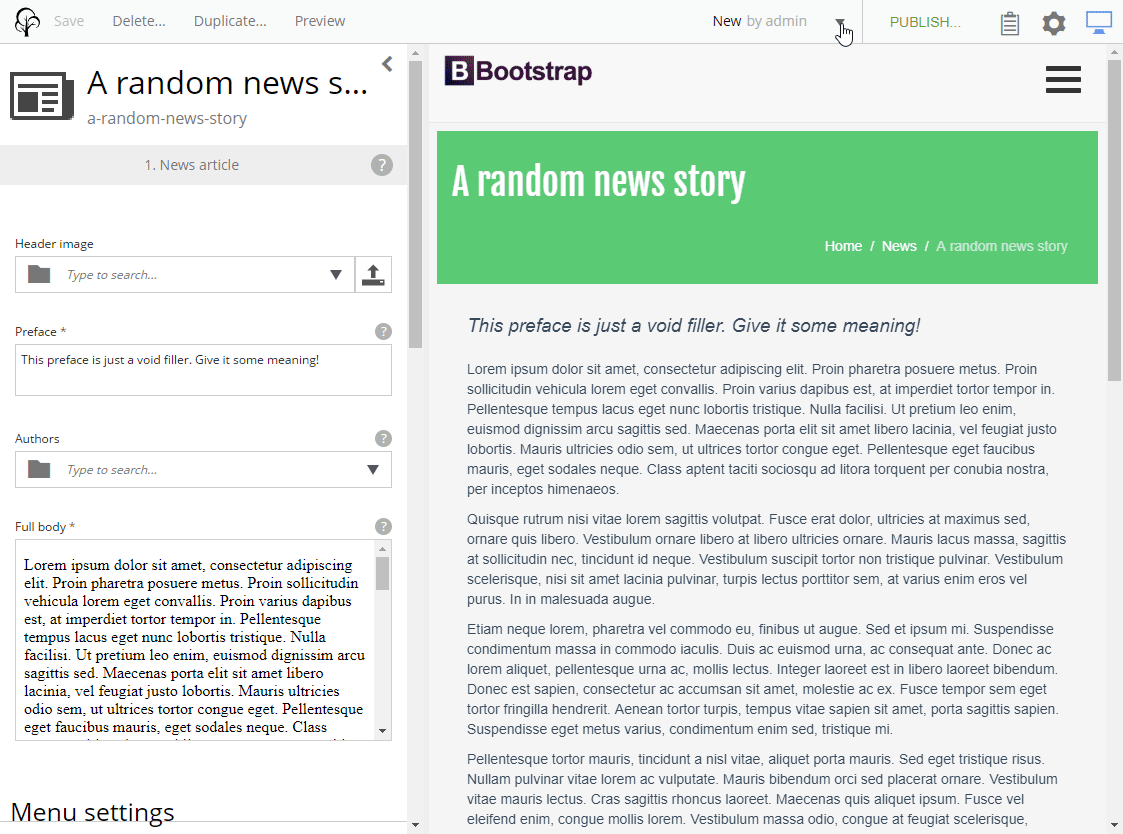
Content Studio features a visual landing page editor, where you can build entire pages from scratch or through templates.
In an intuitive drag and drop interface, you can place and decide layouts with one, two, three columns (or any setup you require) and text fields.
You can also add advanced and reusable components called “parts,” showing whatever your organization needs. This could be a contact form, a list of recent articles, a matrix of employees, a banner, or a button.
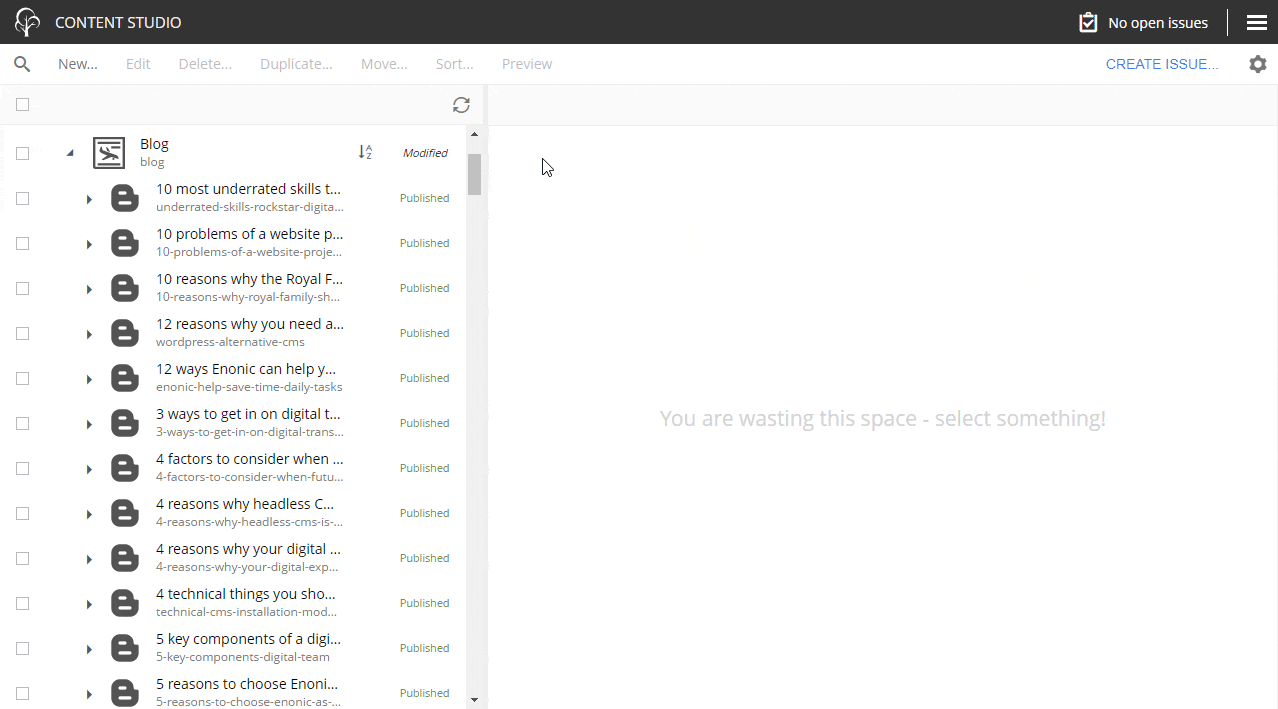
Being able to both edit and see how the finished product looks and feels is as good an advantage for content authors as for senior stakeholders.
Also, any author or editor can quickly and easily rearrange elements with the landing page editor’s drag and drop function or through the component view, which provides you with a schematic and neat overview of your landing page.
This makes the editing and reviewing process a breeze.
Images are a large part of our daily digital digest. Being able to handle images is therefore a requirement in any content production process. How do you make it as efficient as possible?
With Content Studio’s included image editor tool, you no longer need third-party image software or services to make necessary adjustments before publishing.
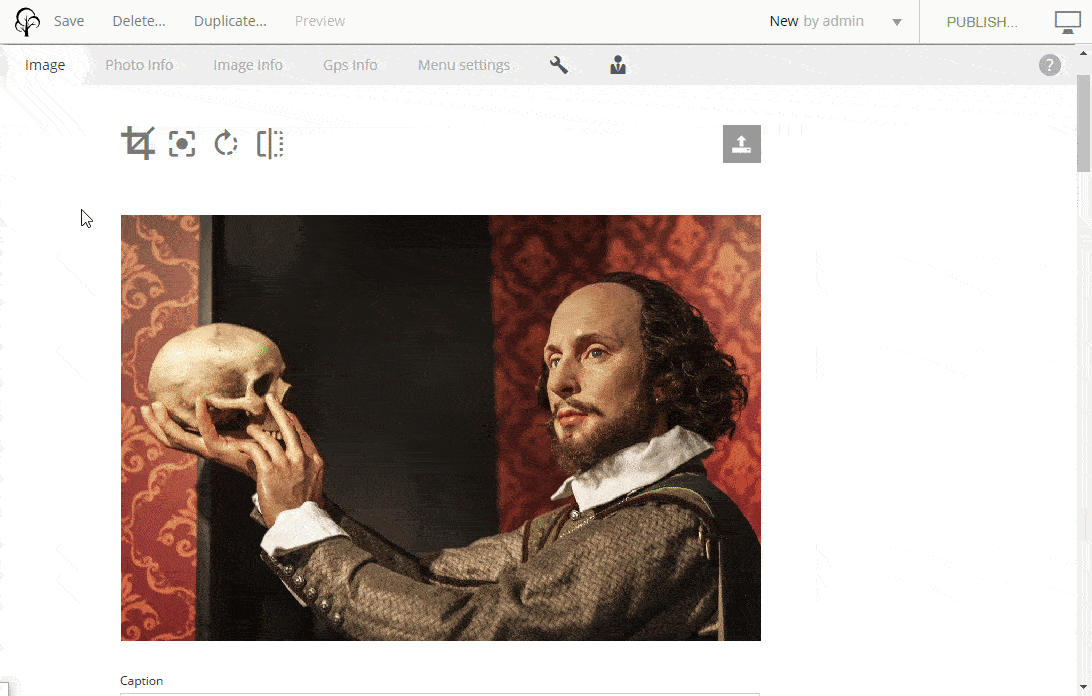
With Enonic you can easily crop, flip, and rotate uploaded images, as well as assign a focal point.
This last feature is a gem.
Just simply decide a point on an image you want to be shown. Now this section of the image will always be centered wherever and however you choose to display it: a standing image, a horizontal banner, or anything in between.
On a busy workday a content editor may need to use a tool to quickly assess the grammatical state of a given text, while a marketing professional would like to fine-tune that SEO just a little more.
Luckily, Enonic supports third-party marketing tools to enhance content operations.
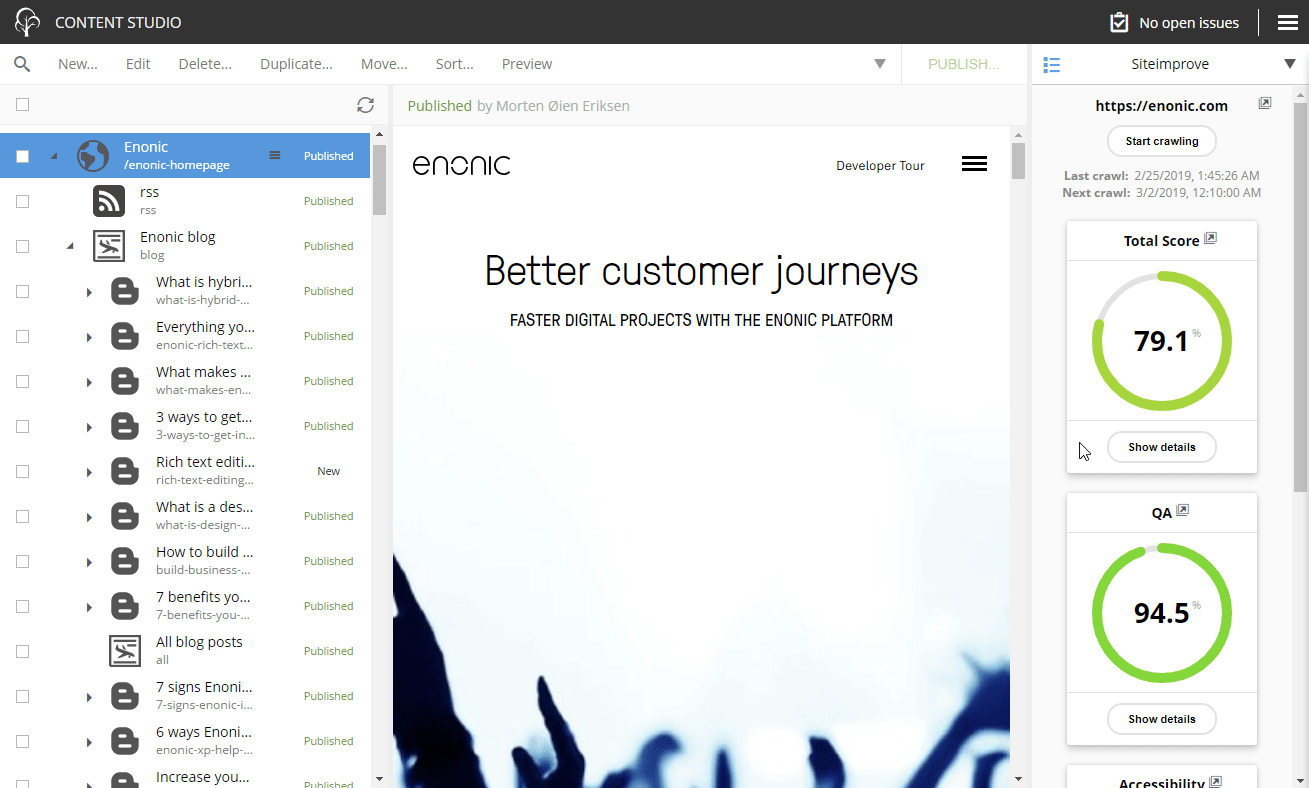
For instance, our Siteimprove integration delivers a dashboard straight in the Content Studio interface. You can now check out broken links, misspellings, and technical issues fast directly from the CMS.
SEO Meta Fields can similarly be installed in Enonic to give you full control over what is shown on social media and Google. Finally, several analytics tools let you see insights directly in the user interface.
Learn more: Guide to Enonic Market »
One implicit aspect of ContentOps is the need for usability across every process and technology in order to empower the people who will produce, review, and publish content.
Content Studio is easy to learn for both professionals and more sporadic users alike. The navigation interface is split between an action bar at the top, a browsing tree to the left, and content preview to the right.
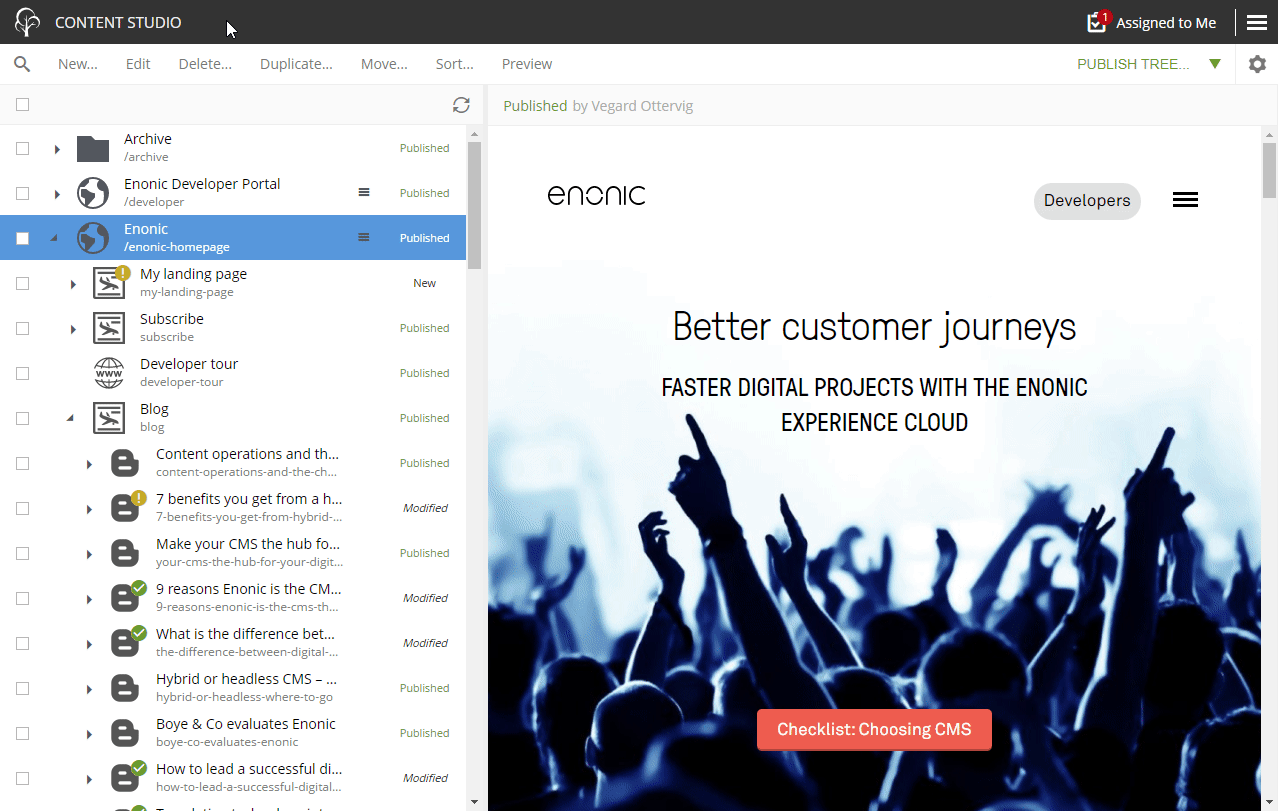
The actions for content items should be familiar: New, edit, duplicate, move, and archive—as well as familiar keyboard shortcuts like CTRL+S / ⌘+S for saving and Alt+N for creating a new item.
If the technology itself is outdated and inflexible, ContentOps principles matter little. Enonic is based on JavaScript, and features a handy SDK and CLI to let your developers start building and making changes fast with their favorite front-end tools.
You can deploy new changes to power your ContentOps as often as you like without downtime, due to the our continuous deployment.
One of the chief reasons for the advent of ContentOps is the strain put on content production by the new omnichannel, device-agnostic reality.
Enonic is based on structured content. Every content item of the same type has identical structure, logic, and fields, and can consequently be treated similarly and predictably.
This lets you reuse your content in any channel. Enonic fully supports headless CMS, in addition to more traditional CMS features like landing page editing, previews, templates, and URL handling.
ContentOps is all about producing content as efficient as possible.
In addition to the already mentioned time-saving features in Content Studio, we have:
Learn more: 15 Ways Enonic Can Help You Save Time on Daily Tasks »
User roles and access management is a powerful feature arriving out of the box with Enonic and Content Studio. You can easily specify user roles and what permissions any given user group has access to at any time.
Copywriters should for instance be able to edit content, but not publish, while editors should naturally be able to publish and unpublish at will.
In the main menu of Enonic there is a tool called “Users,” where you get an instant overview of what roles you have, what the roles have access to, and what users populate each role. Easily switch roles, edit permissions, re-assign people, or revoke access.
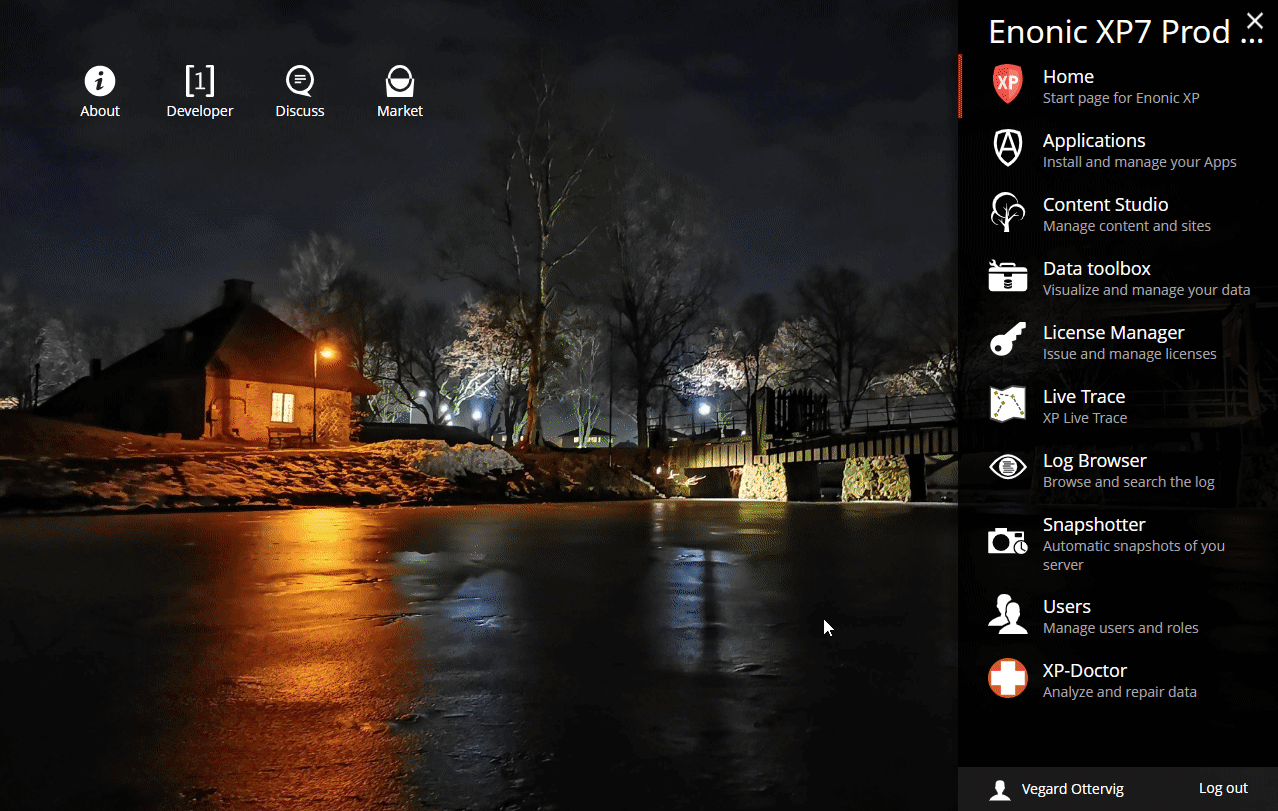
First published 13 May 2020, updated 9 April 2025.
Get some more insights: