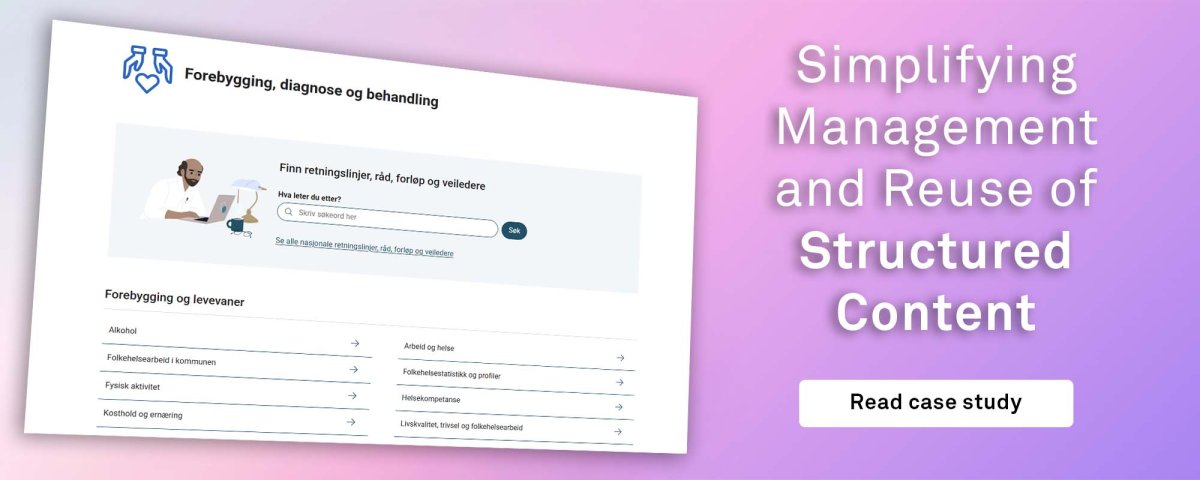12 Reasons Why You Need an Alternative CMS to WordPress
Are you on the lookout for a new CMS? Chance is that WordPress is on top of your mind. But is the platform the right one for your organization?
Written by Vegard Ottervig on
WordPress is a good CMS for blogs and simple sites, which the numbers still reflect: WordPress runs 43.3% of all websites and 60.7% of sites with a known CMS.
There’s no doubt it’s popular and user-friendly. But when you look at who doesn’t use it for mission-critical experiences, a pattern emerges: many large brands pick something else.
Here’s why.
1. Security Issues
The main risk area is the plugin ecosystem. Disclosure volumes keep climbing, and most issues are in third-party code, not core. Wordfence’s 2024 report notes that plugin vulnerabilities accounted for ~96% of disclosures, with billions of exploit attempts blocked each year.
Fresh examples appear regularly, for instance the 2025 Post SMTP plugin flaw enabling admin account takeovers. Bottom line: more plugins = more attack surface and more maintenance.
DOWNLOAD FREE REPORT: Enonic vs. WordPress »
2. Low Flexibility for Developers
WordPress is optimized for non-technical users. Complex needs (custom models, integrations, multi-brand, multi-locale, e-commerce) often require bespoke PHP/JS and a stack of plugins/themes.
Teams can (and do) add Composer, Bedrock, WP-CLI and CI/CD, but that’s extra tooling, not native.
Confidence is key: Why Companies Trust Enonic »
3. Low Flexibility for Content Authoring
Gutenberg blocks improved page building, and developers can define custom post types and fields.
Still, robust content modeling (relationships, reusable modules, omnichannel schemas) typically depends on plugins or custom code, which adds risk and upkeep.
How it should be done: How to Use Enonic for Efficient Content Management »
4. Frequent Maintenance
Keeping core, themes, and many plugins patched is a never-ending job. Auto-updates help, but cross-plugin conflicts can still break features.
High-uptime sites need cautious staging, testing, and rollbacks. This is time you could spend shipping features.
5. Scalability Issues
WordPress can scale with the right hosting and engineering, but larger builds often bolt on external search (for faceting, product search, etc.) and caching layers.
Add to this careful database tuning and sometimes clustering, which is work that requires experienced ops.
See also: Responsive Content Management - No Longer a Nightmare »
6. Expensive Vendor Support
Open-source WordPress.org is free, but enterprise SLAs and platform hardening usually mean managed hosting or WordPress VIP (custom-quoted).
Third-party estimates place VIP in the thousands per month, and up to five figures at scale. (HubSpot)
7. Editing and Roles Management
Out of the box you get a handful of roles (Administrator, Editor, Author, etc.). Fine-grained workflows, approvals, and custom roles usually require plugins or coding.
See Roles & Capabilities for what’s included by default.
Learn more: 6 Ways Enonic Can Help Your Company Generate Revenue »
8. Limited Image Handling
Core media tools in WordPress cover the basics, like crop, rotate, and sizes.
Advanced needs like focal-point aware variants across breakpoints, rich metadata control, and DAM-style reuse/versioning generally depend on additional services or plugins.
How Enonic Simplifies Your Everyday Image Problems »
9. Slow Performance
Performance varies widely. Heavy themes, plugin bloat and extra JS hurt Core Web Vitals.
The Web Almanac’s CMS chapter and performance chapter show how CMS pages accrue weight and scripting overhead. Hitting “good” INP/LCP/CLS in WordPress is doable, but it demands budgets, audits, and restraint.
10. Lack of Control
Large stacks of plugins/themes fragment control and documentation.
WordPress admin lists content by type, not in a single tree. Navigation management is separate; and consistency across many editors requires discipline and conventions (or more plugins).
11. Doesn’t Promote Professional Development
WordPress doesn’t ship with staging, automated testing, or pipelines.
Mature workflows exist (Composer, WP-CLI, containers, CI/CD), but they’re add-ons your team must assemble and maintain.
Find out more: 5 Reasons to Choose Enonic As Your CMS »
12. Legacy Support Encourages Outdated Systems
To avoid breaking millions of sites, WordPress maintains broad backward compatibility. As of 2025, core still supports PHP 7.2.24+.
This may be great for reach, but it slows adoption of newer language features across the ecosystem. (Make/Core)
Bottom-line: Why You Should Choose Something Else Than WordPress
For blogs and smaller, non-critical sites, WordPress is good enough.
But if you need complex integrations, multi-channel publishing, strict workflows, strong performance at scale, and an editorial model that fits your business, you should consider a platform that delivers those capabilities natively, without a fragile plugin pile-up.
Resources
- 50 Most Common WordPress Errors and How to Fix Them | WPBeginner
- Common WordPress Errors | WordPress.org
- 2024 Annual WordPress Security Report | Wordfence
- State of WordPress Security 2024 | Patchstack
- Usage Statistics & Market Share | W3Techs
- Roles and Capabilities | WordPress.org
- CMS Chapter | Web Almanac 2024
- Performance Chapter | Web Almanac 2024
First published 19 December 2018, updated 22 October 2025.