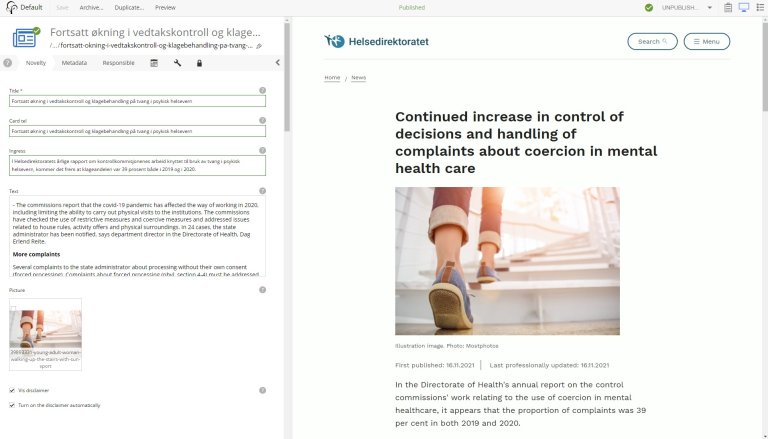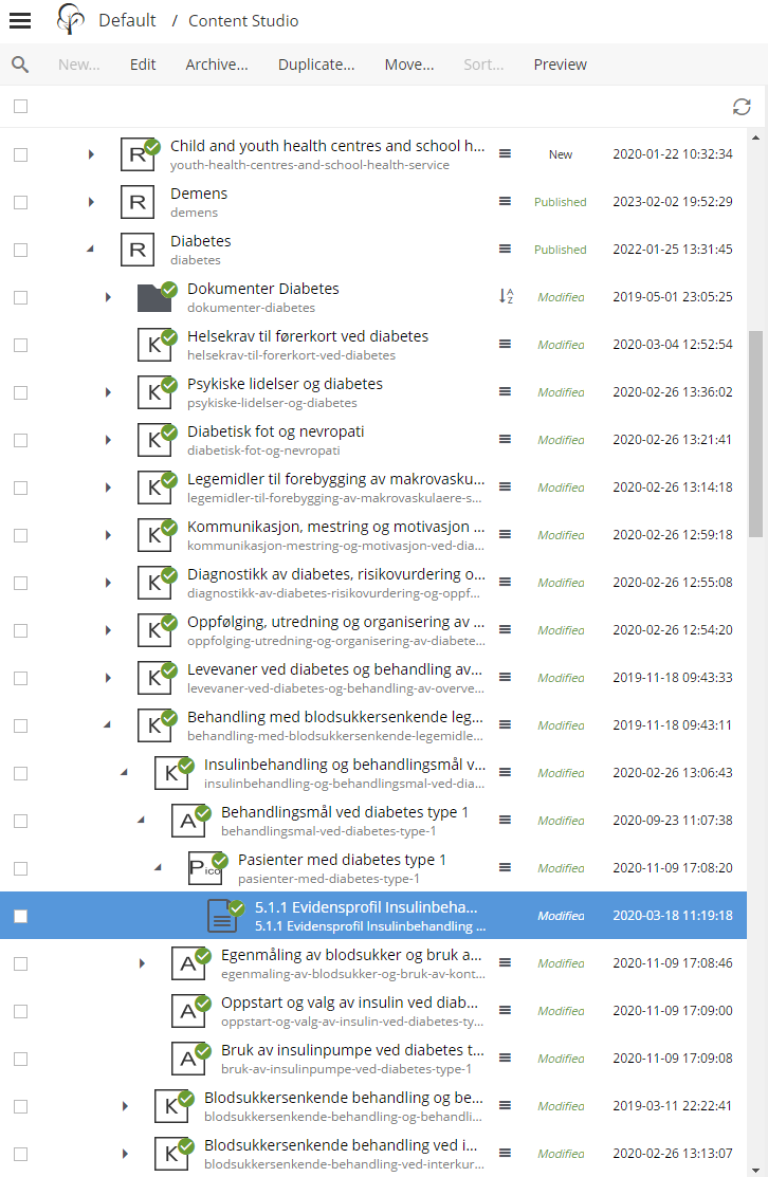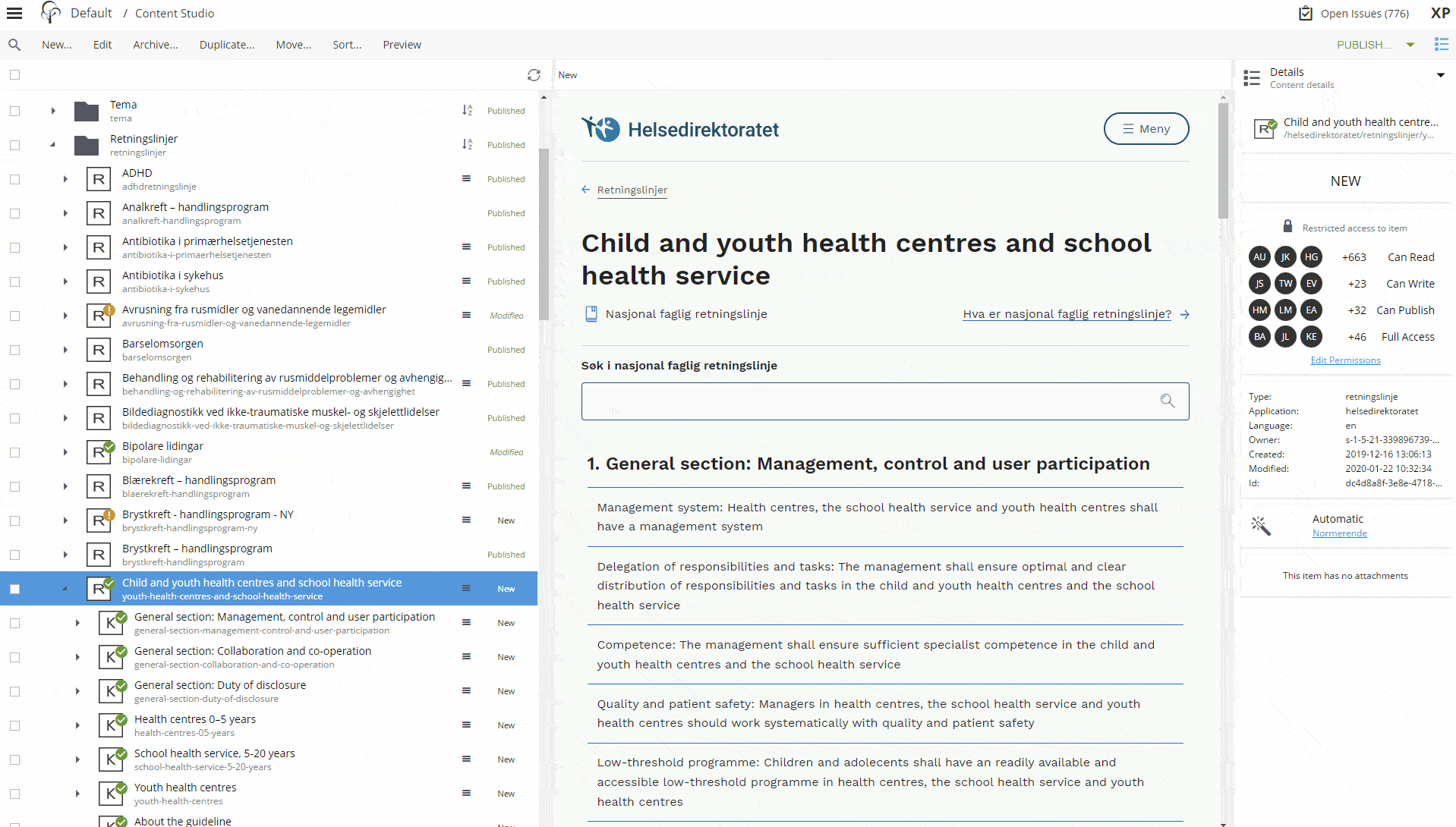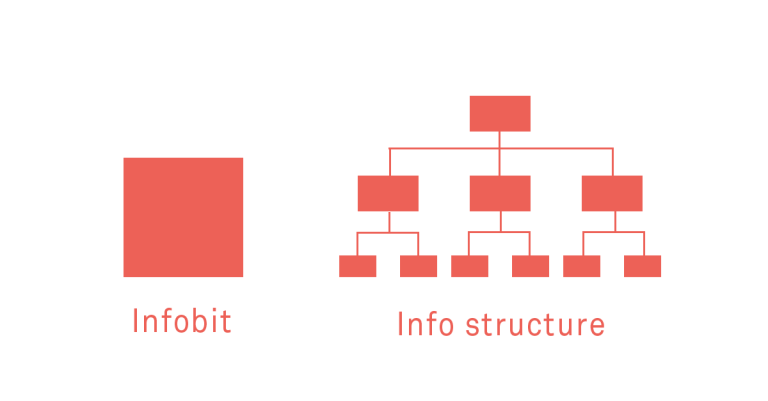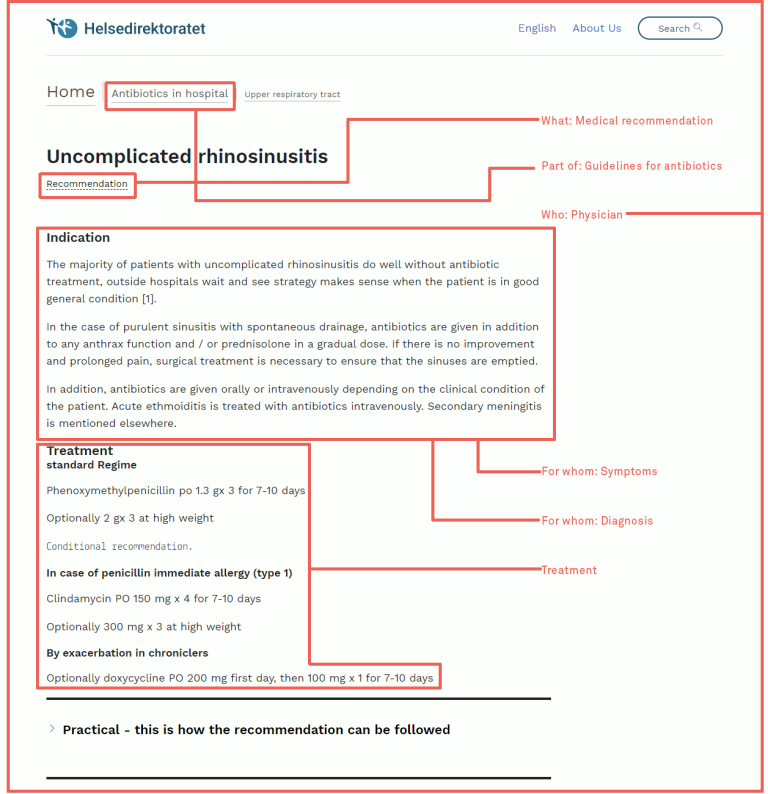Structured Content at HDIR

featureArticle.chapters
featureArticle.introduction
This case study covers in great detail how the Norwegian Directorate of Health (HDIR) implemented a complex structured content model on the Enonic platform.
From context, KPIs and challenges to an immensely detailed description of both the content model and the solution, this case study offers something of value for everyone. From the rookie web editor to the seasoned editorial director.
Chapter 1
Prelude
If you and your team are responsible for managing a vast and complex body of content and need guidance on best practices, you have come to the right place!
Understanding what structured content is and the benefits it offers is one thing. Building an actual solution with a thoughtful and efficient content model for the long run is an entirely different question.
The good news is that you don’t have to reinvent the wheel.
In this case study, we will take a closer look at the structured content solution at the Norwegian Directorate of Health. Managing an enormous amount of complex content, the Directorate and its implementation partners have built a solid content model. Here they utilize the power of structured content, standardized taxonomy codes, and the features of the Enonic platform.
This case study is built up in the following way:
- Background Story: Here we provide the context for the structured content solution
- Key Metrics: It’s useful to first get a sense of the project scope, so we can appreciate the specific solutions later
- Challenges: Here we detail some of the concrete challenges facing a project with this amount of data
- How Content Studio Works: Before we delve into the nitty-gritty, we'll first get an overview of the content management system
- Detailed Solution: The main course, where we go into detail about the most important parts of the solution with structured content in mind:
- Conclusion: Every story needs an ending to summarize and wrap things up, and this case study is no exception!
Chapter 2
Background Story
About the Norwegian Directorate of Health
The Norwegian Directorate of Health is a public executive agency and professional authority. They are responsible for advisory, policy implementation, and enforcing laws and regulations in the healthcare sector in Norway.
Additionally, the Directorate bears the responsibility of ensuring national health preparedness. The Directorate has 600 employees and a budget of NOK 1.7 billion (2022) [1] (approx. USD 160 million).
A New Healthcare Strategy
In 2013 the Norwegian authorities developed a new healthcare service strategy based on knowledge and best practice, and with fewer variations. The purpose was to improve the healthcare sector by ensuring quality treatment and care, as well as a unified healthcare service facing the patients.
The new strategy made the Directorate develop a vision of giving both health professionals and patients “what they need, when they need it, where they are” in terms of information.
Requirements of the New Strategy
According to the new strategy, target groups should be able to solve tasks where they are, which is not necessarily on the Directorate’s website. Healthcare personnel are often in a hurry and instead of visiting Helsedirektoratet.no, they want the relevant information in their regularly used channels. This could be electronic health records, apps, and other health related websites and libraries.
The trend was clear: An increasing number of external users. The Norwegian Directorate of Health therefore needed a solution for both their own website and for distributing content to other channels.
This meant a content model that could share its data through APIs: Using structured content, metadata, and flexible building blocks to be assembled in any way required.
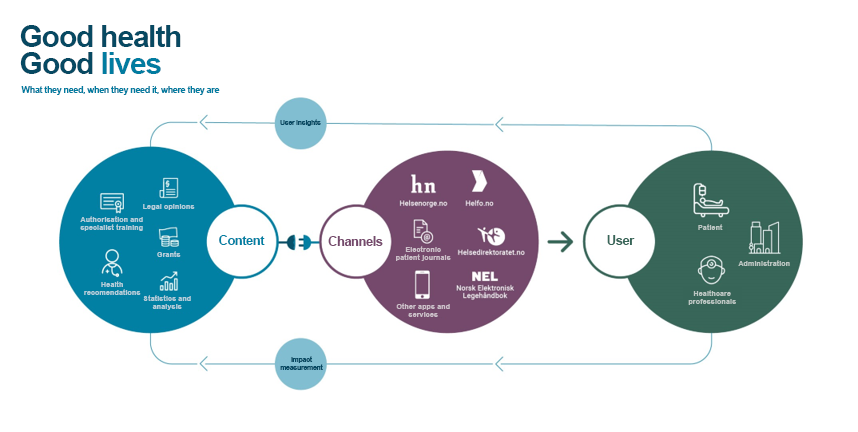
Implementing a New Content Platform
In 2019, the Directorate finally implemented a new digital platform, API solution, websites, and content model to meet the changing requirements of authorities and users alike.
The Enonic platform was chosen for its ability to manage structured content from one central, user-friendly location. It was also chosen for its ability to headlessly distribute the data to multiple channels facing the target groups.
The solution enables the Directorate of Health to organize and structure content on a large scale. They organize broken up old PDFs and large pages into semantic pieces, and use standardized codes from the international health sector.
With this technical foundation in place, Helsedirektoratet.no is built up using a large array of data: Guidelines, recommendations, treatments, reports, guidance, professional advice, courses of action, drugs, legal texts, indications, and subsidies.
Chapter 3
Key Metrics
Traffic
- Requests per month: 2,250,000 page views
- Users per month: 550,000 unique
These numbers do not include content fetched by and presented on external channels. The Norwegian Directorate of Health wants as much of their content to be digested in multiple external channels as possible. These traffic numbers therefore mainly indicate the scope of usage.
User Feedback
- 84% solved their task (2022)
The most important KPI for the Directorate is that people solve the task they came for. This number has also increased from 65% in 2020.[2]
Content Scope
- No. of content items: 123,400
- No. of pages: 10,700
- No. of content types: 73
- No. of content editors: ~150
As you can see, the Directorate’s total overview lists tens of thousands of content items, including mesh code, references, and medical codes. Summarizing these provides an inaccurate number. Many of these “items” are snippets and categorization standards for health info, and function as parts of other content items, as well as metadata tags.
Chapter 4
Challenges
Amount of Data
The first challenge in a project like this is the sheer amount of data. In addition to the tens of thousands of codes, references and other content items involved, the Directorate of Health also had to contend with over 10,000 pages.
This is simply too great a number, which the Directorate could not handle by traditional means. One of the risks was that clinical and legal content may become outdated. While not necessarily being wrong, it was a problem that for instance a paper on the latest research in a field was omitted.
Consequently, the Directorate could not update clinical recommendations in a timely fashion, which could literally mean the difference between life and death in certain circumstances.
Unstructured Data
A natural companion to vast volumes of content is the lack of structure, especially when a digital project inherits legacy data. Also, the presence of PDFs and the goal of turning them into smaller pieces while retaining meaning adds to the challenge.
Luckily, the field of clinical medicine has established international standards for metadata—like SNOMED CT—making it potentially easier to move forward.
But that still doesn’t make the process into a bed of roses. For instance, too few people in the Directorate have the necessary expertise to structure the data with established taxonomies, and fewer still have it as their main task. However, this is a logistical matter rather than a content platform matter.
Multiple old content items in the Directorate were present before the introduction of the new model and format in 2019, but as we shall see, the Directorate is getting there.
Reuse Challenges
Reusing content is one of the chief benefits of utilizing structured data together with a headless CMS. While it is easy to understand what content reuse is and why it is a good thing, it’s less straightforward to explain how to make the most of it.
Combine this with the healthcare sector, and things start to become more complicated. Medicine is an intricate field, to put it mildly. Human physiology and anatomy are incredibly complex, while at the same time being integrated—as every part has an effect on other parts.
As a result, many of the same issues should be repeated in different places in the content structure. For instance tendinitis and coronary artery disease, or contacting next of kin and confidentiality. But it’s not as easy as just reusing the same content in different contexts—due to subtle nuances.
Chapter 5
How Content Studio Works
Content Studio is the content authoring and management tool of the Enonic platform. The CMS offers a responsive graphical user interface split into two levels:
- Content Navigator
- Content Editor
Content Navigator
In the Content Navigator users can search, browse and organize content, see previews, and enrich the editor experience with widgets. The structure is as follows:
- Action Bar [Top]
- Search [Left]
- Content Tree Grid [Left]
- Preview Panel [Middle]
- Context Panel [Right]
Through the Action Bar, users create, edit, archive, duplicate, move, sort, and preview individual content items.
With the Search function, users can find what they need through keywords, or by filtering through content types, workflow statuses, etc.
In the Content Tree Grid, users browse the content items by expanding or collapsing hierarchical structures.
The Preview Panel shows a rendered preview of any content item you highlight in the tree grid (not every content type is necessarily configured for previewing).
The Context Panel features widgets like “Details,” “Version history,” “Dependencies,” “Emulator,” and others—both custom and from the Enonic Market.
Content Editor
In the Content Editor users can edit the data of a content item. The structure is as follows:
- Action Bar [Top]
- Content Form [Left]
- Page Editor [Middle]
- Context Panel [Right]
The Action Bar contains options to save, archive, duplicate, and preview the content item you are currently editing.
The Content Form lets you edit basic fields like “Title,” and “Path,” and usually other custom fields—like “Image” and “Body text,” depending on the content type. The form can also include metadata fields and relations to other content items.
The Page Editor lets you—depending on the content type—either preview the content you have added to the form or build the content visually with components.
The Context Panel is the same, but adds a new widget, “Components,” which lets you control the page template and insert parts, layouts, rich text, and fragments.
Structured Content in Content Studio
In Content Studio, every piece of content must have a content type. Common examples are page, post, author, image, document, video, folder, and site. Some are default, but most must be built by a developer—and thereby be fully customized.
Each content item of the same type shares traits in the form of the same fields and the same metadata. Fields are characterized by their input types. Examples of input types include TextArea, ContentSelector, HtmlArea, ImageSelector, TextLine, and many more.
By having the same structure, all content items of the same content type can be treated in a predictable way in different scenarios. For instance, all guidelines can be shown as a list on a page, as snippets in an external patient journal, and of course as individual pages. And all are based on the same data.
Chapter 6
Content Model
Overview of Model
The content model used by the Norwegian Directorate of Health takes full advantage of the content type/item structure inherent in the Enonic platform.
As such, there are dozens of different content types, each with their own varieties of fields. The content types interact with each other in different ways through both forms and components.
Each content type has 25 common core fields. These are divided into six broad groups:
Content
- Title
- Short title
- Intro text
- Text
Metadata
- Status
- Information about status
- First published
- Last updated professionally
- Theme
- Codes
- Target group
Responsible
- Subject manager
- Content advisor
- Legal owner
- Contributor
- Role of contributor
SEO
- Override title
- Override description
- Override image
- Override canonical URL
- Hide from external search engines
Schedule
- Published from
- Published to
Settings
- Language
- Owner
Some of these fields are descriptive or for the purpose of search engine optimization. However, the fields under “Metadata” and “Responsible” are especially important for quality assurance.
Information like the last professional update, clinical codes, subject manager, and legal owner gives a much needed auditory trail of the content. It also establishes responsibility and ensures a robust model for data quality.
While the structure of the site Helsedirektoratet.no itself is not all-important due to the nature of atomic content pieces and reuse, there is still a comprehensive hierarchy in place.
Viewed in the Content Tree Grid, the content is structured through top-level folders, like “Images,” “News,” “Professional advice,” “National course of action,” “Codes,” “About us,” “References,” “Guidelines,” “Reports,” and many more.
All the top-level folders subsume multiple content items of different types. These again subsume other content items, and so forth.
Let’s take a distilled look at the folder “Guidelines” (“Retningslinjer”).
(This example will be illustrated with “Title [content type]” and only one path downward in the hierarchy (there are multiple other items present, but these are omitted in this example for the sake of clarity)).
- Guidelines [folder]
- Diabetes [guideline]
- Treatment with blood sugar-lowering drugs in diabetes [section]
- Insulin treatment and treatment goals in type 1 diabetes [section]
- Treatment goals in type 1 diabetes [recommendation]
- Patients with diabetes type 1 [pico]
- 5.1.1 Evidence profile Insulin treatment and treatment goals in type 1 diabetes [document]
Explanation of the involved content types:
- A folder organizes content items into one place
- A guideline functions as the frontpage of a national professional guideline
- A section, also known as a “chapter,” is a chapter in a report or a normative product
- A recommendation is a recommended action/treatment in a guideline or guide
- A pico is a research basis and part of a recommendation
- A document is usually a PDF with clinical research
Some of these content types, like “recommendation,” are “standalone.” This means they can be indexed and found through search, as well as exposed through the API. Other content types, like “pico,” are not standalone and can only be found and exposed through other content types, like the mentioned “recommendation.”
These types of relations and interrelations between content types and components make up the content model of the Directorate. The full overview of content types, fields, titles, etc. can be seen in this freely available document from the Directorate (in Norwegian).
Content Types
The Norwegian Directorate of Health has a total of 73 content types in their content model. Most fulfill the structural requirements for clinical data, but some are results of a legal mandate.
Some of the content types include:
- Medical code: Two types: ICD-10 (International Classification of Diseases) and ICPC-2 (International Classification of Primary Care)
- Document: PDF of clinical, legal, or other nature
- Chapter: Section of a report or normative product
- Article: Regular article page
- News: News article
- Event: Information about a conference
- Subsidy: Information about a subsidy/grant
- Theme page: Listing of all content about a theme
- Product: Generic template for normative product
- Guideline: Frontpage of national professional guideline
- Guidance: Guidance to laws and regulations
- Course of action: Recommendation in national course of action
- Circular letter: Frontpage for circulars
- Image: Illustration or photo
- Employee: Information about an employee
Components
Components are configurable building blocks for pages. They enable an intuitive and flexible way of building landing pages and other compositions in a visual manner. They are responsible for showing you the actual data from the content items, and can be configured based on options enabled by the developers. Taking, various shapes and forms, all components are based on four types:
- Part: Advanced component (e.g. list all guides, show news article, banner, button, contact us)
- Layout: Customizes page layout (e.g. 1 column, 2 columns, background color)
- Rich text: Write text and embed images
- Fragments: Reusable component
The Norwegian Directorate of Health currently has 56 parts, 47 layouts, and 19 fragments. The editorial team has decided that these numbers are too high. Because of this, and due to the fact that most of these components are not used by most editors and contributors, the team has initiated a cleanup process.
Some of the interesting parts include:
- Wizard result part: Lists e.g. all subsidies or events with integrated and optional search field, tabs, and filters
- File download part: Used on e.g. “I trygge hender” and allows users to download a specific document
- Link list part: Links to one or several content items with configuration for title and colors
- Alert box part: Visual box warning of deviance (e.g. during COVID-19 when things happened quickly)
- Contact us: Fetches and displays employee info
- Automatic parts: E.g. “list all subsidies within mental health” (content type: “subsidy,” theme: mental health)
- Banner: Large visual elements with links, e.g. “Latest news”
- Menu part: Adds sub menu
- Subscription part: CTA and email address field for signup
Macros
The Norwegian Directorate of Health currently has 18 macros, which are instructions adding extra functionality, dynamic content, or more advanced elements in rich text.
Examples of Directorate macros include:
- Lovdata integration: Fetches part of a legal text from Lovdata’s API. It is granular and can be filtered down to individual sections of paragraphs. Used for explaining legal texts
- COVID map: Showing green and red countries in the world (from the Norwegian Institute of Public Health)
- Content element: Reuses content from another content item
- Concept definition: Expands difficult words with an explanation (see “erosion risk”)
- Statistics macro: Shows graphs and numbers taken from the proper content type
- Button macro: Adds a button with a link
- Video and audio player
The Directorate has guidelines in place to ensure best practice of component and macro usage. For instance, if content editors need a legal reference in the text and this is repeated, they should use the Lovdata macro to ease maintenance. Also, editors should not include more than one CTA button per page, and the same goes for alerts.
The content element macro enables content reuse. Here the text from the target content item should be written as generally as possible for the purpose of reuse. The content type used for this purpose is called “text element.” It cannot be exposed in the API as stand-alone, and is a part of a larger element.
Apps
The Directorate currently has 36 Enonic apps installed on the platform, which of course includes Content Studio. Others are:
- Forwarding app: Redirects content with one or two joker signs (if 404). Can also replace one word with another, and includes a counter
- Metadata app: Set of metadata common in all content types. Many content types and ”products” can have dozens of content items below it. This app allows editors to choose common attributes to multiple content items at once, by choosing a location in the content tree grid
- Text translation manager: Purpose: Makes it possible to edit and set language for lead texts (e.g. the text above a search field, “first published,” “last updated,” “print PDF,” etc.) that are typically hard coded in other solutions
- Synonym base app: Allows editors to add synonyms to the search function themselves
- Unused files app: Provides an overview of unused content items, e.g. when all the links to a content item has been deleted or there is a wrong URL
Atomic Content
It is clear that the strategy of the Norwegian Directorate of Health involves structured content and its reuse in different channels and contexts. A central principle behind this line of thought is the idea of atomic content design.
This is a content model where structured content has been broken down into its smallest constituent parts. Now they are ready to be reused in larger contexts with guidance from metadata.
In the case of the Directorate, we have seen that there are several content types which “nest” within each other. Let us see an example hierarchy involving stroke:
- Guidelines [folder]
- Stroke [guideline]
- Acute phase – examination and treatment for stroke [section]
- Pre-hospital phase, treatment during transport [section]
- Surveillance during transport [recommendation]
In this example, a folder subsumes a guideline, which subsumes a section (or chapter), which subsumes another section, which finally subsumes a recommendation. All of these are individual content items in Content Studio. They are arranged in a parent-child hierarchy, and can be browsed naturally on the site—as well as be found individually through search and APIs.
Some content types—like national professional guideline, hearing, and drug—are stand-alone. This means that they can be indexed for search, compiled as part of a larger theme page, and be exposed through the API.
Others may be a hybrid—like recommendation, advice, and legal and regulatory text with comments. This means they can e.g. be compiled as stand-alone but not when they are a part of a larger unit. The compiling is done through a getPDF service that uses open-source libraries to generate PDFs on the fly, for example the html2pdf lib.
Others there again—like treatment, contact box, and profession selector—cannot be indexed, compiled, or exposed at all. This means that they exist solely as a part of another content type. All the content types in the structure of the Directorate embody all sorts of combinations of these three aspects.
With this atomic content model, content can be compiled as part of e.g. a larger thematic page through templates. It can potentially stand on its own feet through search, and the API even allows third parties to customize which parts of the data structure is fetched.
All the content items are independent and self-sufficient, empowering the idea of building “tissue” out of “molecules,” which again are made up of individual “atoms.”
In this regard, Content Studio provides the technical solution, but the Directorate still needs to organize the effort by teaching editors to know about the model and to write generically enough for the sake of reuse.
Structured Content and Taxonomies
For the healthcare sector and other content-proficient industries, the quality of the structured content is dependent on the content model itself. It is also dependent on taxonomies and international standards. Taxonomies help disambiguate crucial data, which in the case of healthcare can mean e.g. the difference between right or wrong treatment.
The Norwegian Directorate of Health handles taxonomies using metadata fields that are common to most content types. Such metadata fields can for instance be populated with codes from SNOMED CT, ICD-10, ICPC-2, laboratory, tariff, ISF (performance-based financing), DRG (diagnosis-related groups), and LIS (doctor in specialization).
Because the content model of the Directorate already is thorough and solid, not all data has yet had the profound need to be structured with e.g. SNOMED CT. However, this is a work in progress and the goal is for all required content to eventually be coded with the appropriate clinical and miscellaneous taxonomies.
***
To summarize the content model, the Norwegian Directorate of Health has dozens of content types with their own unique fields that interact with each other through forms and components. Coupled with the atomic content model, the Directorate and the Enonic platform break down structured content into small parts that are reusable in different contexts.
The Directorate uses taxonomies to disambiguate critical data, with metadata fields common to most content types that can be populated with standardized codes. All of this contributes to ensuring quality assurance, establishing responsibility, and providing a robust data quality model.
Chapter 7
Editorial Process
General Editorial
It is essential to plan, develop, and maintain a thorough and long-term structured content model. But digital teams need an equally thoughtful editorial process to create, maintain, and reuse the actual content.
In the world of healthcare, providers and organizers are 100% dependent on the accuracy of the clinical data. Because of this, there are long processes of clinical quality assurance in order to reach solid recommendations in guidelines. This process can in fact take years!
The content editors start with a problem, e.g. “too much antibiotics use.” Then the team, together with professional advisors, gather data from different studies—also evaluating which studies to include in the assessment.
Then they look at the data, compare it between different studies, and try to integrate the studies into a meaningful whole. A demanding task to be sure. This kind of consideration often requires consensus, as different research at times have conflicting conclusions.
Another aspect to consider is that different patient groups need different treatments, which complicates recommendations further.
The next step is to conduct an internal hearing—for internal experts and stakeholders—before launching a public hearing. Then, finally, the Directorate will reach a formal recommendation to the authorities.
Healthcare is in a unique situation in terms of quality assurance, due to the gravity of errors, as well as legal regulations. The general editorial process might be easier in other industries.
Technical Editorial
Most of the content editors and other contributors in the Directorate start by writing in MS Word, where the work groups can use the change/revision tool.
For internal hearings, there is a 50/50 split between previews in Word or in Content Studio. In external hearing the previewing is always conducted in Enonic, as it is shown externally on the site.
Content Studio features collaborative tools, like a workflow system with statuses denoting draft, ready for publishing, published, modified, and unpublished. It also includes an issues management system, where users can mark a specific content item and notify other users, write messages, and close/open the case.
However, the digital team at the Directorate have elected to coordinate their technical-editorial actions by engaging in dialogues, either through physical meetings or in MS Teams.
Chapter 8
API Service
Being a headless CMS, Enonic allows for its structured content to be fetched by an API for any purpose. This feature is an absolute necessity for the Directorate. Remember that one of the core authority requirements to the new content model of the Norwegian health sector is that content should be “readable by machines, preferably through an API.”
As a result, the Directorate of Health has built a robust API called HAPI, which stands for “Helsedirektoratets API-tjeneste” (“API service of the Directorate of Health”). This API offers anyone access to the open data from the Directorate, and is developed and maintained by its own team.
Consequently, HAPI is used both internally and externally.
Sources
Aside from using data from the Enonic platform as a source, the Directorate uses the following:
- Number of hospital admissions
- Health reimbursement*
- Medicines (from the Norwegian Medicines Agency, FEST)
- Quality indicators (NKI)
- Data from the Tobacco and Licensing Register
*Includes tariff codes with descriptions, fees, etc., laboratory code sets, aggregated fee usage per municipality/county/year/month, etc., overview of bandage suppliers, and reimbursement categories.
Internal Usage
Helsedirektoratet.no is not the only site or service run by the Directorate of Health. As such, here are some of the other services also using HAPI:
- Diet planner
- Competence portal for LIS1 physicians
- Helfo.no
- Aldersvennlig.no
- Itryggehender.no
External Usage
- NHI (NEL, legehandboka.no)
- NAV
- DFØ (tilskudd.no)
- HSØ and Sunnsoft (metodebok.no)
- Helsebiblioteket
- Lovdata
As the data from the Directorate is open for everyone, even more actors can fetch it without informing of the fact.
Customizing Fetched Data
Sometimes external actors have to tweak the structured content in order to fit it to their needs. An example is subsidies data. DFØ (Norwegian Government Agency for Financial Management) had built a new subsidy portal (tilskudd.dfo.no), and was planning to fetch the structured subsidies data from the Directorate of Health.
However, DFØ required a couple of additional fields, which their developers could implement on top of the data fetched by the API. These fields were fairly basic, one of them simply saying “Delivered by the Norwegian Directorate of Health.” The principle is still important: external actors have the possibility to add customization—however simple or complex.
Scope of Use
The HAPI is seeing increased use, but not enough according to the team at the Directorate. For instance, they want the electronic patient journal actors to start using it, but this has yet to happen.
The main challenge is that other actors still don’t know about the API. An increased focus on structured content in the health sector, together with more communication efforts from the Directorate, might turn the tide in the years to come.
Read more about the Directorate of Health’s API. Be aware that you need to create a user before accessing the API.
Chapter 9
Integrations
Some of the most important integrations in the content model of the Norwegian Directorate of Health include:
- SNOMED CT: Clinical terminology system providing structured, detailed, and unambiguous encoding and presentation of clinical concepts
- Siteimprove: Tool for measuring accessibility score, improving SEO, ensuring better content quality, and mitigating security issues
- Lovdata: Publishes judicial information. Also provides free public access to all Norwegian laws and other judicial documents, including court rulings
- Altinn: Portal for digital dialogue between businesses, private individuals and public agencies
- Feide (Joint Electronic Identity): The Ministry of Education's chosen solution for secure identification in the education sector
- ID-porten: Common login solution for public services
- Webcruiter: Recruitment management solution designed to help recruiters as well as executives streamline the entire hiring lifecycle
- Google Analytics: Web analytics service that tracks and reports website traffic
- Misc. databases
- Internal systems (AD, Documaster (archive), hearings)
Chapter 10
Usability
Any content management system worth its salt will not only provide a platform for structured data and developer flexibility. It will also—and maybe most importantly—provide a seamless user experience.
What’s the use of being able to structure complex content if your editors are unable to navigate through the menus or do even the most basic task?
The digital team in the Norwegian Directory of Health highlighted the following UX traits as important, and we add how Content Studio fits the bill:
Simple User Interface
Content Studio boasts a clean, intuitive, and user-friendly interface that allows users to easily navigate and manage their content. The simplicity of the interface reduces the learning curve for new users and enables efficient content creation and management.
Rich Text Editor
Content Studio features a rich text editor that allows for seamless content editing and formatting. It can also be used to insert images and macros.
Easy Content Management
With Content Studio, users can quickly get important overviews, see the last update time, and identify content ownership. This streamlined management process saves time and allows editors to focus on their core tasks.
Reuse of Content
Content Studio promotes content reusability through macros and components. This feature allows editors to create modular content pieces that can be easily reused across different pages or projects. As a result, editors save time, content redundancy is reduced, and consistency is maintained throughout the digital experiences.
Headless API
Enonic’s headless API enables the development of content-driven applications independent of the presentation layer provided by Enonic. This flexibility allows for seamless integration with other systems and a wide variety of front-end technologies. By leveraging headless APIs, users can create and deliver content to multiple platforms, ensuring a consistent and engaging user experience across all touchpoints.
***
In summary, Content Studio is highly regarded by the Directorate for its UX due to its simple user interface, powerful editing capabilities, efficient content management, reusability of content, and headless API support.
These features work together to create a seamless, efficient, and enjoyable user experience, making Content Studio a top choice for structured content management.
Chapter 11
Conclusion
Government mandates about public digitization in Norway state that “users, and their needs, should be the central starting point.” They also state that “public services should be experienced as cohesive and comprehensive by users, regardless of which public entities they face.”
Furthermore: “Organizations must consider what information can be made available for reuse in the public sector and for further use by the private sector.” And finally that content should be “available in machine-readable formats, preferably through APIs.”
With this backdrop, the Norwegian Directorate of Health recognized the importance of putting the needs of professional and private users at the center of their digital strategy. To achieve this, they have adopted the use of structured content and the Enonic platform to deliver a cohesive and comprehensive public service.
Structured content allows the organization to break down content into modular, reusable components that can be easily managed and repurposed across different platforms and services. This approach helps maintain consistency and enables a seamless user experience, catering to the needs of the users.
By leveraging the power and flexibility of the Enonic platform, the Norwegian Directorate of Health is able to create, manage, and deliver structured content. This not only facilitates the reuse of content in the public sector but also encourages further use by third-party actors.
Enonic's advanced content management capabilities, combined with its support for headless APIs, empower the Directorate to provide public services. These services are experienced as cohesive and comprehensive by its users, with 84% reporting that they achieved the task they set out to do.
This aligns with the Directorate’s goal of putting users and their needs at the forefront of their digital services, ensuring that they continue to deliver useful and timely content.