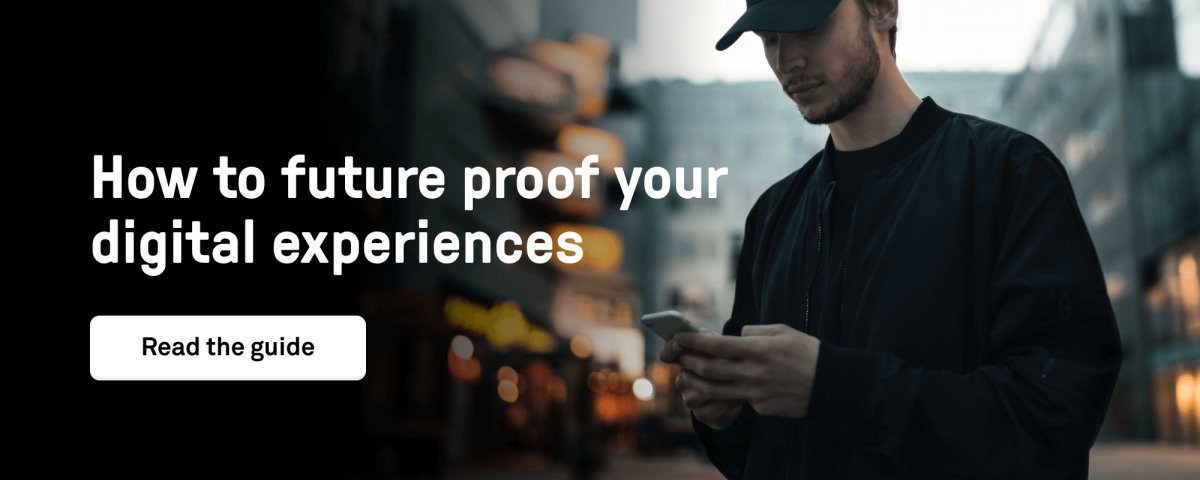Page-oriented vs. content-oriented CMS
See the essential differences between a CMS focused on pages versus focused on content.
Written by Vegard Ottervig on
A CMS is not just a CMS. Managing content on the web and other digital channels is no straightforward process, with terms like "page-oriented" vs. "content-oriented" CMS.
What does "page vs. content" mean in the realm of content management systems, and what are the differences? Let's have a look.
What is a page-oriented CMS?
A CMS focused on pages is perhaps the type you are most familiar with. Classical websites are likely built with page-oriented content management systems. In such a CMS you can decide the layout, columns, and placement of elements like boxes in a visual editor.
In a page-based CMS the content is embedded directly into the pages, or presentation layer, and the pages are often based on templates and themes—controlling the general layout and visuals. Also, the pages and the page structure dictate the URLs.
See also: Headless CMS explained »
In a page-oriented CMS you build the desktop version of a website, which then can be previewed in different screen sizes and be further customized. A landing page is a typical example of this approach.
A disadvantage with a page-oriented CMS is reusing the elements, as it is not as easy as with pure content. Imagine the troubles with reusing the pages of a giant topic page that is not responsive in a mobile application. As a result, the separation of content and presentation blends in such a CMS.
Future-proof your digital experiences:
What is a content-oriented CMS?
A content-oriented CMS differs from a page-oriented CMS mainly in how the content is defined and structured. In this type of CMS, everything is content, and every piece of content has a dedicated content type. Content types can be blog posts, products, landing pages, images, documents, person profiles, folders, page templates, and even the site itself.
The content dictates the URL and the actual presentation or view is based on the page templates configuration, which can vary for different types of content.
See also: How to build a fast and modern site with Next.js and headless CMS »
A content-oriented CMS enables a high degree of reusable content and easy maintenance. If you want to reuse the contents of a blog post or a person profile to widely different channels—be it a website, a mobile app, or a digital signage—it can be done. The content is separated from any page theme or presentation, and is "its own master," ready to be used in a pure form wherever you want.
Content-oriented content management systems are closely aligned with the headless approach, where the content is strictly separated from the presentation. Headless CMS has gained traction lately because we don't consume content on only our laptop or smartphone anymore. There's a plethora of different devices and form factors out there, and the need to cross-use content seamlessly is more pressing than ever.
Another reason for the rise of headless is what the separation of content and presentation means for developers. No longer being stuck to such a mixture, the developer is free to use his favorite front-end framework, like Next.js, Nuxt, or SvelteKit.
Bottom line
A page-oriented CMS may be quicker to get going, as it typically offers themes and predictability. A content-oriented CMS, on the other hand, is more flexible in terms of content reuse, search, and front-end freedom.
What type fits you best depends solely on the needs and preferences of your team and organization, but it is clear that the content-oriented approach is steadily becoming more popular.
First published 3 April 2019, updated 23 September 2022.