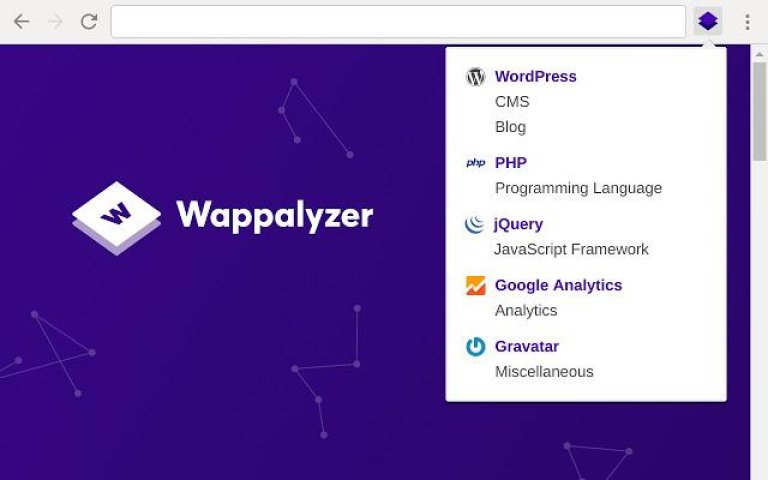How to find out what CMS a website uses
What is under the hood? So you have stumbled upon an awesome website and wonder what content management system powers it. Look no further!
Written by Vegard Ottervig on
A CMS is the engine behind every great website. It controls your functions, informs the page’s design, organizes your posts and images, and lets different users control different aspects of your digital offerings.
There is a lot of beauty and awesome functionality to inspire us on the web, and because you’re already here, you might have asked the following question: This website is simply astonishing, what CMS does it use?
This post will help you answer just that question.
Do you already know the CMS and wonder if it’s the right fit for you? Find out with our checklist:
The WordPress trick
Approximately 30% of all websites are powered by the CMS known as WordPress. You might have heard of it. In other words, it’s fair to assume that a given website runs on this content management system.
To find out if a website runs on WordPress, simply visit the site, right-click the first image you see and open it in a new tab. Visit the newly opened tab and look at the URL. If it includes “wp-content”, voilà! The site runs on WordPress.
While it is certainly possible to change the wp-content directory and thus change the URL path to the images, this is rarely done due to technical issues. So, in the vast majority of cases the method described here will do the trick for WordPress-based sites.
Now you might want to know what a given WordPress theme the site runs on. Use a tool like IsItWP or view the page source to find the style.css file which may contain the information.
Looking for an alternative? See WordPress vs. Enonic »
The website tools
If the website you’re investigating isn’t running on WordPress, there’s another alternative that’s just as easy as the previous trick: WhatCMS. All you have to do is to paste the URL of your chosen site into the form on the front page of WhatCMS, and the system will try to discover the CMS for you.
There are several services providing this kind of information, and the most common alternatives include BuiltWith, W3Techs, and Wappalyzer—the latter being a Google Chrome extension. These services will show not just the CMS if possible, but also a bunch of other useful info about the site, like marketing tools, analytics, trackers, widgets, SSL certificates, and much more.
How do the services determine a CMS? They look at a variety of factors within a webpage, like the meta tags, the headers, the markup, the JavaScript code, or the domain names.
This nifty approach works for many sites, but more than often it does not. What to do then?
Ready to build your site with the best tools? See Supercharge your site with Next.js and headless CMS »
Wrapping up your sleeves
If neither the WordPress image trick nor the website tools trick don’t work, you’ll have to seriously wrap up your sleeves and tie your shoelaces, for this is going to be a rough ride. You’ll have to get personal.
It is not always possible to discover a CMS based on the code, as some content management systems hide this information in the source, or the webmasters have decided to hide it out of security reasons.
In this case, if you’re still really interested, you should just go ahead and ask the people behind the website, either if it’s on a general contact form or via the technical support section. Or via phone. We told you this would get personal.
We hope these tools and techniques will work out for you in your quest to discover what CMS a particular site uses. Good luck in your hunt!
First published 26 November 2018, updated 11 August 2022.