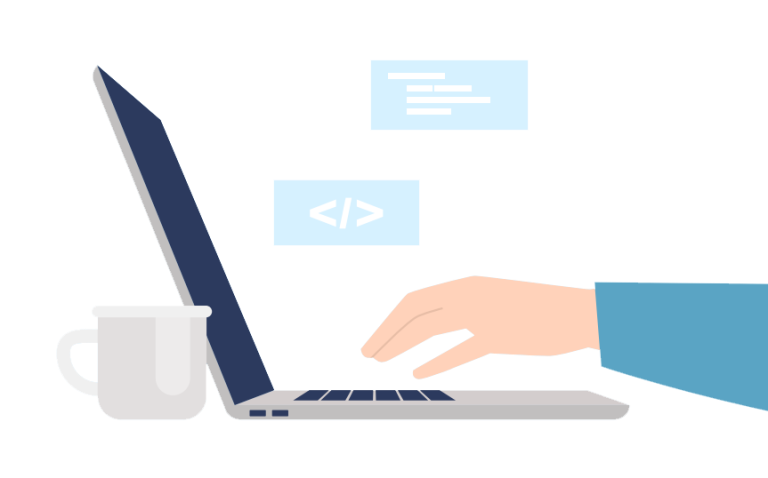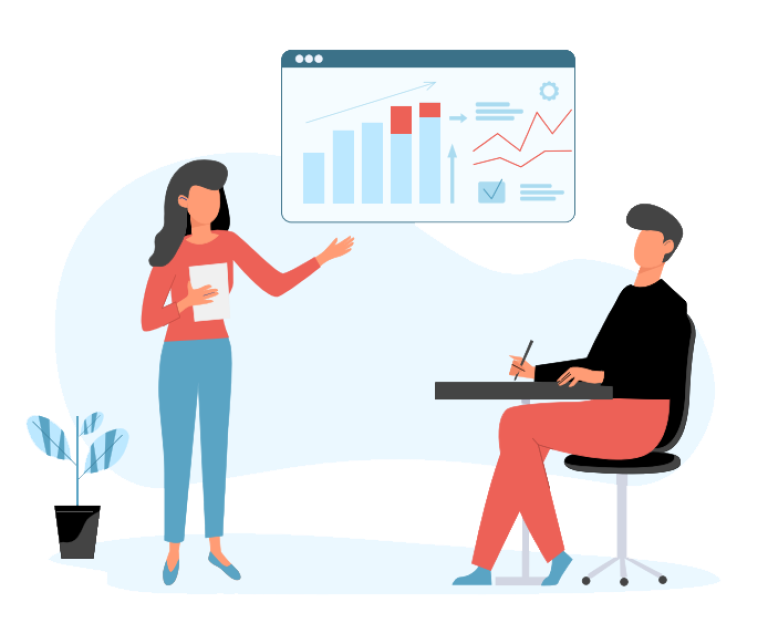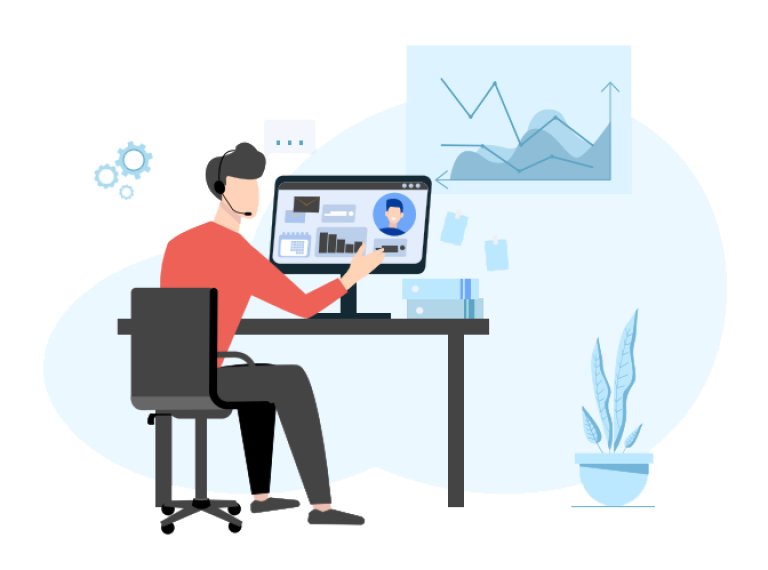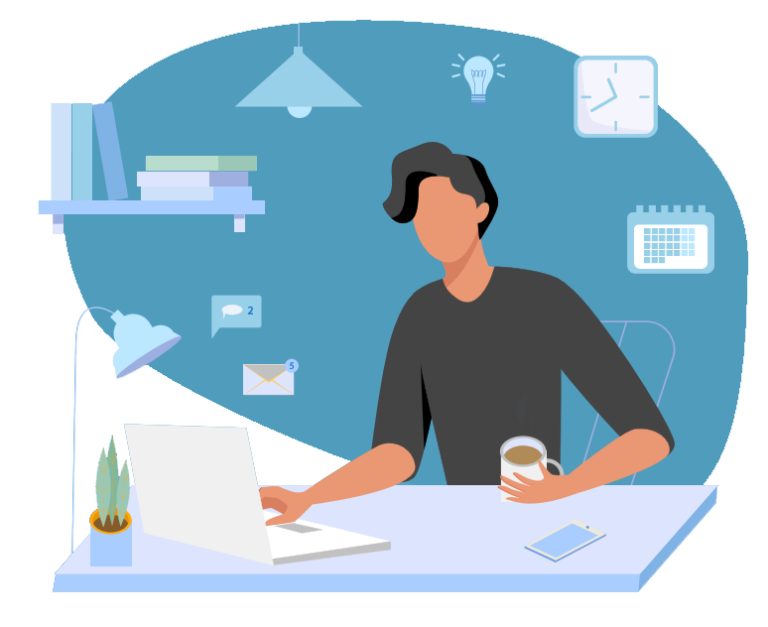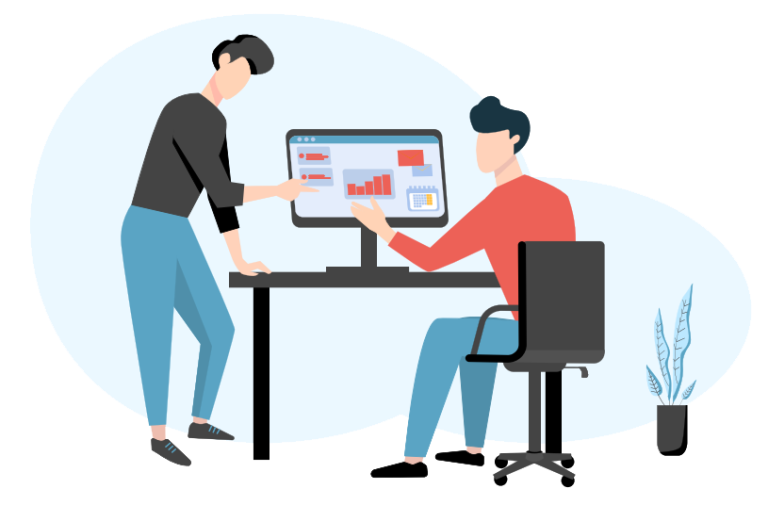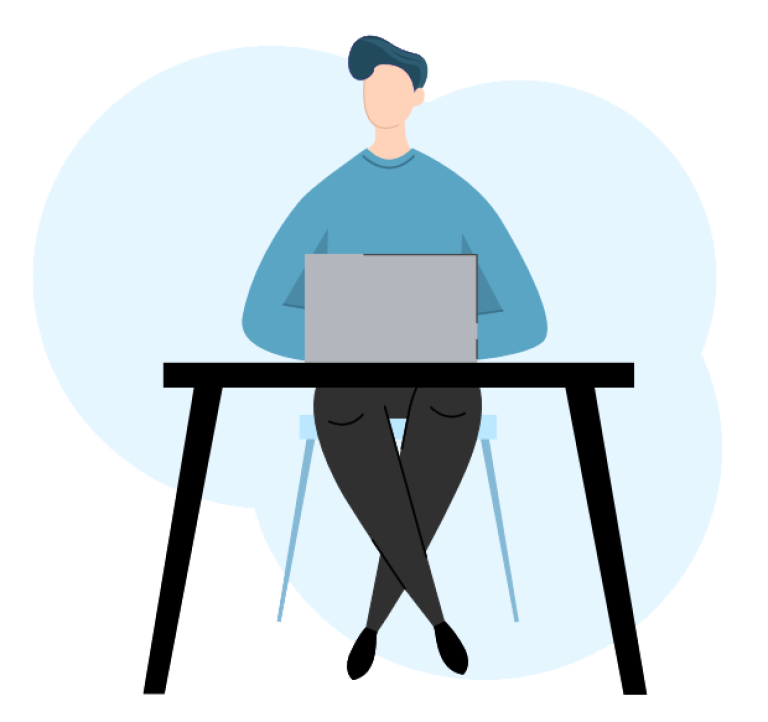How to Choose the Right CMS for Your Digital Experiences
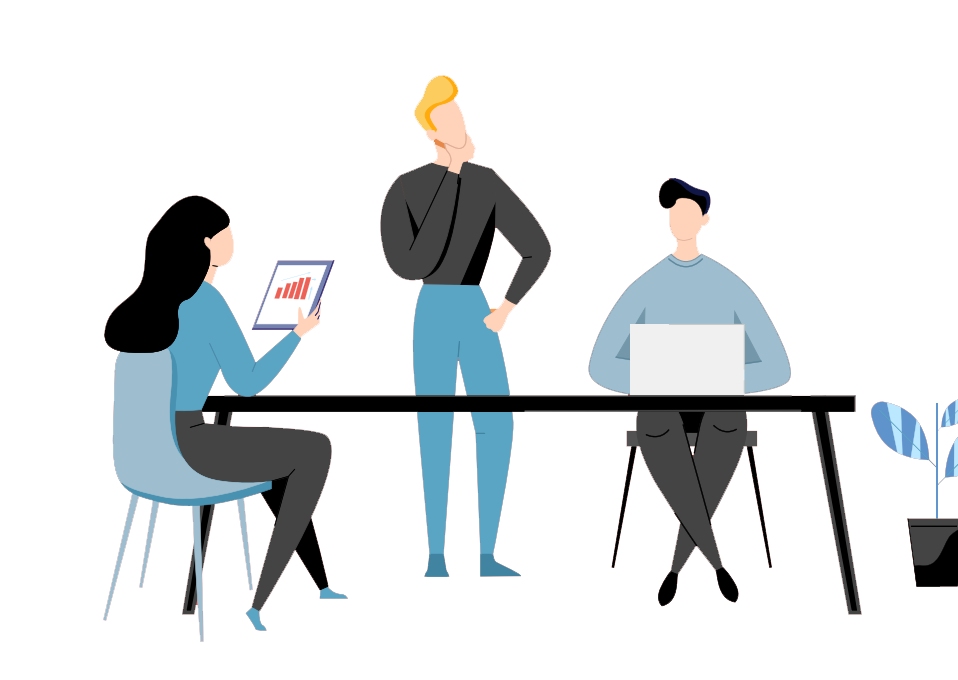
featureArticle.chapters
featureArticle.introduction
As the world turns increasingly digital, the race towards delivering the best digital experiences intensifies.
Customers prefer brands that cater to their unique needs, offer exclusive experiences, and engage them in channels they prefer.
To deliver the best possible digital experiences to your customers, you need a modern and flexible content management system.
A truly great CMS can help you deliver content headlessly to any channel, maintain consistency, boost efficiency, increase SEO, and keep editorial control of your content.
In this guide, we take you through ground rules and principles when it comes to choosing the right CMS for your digital experiences.
Enjoy the reading!
Chapter 1
Why Choosing the Right CMS Is Important
Choosing the right CMS boils down to more than just cost. Your CMS is the backbone of your digital experiences. As any architect worth their salt will tell you, it’s worth getting the foundations right before you start building your vision on top of it.
Neglect your CMS, and you run the risk of everything collapsing. Or in the case of your business, preventing your content from having the impact it deserves.
The CMS you choose is also going to have to please a lot of people. After all, the productivity of your editors and developers depends on their approval of the system. And remember, there’s no magic switch that can change your CMS if you realize it’s not up to the task.
You’re likely going to have to live with your decision, good or bad, for years to come. All of which is a great reason to make sure that you choose a platform that is not just future proof, but the right fit for your digital experiences as well as your organization.
Chapter 2
Internal Stakeholders
A CMS might be at the back-end of your business, but it’s at the front-end of many people’s minds. Decision makers, marketing managers, developers, and the IT team. They’re all directly affected by your choice of CMS.
And that means you’ll want to involve all these stakeholders in the decision making process. Below are some of the usual suspects, and what they’ll be considering when it comes to picking the right system.
Business and Decision Makers
A decision maker will be interested in more than just money. They’re looking for a future proof CMS that can grow with the company.
Pricing Models
What will the lifetime cost of the system be? And is it worth the investment in the long term?
Scalability
Will the new CMS be able to handle the growth of your business both for technical scaling and functionality?
Predictability
Is there any risk of downtime getting in the way of business?
Trust
Can we trust the vendor to provide adequate support and release new features in the long run?
Marketing and Content Editors
These are the people who’ll be using the CMS every day. It’s therefore vital that it offers all important functionality and flexibility.
Productivity and User Friendliness
How long is it going to take for the team to get to grips with the CMS?
Flexibility
How easy is it to manage without bringing in developers? Remember, the whole point of a CMS is to help with content management, not hold it back.
Integrations with Marketing Tools
Does the system integrate with the marketing tools that you’re already using? And what about the ones you might start using in the future?
Developers and IT
These guys will want to know how the CMS will fit into the organization’s wider infrastructure, as well as the nitty gritty of how the system works.
Open Technology
What trade offs will have to be made between open source vs. proprietary software? For example, open source can offer more scope for customization and flexibility. Proprietary software is usually not liked by developers. It also increases the risk if the vendor decides to stop maintaining the system.
Programming Languages
Does the choice of system mesh with the programming skills in the business? What languages do the developers speak, and will they be able to hit the ground running when they get their hands on the system?
Infrastructure Requirements
Is there sufficient capacity within your existing architecture for you to be able to deploy the system without causing problems?
Interoperability
How easy will it be to integrate? Does the new system play well with existing software and systems?
Chapter 3
Typical Features in a Future-Proof CMS
From text editors to version control, there are some features of a CMS that are non-negotiable. Always be sure to tick these off your list when shopping around for a new content management system.
Tip: For guaranteed ease-of-use, don’t ask if the system offers a certain feature. Instead, ask how it supports your requirements, e.g. “how does image scaling work?“
Chapter 4
The MUST Haves
Rich Text Editor
You don’t need to know code to use a rich text editor. This important tool decreases the complexity involved in writing and formatting content. It also streamlines the use of images.
Image Handling
Reduce the headache involved in managing images with features like automatic scaling and focal point for fast and smooth editing.
Landing Page Editor
Balance flexibility and control thanks to a “what you see is what you get” interface that allows instant landing page editing.
Support for Structured Content
Makes it easy to create value driven content like products, articles, and training courses that can be reused further down the line.
Version Control
Keep track of edits and easily revert back to past versions without having to update on the live site.
Access Rights
Chances are that a range of different people will contribute to the site, each requiring different levels of access. That means it’s vital to pick a system that allows users to be designated as contributors, editors, or administrators. Each designation indicates a different level of authority, and dictates what each team member is able to do on the site.
Schedule Publishing
Save valuable time and cut down on human error by scheduling content in advance. A must for busy marketing managers.
Accessibility
Accessibility ensures your site can be accessed and enjoyed by everyone, regardless of their senses. Your CMS should not put any limits on accessibility, but you still need to make sure you have the accessible content to go with it.
SEO Capabilities
Make your site easier to index in search engines and incorporate social tools like Open graph with the help of an SEO friendly CMS. After all, why create amazing content if no one can see it?
Marketplace for Plugins and Functionality
Your CMS should have an eco system with ready made integrations and extensions. This might include libraries for developers, integrations with other systems, and extensions to the CMS.
Chapter 5
The SHOULD Haves
Responsive Admin Console
A good CMS should support both mobile and large desktop screens with a responsive and easy to use admin console. Remember, satisfied users are productive users!
Easy to Manage Page Templates
Make sure that it’s easy to manage how different content, like articles and events, will be presented on your website without coding.
Integrations with Marketing Tools
Marketing tools like Google Analytics, Tag Manager, HubSpot etc. are essential force multipliers for your business and a key weapon in your marketing arsenal. They also shouldn’t be a chore to integrate with your CMS. Look for a platform with ready made integrations to get the full value of your favorite tools.
Responsive Preview
Seeing changes to your website’s format and layout should be a quick and easy operation. There should be no long wait between making a change and seeing the impact.
Support for User Generated Content
Comments, reviews, ratings, and other user generated content are all super important for building trust in your brand. You’ll want to make sure that the CMS you choose can handle this type of interaction with your site.
Workflow
You’ll want to make sure that users that might not have the authority to publish content are still able to create content and submit it for approval. This will allow you to increase your contributors numbers without having to hand over complete control.
Built in Search Engine
Content is no good if it can’t be found. Any CMS you consider should have the facility for search across your entire content library. And be able to index it according to its type.
Batch Publishing
Bigger changes to your site may involve making changes to the first page, like adding new menu items. Your CMS should be able to publish all of these changes at once so there is no inconsistency in the experience.
Support Any Language
The more languages you speak, the more people you can talk to. A solid CMS platform should let you tag your content with language and offer all the different character sets you might need.
Headless Support
Headless basically means delivering content without presentation. This will enable you to reuse content on other platforms or solutions.
Chapter 6
The COULD Haves
There are probably lots of features you would like, but “feature rich” can easily turn into “feature bloat.” Make sure that any features you’re paying for are ones you will really use. Definitely don’t opt for a CMS because it has the most features, without thinking about how useful they will be in the long run.
Chapter 7
Other Non-Functional Requirements
Performance
You shouldn’t be stuck with a Toyota, if what you really need is a Ferrari. Be sure to tell the vendor about your peak traffic, and check that the system you’re looking at can handle it.
Reliability
A reliable system is important, but so is knowing what to expect when something goes wrong. Finding out what happens when doing upgrades and maintenance is worth discussing with vendors, for example.
Security
Keeping your content and customer data safe is a top priority. You’ll want a system that either has built in security features, such as 2-step authentication. Or if not, has plugins and integrations to improve security. You’ll also want to make sure that the developers regularly test for security issues and release updates and security fixes quickly. For example, developers using the OWASP framework are taking a proactive stance on security.
Flexibility
A system that works for your current requirements but can’t scale with your growth is no good. It’s worth checking if there are any large businesses currently using a particular CMS to get an indication as to whether the system can handle growth. Other ways to ensure that a system will still work for you five years down the line is to check that the system is regularly updated.
Technology
For a fully future-proof CMS, make sure it uses all the latest tech. This will ensure it doesn’t just solve current problems, but that it’s also flexible and agile enough to adapt to future ones.
Cloud or On Premise
A CMS based in the cloud can provide advantages over more traditional on premise software, however, there are trade offs. For example, while cloud solutions can be scaled much more easily, there is generally a higher lifetime cost associated with them. You’ll need to weigh these pros and cons.
Training
Buying the system is just one part of the puzzle. You’re also going to have to invest time into the training of those staff that are going to be expected to use it and keep it running smoothly. Making sure that it won’t take too long to train editors and developers on the system will save you significant time, money, and frustration in the long run.
Support
Knowing who and where to turn to for support, and what form it takes, will help you to minimize the impact of unexpected events. So be sure to pick the system that offers a good level of support and in the right form for you.
Chapter 8
Headless CMS or Hybrid CMS?
Another crucial aspect you need to consider before choosing a new CMS is whether or not you need a headless CMS, hybrid CMS, or even just a traditional CMS.
Before we delve into what these terms mean, the essential point we want to make is to clarify what kind of editorial and distributional technology your organization really requires for your content and services.
Headless CMS
A headless CMS separates the presentation layer and the content layer. With the headless metaphor, the presentation layer is the head and the content is the body. By removing the coupling between how content is presented and the content itself, the content is made reusable.
Now it can be presented differently on different clients, like websites and apps. Developers can build clients using their favorite tools, connect those clients to the headless API and fetch the content, with presentation being taken care of locally.
Or to put it short and simple: headless CMS allows you to create structured content once, and then deliver it to widely different channels without worrying about how it looks.
Traditional CMS
This is the kind of CMS we all have grown to know during the last two decades. It’s basically the opposite of a headless CMS, with a tight coupling between the presentation and content layer. As the content is mixed together with presentation, a traditional CMS is well suited to build traditional websites.
Visual editing is a favorite of editors, but may cause a headache for developers, who must work in the same environment as the editors and be locked into one specific tool.
To sum up traditional CMS in a simple way, it allows for building traditional websites and pages, with a tight coupling between how content looks and what the content is saying.
Hybrid CMS
A hybrid CMS, also known as a next generation headless CMS, allows your editors to work in a familiar environment. Simultaneously, your developers get the much sought after flexibility to build custom solutions independent of the content-presentation axis.
With hybrid you can choose what content will be “traditional” and what content/snippets will be “headless” (or both). Due to its mixed nature, this type of system lets editors handle URLs, preview headless content, and search fast due to everything being in one system.
To put it short and simple: A hybrid CMS keeps the link between content and presentation, while simultaneously offering APIs to deliver the content headlessly to other channels.
Chapter 9
What Type Should You Choose?
Choosing between headless or hybrid—or maybe even traditional CMS, all depends on your specific use case.
Website only
If your project only requires a basic website, a traditional or hybrid CMS is probably what you need.
App only
If your project is focused on an app or IoT, with limited editorial requirements—a first generation headless CMS might fulfill your needs.
Mixture
If your project involves rich web content, URL handling, extensive editorial requirements, special hosting needs, and reuse across different channels, a hybrid or next generation headless CMS might be the solution you're looking for.
This simplified flowchart diagram illustrates how needs and the different technologies match up:
Chapter 10
Invest in a Proof of Concept
To make sure you’re making the best decision for your organization, it’s worth involve your vendor shortlist in a small proof of concept. That way you can get a taste of the real experience, without making a big investment.
A small use case that takes a day or two to build should be enough to get a good picture of what each vendor is capable of, helping you narrow down your decision.
Chapter 11
Conclusion
Remember that a CMS is a versatile system and a solution that is right for one company might be wrong for another. You need to evaluate all of its features to make sure you choose the system that is right for your organization.
When you choose the right CMS for your business it’s not just your content that will thank you. Allowing for better efficiency, productivity, accessibility and consistency, a perfect CMS has the potential to transform digital experiences. For both your team and your audience.