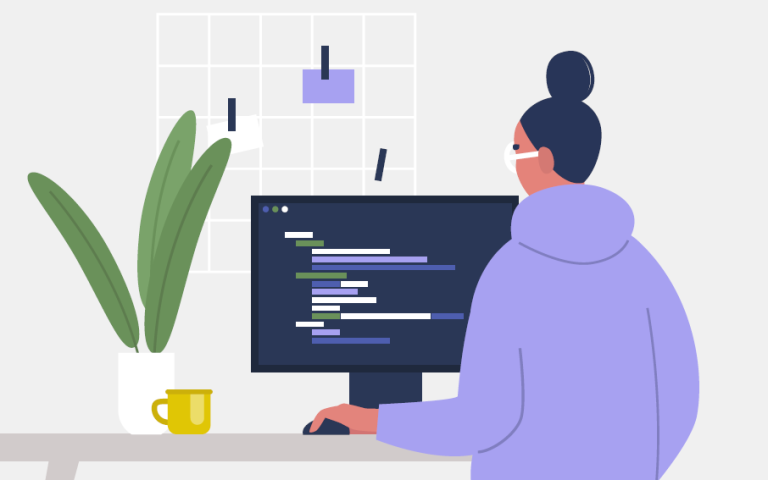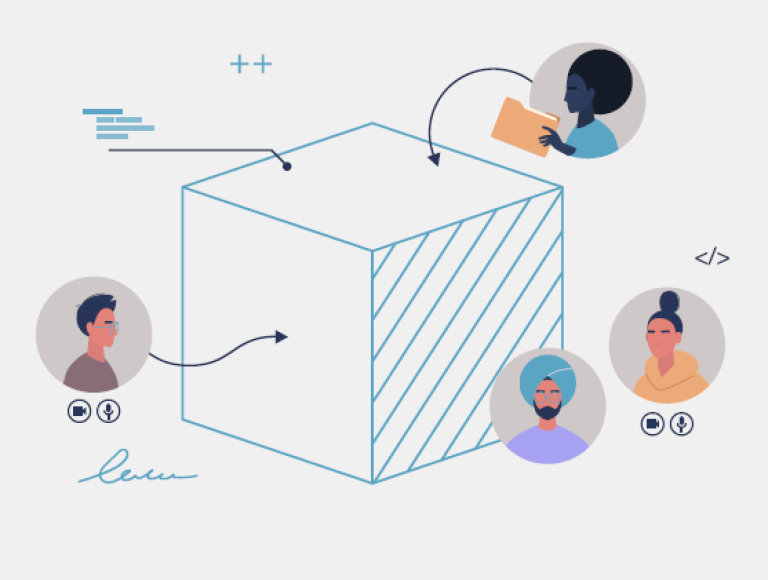How to Choose the Right Headless CMS

featureArticle.chapters
featureArticle.introduction
Headless CMS allows you to create structured content and efficiently distribute it via APIs to widely different channels. Where your users actually are.
Customers prefer brands that fulfill their unique needs, offer exclusive experiences, and engage them in the channels they use. That is why it makes perfect sense to invest in headless right now and for the future.
A truly great headless CMS helps you deliver content to any channel, supports any front-end framework, promotes content reuse, boosts efficiency, and allows you to maintain editorial control.
In this guide, we take you through the principles of choosing the right headless CMS for your organization.
Enjoy the reading!
Chapter 1
Why Choosing the Right Headless CMS Is Important
Choosing the right headless CMS involves more than pricing. Your CMS is the very hub for your digital content. Thus, it is essential to build a rock solid foundation for content structure and flexible APIs—before you start creating your vision on top of it.
The headless solution that you eventually will choose must also make multiple stakeholders happy. For instance, the productivity of your editors and developers depends on their approval of the system. It is certainly not a given that your chosen solution caters to both developers and content editors at the same time.
Some first generation headless content management systems have left the editors in the dark, by solely focusing on the needs of the developers. But there are next-gen headless and composable CMSs that rectify this and fulfill the needs of both developer and editor.
However, there is no magic switch that can change your CMS if you realize that it is not up to the task. You must likely live with your decision—good or bad—for years to come. All of which is a great reason to make sure that your upcoming headless CMS is not just future proof, but the right fit for your organization.
Chapter 2
Minding Your Internal Stakeholders
A CMS might be at the back-end of your business, but it is at the front-end of many people’s minds. Decision makers, marketing managers, developers, and the IT team. They are all directly affected by your choice of CMS. And that means you should involve all these stakeholders in the decision making process.
Below are common stakeholder groups and what they will be considering when it comes to picking the right system.
Business and Decision Makers
A decision maker will be interested in a future proof CMS that can grow with your company.
Pricing Models
What is the projected lifetime cost of the system? And will it return on investment in the long run?
Scalability
Will the headless CMS be able to handle the growth of your business both for technical scaling and functionality?
Trust
Is there any risk of downtime getting in the way of business? Can you trust the vendor to provide adequate support and steadily release new features?
Marketing and Content Editors
These are the people who will be using the headless CMS every day. It is vital that it offers all important functionality and flexibility.
Productivity and User Friendliness
How long is it going to take for the team to get familiar with the CMS to maximize productivity? And are there any composing or visual editing capabilities, which help editors work in a more user friendly environment?
Flexibility
How easy is it to manage the solution without involving developers on every turn? Remember, the CMS is supposed to help with content management—not to hold it back.
Structured Content
How do you model the content structure in the CMS? Reuse of content saves both time and resources, and can thus benefit editors tremendously.
Developers and IT
Developers are arguably the no. 1 target group for headless. They will want to know how the CMS fits into the organization’s digital solutions and frameworks. As well as knowing all the nitty gritty details of the system.
Flexible API
For developers, headless is first and foremost about API flexibility and the ability to pull out any specified data to their preferred clients.
Front-end Frameworks
Developers prefer to work with their favorite front-end frameworks and tools. Popular examples are Next.js, Nuxt, and SvelteKit. A future-proof headless CMS should of course be fully compatible with whatever framework chosen by the developer.
Community and Support
Developers usually like to partake in communities in order to receive and provide help in regard to a digital solution. An active community and a professional support system will make the lives of your developers easier.
Chapter 3
Features of a Future Proof Headless CMS
From a flexible API to structured content, there are some features of a headless CMS that are non-negotiable. Be sure to tick these features off your list when you are in a procurement process.
The MUST Haves
API
The absolute must for any headless CMS is a comprehensive, flexible, and complete API to fetch, update, and create any content. If you have a need to customize or build APIs tailored to your requirements, make sure the CMS supports this.
An example of a method for building APIs is GraphQL, which is flexible and supports all kinds of clients.
Structured Content
The ability to build structured content makes it easy to create value driven content like products, articles, and training courses that can be reused further down the line.
Intuitive Authoring Interface
The authoring interface of a CMS should first and foremost make your content editors productive and effective. Make sure it is responsive and supports workflows and permissions.
Tree Structure
Some first-gen headless solutions offer no coherent overview of all that structured data. This makes it difficult to keep track of both inventory and hierarchy. Make sure that your chosen headless CMS offers a logical overview like a tree structure, familiar from operative systems.
Preview
Customize in-line preview to enable your content editors to preview content and presentations before publishing.
Visual Page Editing
A visual page editor can be a user friendly option to enable your editors to create page oriented content and manage assorted content hierarchies.
Image Handling
Reduce common problems related to managing images with features like automatic scaling and focal point for fast and smooth editing.
Version Control
Keep track of edits and easily revert back to past versions without having to update on the live site.
Permissions and Roles
Chances are that a range of different people will contribute to your content, each requiring different levels of access. That means it is vital to pick a system that allows users to be designated as contributors, editors, and administrators.
Each designation indicates a different level of authority, and dictates what operations each team member is able to do with the content.
Schedule Publishing
Save valuable time and cut down on human errors by scheduling content publishing in advance. A must for busy marketing managers.
Multiple Environments
Make sure that your headless CMS of choice will support your development process and provide multiple environments for testing, staging, and production.
Accessibility
Accessibility ensures that your digital experiences can be accessed and enjoyed by everyone, regardless of senses. Your CMS should not put any limits on accessibility, but you still need to make sure you have the accessible content to go with it.
The Should Haves
Localization
The more languages you speak, the more people you can talk to. A solid CMS should enable you to localize and manage content in different languages.
Composable Architecture
A modern and future proof headless CMS should allow you to compose or orchestrate your APIs, integrations, and digital experiences from the CMS itself. You should not have to rely on third-party composers.
Additionally, it should be able to offer improved preview, visual editing, and WYSIWYG for editors, while developers simultaneously can build solutions with their preferred front-end framework.
Workflow
Make sure that users without the authority to publish content are still able to create content and submit it for approval. This will allow you to increase your contributors number without having to hand over complete control.
Responsive Authoring Interface
A good CMS should support both mobile and large desktop screens with a responsive and easygoing interface. Remember, satisfied users are productive users!
Search Capabilities
Any CMS you consider should have APIs to search across your entire content library and be able to index it according to its type.
Batch Publishing
Your CMS should be able to publish multiple changes at once so there is no inconsistency in the experience.
Marketplace for Plugins and Functionality
Your CMS should have an ecosystem with ready made integrations and extensions. This might include libraries for developers, integrations with other systems, and extensions to the CMS.
User Generated Content
Comments, reviews, ratings, and other user generated content are all important for building trust in your brand. Ensure that the CMS you choose can handle this type of content.
The Could Haves
Your organization most likely would request multiple features, but do not confuse “feature rich” with “feature bloat.”
Make sure that the features you are paying for are ones you will actually use. Do not select a headless CMS because it has the most features, without thinking about how useful they will be in the long run.
Chapter 4
Other Non-functional Requirements
Predictable Pricing Model
Ensure that you know how your preferred solution is priced, what parameters drive cost, and what the possible lifetime cost of the solution is.
Performance
Good performance exceeds handling of peak traffic. A great headless solution must also be scalable to meet your business goals, as well as handle your content needs.
Reliability
How reliable a headless solution is hinges on several factors, including what happens to your digital experiences during and after maintenance. Also, as part of a reliability assessment you should verify the vendor track record through documentation, community feedback, and analytic reports.
Security
Keeping your content and customer data safe is a top priority. Consider your requirements where data should be stored, who has access, and the security certifications of the vendor. Also make sure that the vendor regularly tests for security issues and deploys updates and security fixes quickly.
Flexibility
A system that works for your current requirements but cannot scale with your growth is unacceptable. Verify whether there are any large businesses currently using a particular CMS to get an indication as to whether the system can handle growth.
Other ways to ensure that a system will still work for you five years down the line is to check that the vendor is regularly releasing new features and functionality.
Technology
For a fully future proof headless CMS, make sure it uses the latest tech. This will ensure it does not only solve current problems, but that it is also flexible and agile enough to adapt to future issues.
As a Service or Software
Carefully consider your own needs. Most businesses are happy with a solution delivered as a service, but you might have requirements for hosting in your own environments. If the latter option applies, make sure to investigate vendors thoroughly, as not all vendors can offer software that can be self-hosted.
Training and Documentation
You have to invest time into the training of the staff that is going to use the headless CMS and run it smoothly. Making sure that it will not take too long to train editors and developers on the system will save you significant time, money, and frustration in the long run.
Support
Knowing who and where to turn to for support, and what form it takes, will help you to minimize the impact of unexpected events. Pick the system that offers a good level of support and in the right form for you.
Community
A living and active community surrounding a given headless CMS may provide important signs on the longevity of the solution. If many developers are involved, and if the vendor actively interacts with the community, chances are the solution will keep on being developed and issues will continuously be addressed.
Chapter 5
Invest in a Proof of Concept
To make sure you are making the best decision for your organization, it is worth exposing your shortlist for a limited proof of concept. In this way you can get a taste of the real experience, without making a big investment.
A small use case that takes a day or two to build should be enough to get a good picture of what each vendor is capable of. This will help you narrow down your decision.
Chapter 6
Conclusion
The market for headless content management systems has grown considerably in recent years, and can be a confusing mixture of professed features and services.
But even though one vendor might be a rising star in the industry and can seem irresistible, you need to consider all features and make sure you choose what is right for your organization and your particular needs.
When you choose the right headless CMS for your organization, it is not just your content that will thank you.