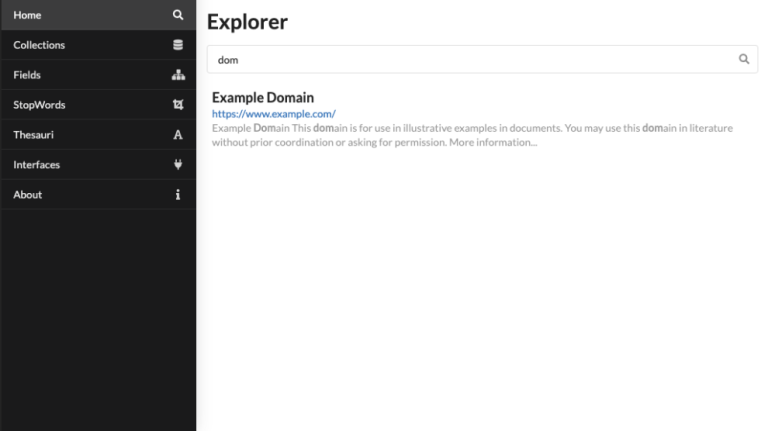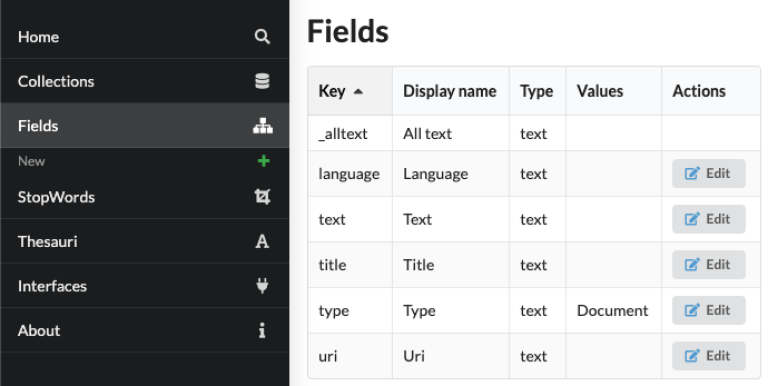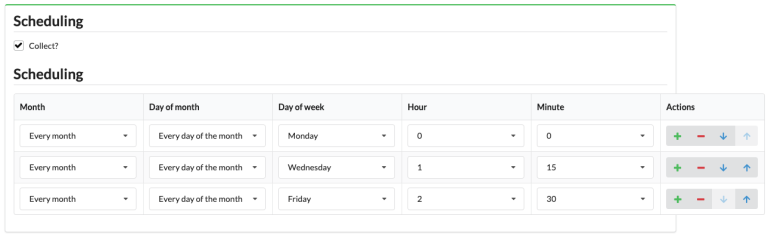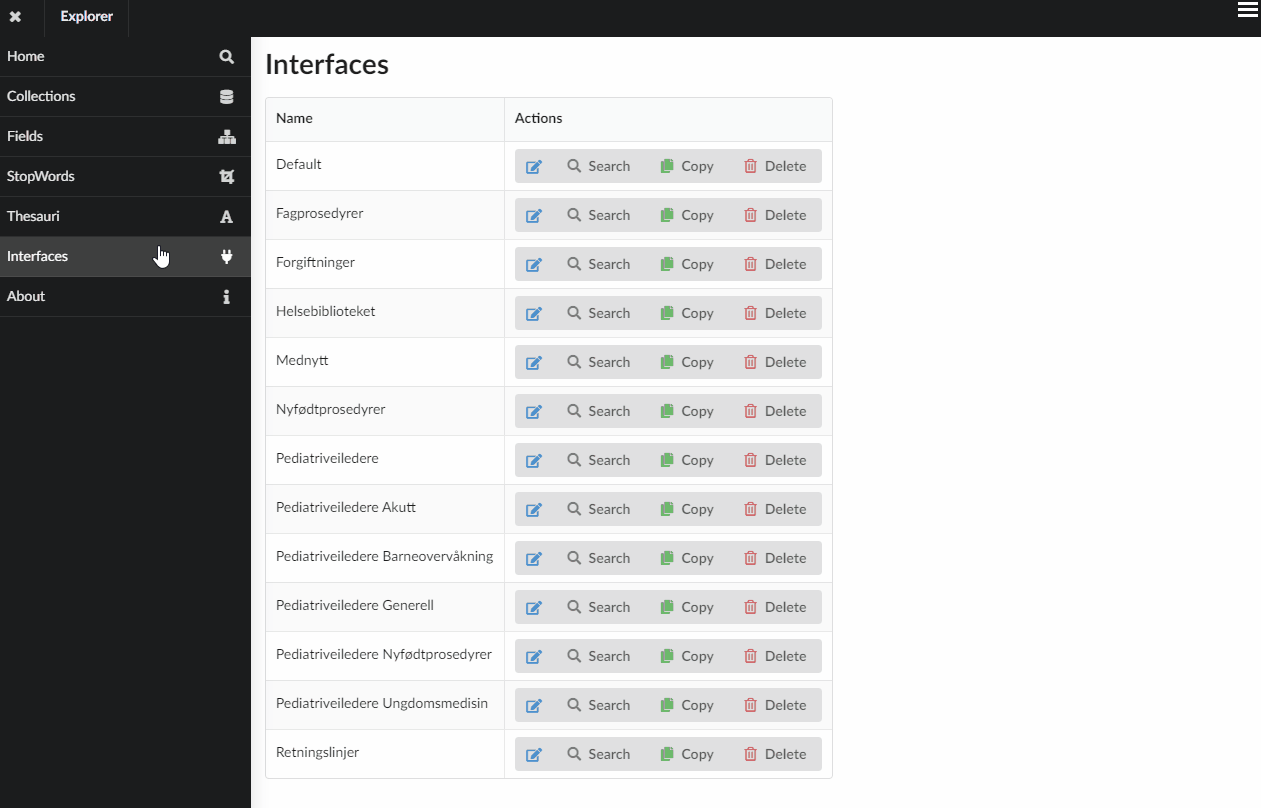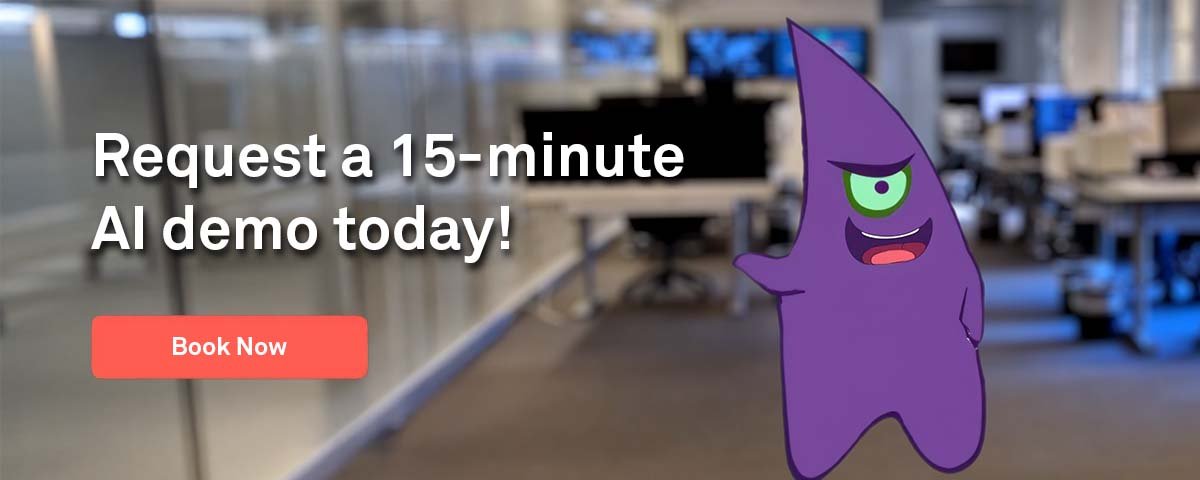Unlock Your Data with the Enonic Explorer Enterprise Search
With Enonic’s enterprise search solution you can index custom data sources and search across your websites and data.
Written by Morten Eriksen on
Modern organizations are drowning in information scattered across tools, platforms, and departments. An enterprise search solution helps unify that knowledge, giving teams faster access to the content they need. This means less time wasted searching, higher productivity, and reduced costs through centralized information management.
Enonic Explorer is our enterprise search application that collects and searches across data from multiple sources. Continuously developed and improved since launch, Explorer empowers organizations to configure, customize, and deliver powerful search experiences to their teams and end users.
Let’s take a closer look at how it works and how real customers are using it today.
Enonic Explorer: How It Works
Admin tool
The administration interface for Enonic Explorer enables search operators to set up and configure the enterprise search solution of your organization, both internally and externally.
You can control data sources, manage document types, curate synonym lists, and expose the data through different interfaces. The search results can then be delivered through custom front-ends of any kind.
The core features of Enonic Explorer include:
- Collections: Unique data sets transferred to Enonic Explorer via collectors, such as the built-in WebCrawler
- Fields: Define structured document schemas with fields like title, language, and custom metadata
- Synonyms and stop words: Build synonym lists to match your custom vocabulary and filter out irrelevant terms
- Interfaces: Search interfaces for your users, combining specific collections, synonyms, filters, and boosting
- APIs: GraphQL and REST APIs for advanced search queries, integrations, and headless delivery
In order to deliver meaningful and relevant search results, documents from different collections can be normalized into common fields. Standard fields include language, text, and title, but you can also define custom metadata fields to suit your needs. Explorer supports facets, filters, and boosting at the field level, allowing fine-grained control over relevance.
Advanced synonym and stop word management allows for better search precision. Synonyms can be linked to languages, stemmed terms, or domain-specific vocabularies (for example, medical or multilingual contexts). Stop words are easily maintained to reduce noise and improve clarity of results.
See also: How Enonic Can Be the Hub for Your Digital Experiences »
Let’s take a closer look at “Collections” and “Interfaces.”
Collections
“Collections” are the unique data sets providing the content foundation for Enonic Explorer. A collection is powered by a collector app like the WebCrawler. It supports pagination, robots.txt handling, custom request headers, Open Graph indexing, and scheduling.
Each collection has a unique name, parameters for crawling or ingesting data, and a flexible schedule for keeping documents up to date.
Interfaces
In “Interfaces” everything comes together to determine how your collected data is displayed. A search interface allows you to select which collections and thesauri to combine, as well as the ability to tune and boost results at the field level. Interfaces now support GraphQL search, advanced filtering, and flexible result mapping to your chosen front-end.
Each interface has a unique name and must include at least one collection. Filters can be used to enforce quality. For example requiring a search result to have a URI so it can be navigated. Interfaces can be configured with synonym lists, stop words, query logic, and result mapping for fine control.
Don’t miss: Enonic Is Headless »
Enonic Explorer: How It Is Used
Norway Post
The enterprise search solution of Norway Post incorporates a faceted search result for end users. When searching for the Norwegian city of “Molde,” you get a faceted result where you can easily browse between all results, editorial content, postal codes, addresses, and post offices related to the search term.
The Norwegian Electronic Health Library
The search solution of the Norwegian Electronic Health Library features even more facets, and is additionally presented with several groups of filters. In this search, end users can choose between sources, information types (like encyclopedias, guidelines, or recommendations), language, and related searches.
Get started
You can extend Enonic Explorer with custom collectors, tailor configuration forms, and build custom search interfaces or APIs to fit your exact requirements. Running on top of the Enonic platform, Explorer gives you the flexibility to deliver relevant search results where they matter most.
Ready to explore? Visit the Enonic Market to get the application, or head over to the Developer Portal for in-depth documentation. Want to see Explorer in action? Book a demo with our team and discover how enterprise search can transform your organization.
First published 21 October 2020, updated 12 November 2025.