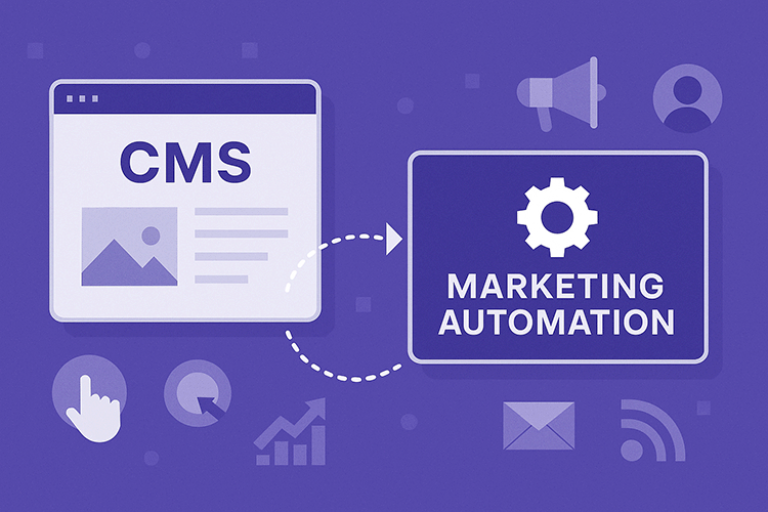Integrate Your CMS with Marketing Automation (2025 Edition)
Best practices for integrating marketing automation platforms with your CMS in 2025—covering AI, omnichannel orchestration, privacy-first data, and API-first architectures.
Written by Vegard Ottervig on
Not every CMS has marketing automation (MA) integrated, and the few that do may not be optimal for the needs of your organization.
A viable strategy in 2025 is still to choose a CMS that fulfils your requirements, while pairing it with a third-party, “best of breed” MA platform—preferably one that is agentic-AI ready, built for server-side tagging, and designed for a privacy-first world.
What Does Marketing Automation Do?
A marketing automation tool makes inbound marketing an operational reality. It helps you attract, convert, and delight by delivering the right content to the right person at the right time.
In 2025, the “engine” increasingly includes AI agents and orchestration that generate content, score leads, and trigger journeys across channels.
Modern MA gathers first-party and zero-party data from visitors, leads, and customers for analytics and insight, and must be integrated with a CRM (or CDP). Expect tighter event streaming, identity resolution, and AI-readiness of your data.
Beyond classic workflows (emails, nurture tracks, personalization), today’s MA emphasizes real-time triggers, predictive scoring, and omnichannel campaign management. All across landing pages, blogs, email, social ads, chatbots, SMS/push, and SEO.
Also, industry trends show the shift toward predict-personalize-purchase cycles and AI-assisted tooling.
See also: Integrating Enonic with Your Design System »
CMS Integration Points
Analytics and Tracking
Start with analytics. Inject tracking via templates or a Tag Manager, but choose server-side tagging for performance, data quality, and GDPR compliance.
If you use Google Analytics, ensure your GA4 server-side setup is solid before wiring events into the MA/CRM.
Forms
Forms fuel your CRM. You can embed the MA’s forms, but this can slow pages.
A 2025 best practice is to render forms natively in the CMS and send submissions to MA/CRM via APIs or webhooks.
This preserves Core Web Vitals while maintaining tracking and consent. (Cookie timelines keep moving, but first-party data remains non-negotiable.)
Personalization
Use MA/CRM traits (segments, scores, journey state) to personalize CMS components in real time.
Predictive scoring and AI audiences help prioritize who sees what—see examples in agentic orchestration and broader AI-marketing trend coverage.
Call to Action
Keep CTAs fast. Prefer CMS-native CTA components that pull segment context from MA/CRM via APIs; fall back to embeds only when necessary.
Track clicks and conversions via server-side analytics and stream events back to the MA for attribution.
RSS Feed
RSS still powers newsletters and digests. However, many teams now expose JSON/GraphQL feeds from the CMS so the MA can assemble dynamic, personalized content on send.
The Other Way Around
Make the flow bilateral. Publish site events (views, clicks, conversions) to the MA; return segment and score data to the CMS to adapt layouts. Increasingly, AI agents coordinate this in the background.
What Goes Where?
When integrating CMS and MA, it’s easy to mix responsibilities. Here’s a 2025-friendly split:
CMS | Marketing Automation |
Every editorial content (pages, posts, images, documents, profiles, testimonials) | Workflows & journey orchestration |
Site management | Email/SMS/push content & sends |
URL handling | Audience & ad platform sync |
Integration code (tracking, API clients, webhooks) | CRM/CDP contact data, identity resolution, lists |
Content metadata (tags, segments, personas, campaigns) | Lead scoring (increasingly predictive/AI-based) |
CMS-native forms & CTAs (fast; MA-aware via APIs) | Attribution & analytics (bi-directional with CMS) |
Popular Marketing Automation Tools
There’s no one-size-fits-all. Compare platforms on G2’s Marketing Automation category to evaluate leaders like HubSpot, ActiveCampaign, Salesforce, Adobe Marketo Engage, Bloomreach, and more.
Pay special attention to API coverage, latency, data governance, and agentic-AI features.
Before a trial, run a lightweight proof of concept: connect CMS + MA + CRM + analytics, validate webhooks and consent, and test performance under load.
(Real-time expectations are higher in 2025, and consumers demand better personalization.)
PS: As with forms and CTAs, page performance heavily affects search visibility.
Your search engine optimization strategy should include Core Web Vitals and server-side collection where prudent. Also consider a shift to durable first-party data (despite Google’s evolving cookie timelines).
First published 29 April 2019, updated 18 August 2025.