How to work with videos in Enonic
Video is gaining traction in the world of marketing and communication.
Written by Vegard Ottervig on

Video is gaining traction in the world of marketing and communication.
Written by Vegard Ottervig on
Ever since the first moving pictures started to appear in the late 1800s, people have been fascinated and awed by the compelling medium. Nothing compares to the emotional power effectively displayed on a screen, with sights and sounds working in tandem to deliver to us a truly immersive experience.
Of course, movies and videos have come a long way since the brothers Lumière and their compatriots started it all. With the developments in technology and infrastructure we are surrounded by moving pictures in a wide array of platforms—ranging from the traditional cinemas and televisions to billboards and the smartphone.
The omnipresence of videos has not escaped the attention of marketers. According to HubSpot, 54% of consumers want to see videos from brands they support. So if you’re considering Enonic as your future platform for digital experiences and CMS, what can you expect of it in the handling of videos?
We have several possibilities for handling video in Enonic. Currently there’s no video management included in the platform itself, like streaming and encoding. Instead, we have the following flexible solutions:
You can insert any embed script—from Vimeo, YouTube, or other video solutions—into the rich text editor in any content using the “insert macro” button.
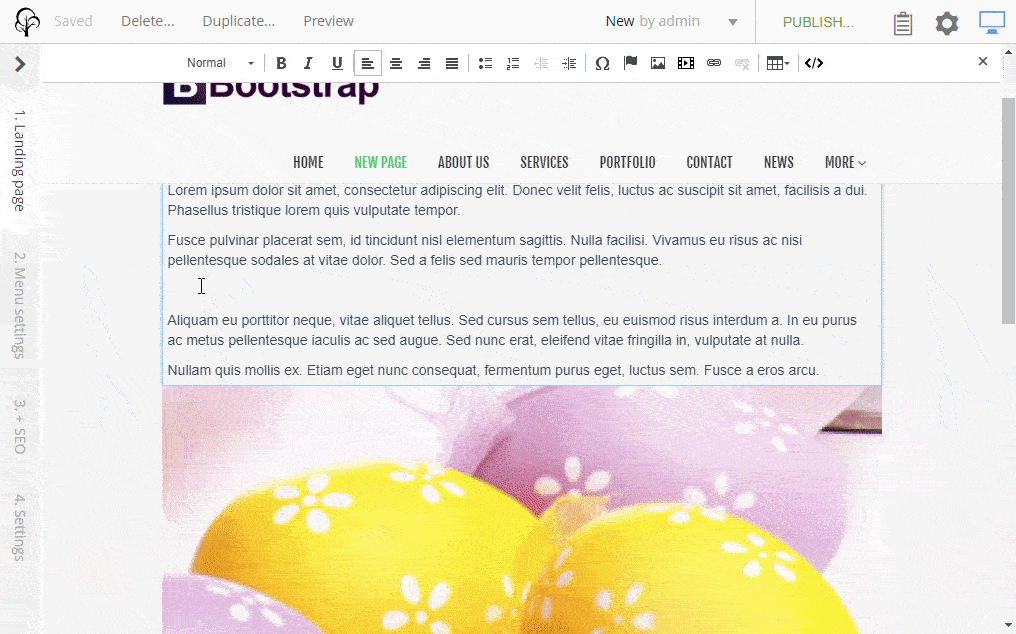
See also: Supercharge your site with Next.js and headless CMS »
We have an Enonic app called “Social Macros” you can use to embed YouTube into the rich text editor as well. This app extends the Enonic Content Studio with ready-made embedding for YouTube, Instagram, and Twitter.
The app needs to be installed as all other applications in Enonic and then applied by editing your site, like this:
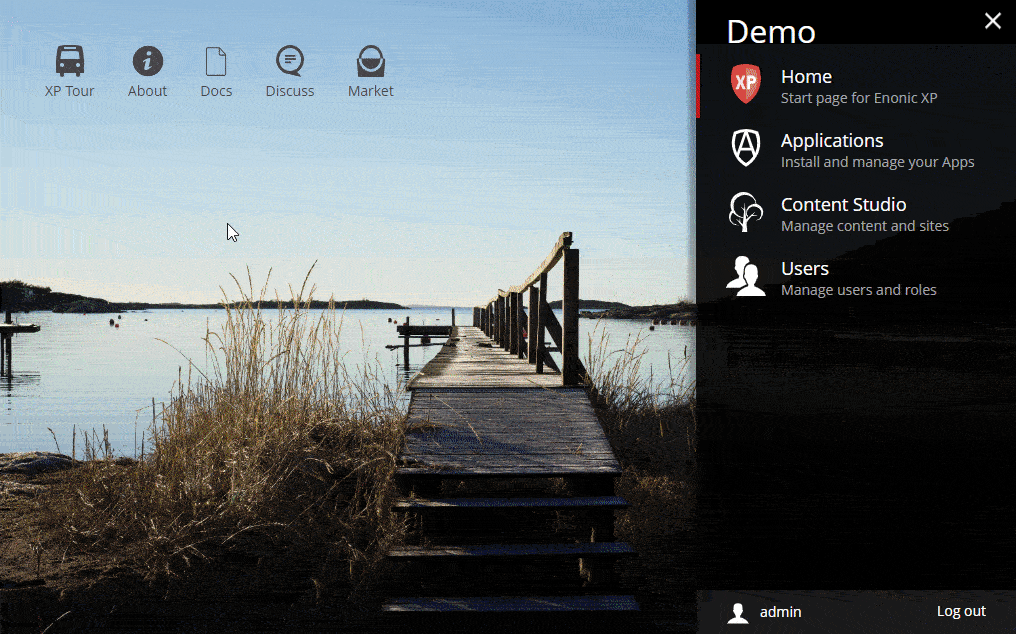
Now you can insert a YouTube video directly through the “insert macro” button that we got to know in the previous step.
Your developers can integrate other video platforms—like Vimeo or Qbrick—by building custom macros or parts. These are then used for inserting videos in your editorial content or on your landing pages.
Your developers can also create an admin tool that integrates the video platform admin into the Enonic launcher menu.
***
As you can see, you don’t have to reinvent the wheel to have a smooth video handling experience in Enonic. We simply use the best available options out there and it’s up to you what you will choose to work with.
First published 31 October 2018, updated 10 August 2022.
Get some more insights 🤓