How to use SNOMED CT with Enonic
Exactly how can the terminology system SNOMED CT be used in the Enonic platform?
Written by Morten Eriksen on

Exactly how can the terminology system SNOMED CT be used in the Enonic platform?
Written by Morten Eriksen on
If you’re curious about the possibilities of integrating SNOMED CT with the content platform Enonic, you have come to the right place!
Just to recap quickly, SNOMED CT is a terminology system that provides a structured, detailed, and unambiguous way of encoding and representing clinical concepts and terms.
SNOMED CT can be integrated with a content management system (CMS) to enhance the digital experiences of content-proficient healthcare organizations. This can further improve patient care by enabling access to content based on SNOMED CT codes to reuse content across applications and systems. It can also make it faster for both healthcare professionals and private individuals to find what they are looking for.
We assume that you have already thought up a brilliant content model, are familiar with the basics of using SNOMED CT for content management, and are ready to get your hands dirty, so we’ll jump right into business.
Now, let’s see how SNOMED CT can work together with the Enonic platform and its content authoring and management system, Content Studio!
As every content type in Enonic can be fully customized, you decide exactly which fields are to be included. The first thing you should ask yourself is therefore: How many fields for clinical codes do you need for each content type?
Do you only need one field for a SNOMED code, or do you need several fields to really granularize and specify how the content is used, like symptoms, treatments, and diagnoses?
A reasonable way of using SNOMED CT taxonomy in Content Studio is for a developer to set up one or more fields with the input type CustomSelector, which can then be integrated with a database or an API that fetches the clinical terminology using JavaScript. In this way, editors can create a content item, navigate to the required field, and use a combined drop-down menu and search to retrieve the exact code they are looking for. They can for instance search using codes or terms (in multiple languages).
An alternative is to use fields with the ContentSelector input type. This works similarly to the option above, but instead of a database/API integration, your organization imports the terminology to Enonic as e.g. a “medical code” content type. These content items can then be browsed, searched, and selected in the specific field. There’s also support for multi select.
For example, two of Enonic’s customers—the Norwegian Directorate of Health and the Norwegian Electronic Health Library—use an API based on Snowstorm. This is an open source terminology server built on top of Elasticsearch that has special support for SNOMED CT, coupled with performance and enterprise scalability.
These installations are managed by healthcare specialists Conteir, which also have tools where the customer can configure SNOMED for their own purposes. This can for instance be creating and maintaining selection lists, custom mappings to other code frameworks, as well as custom terms.
In the below example from the Norwegian Directorate of Health (HDIR), a content item about pneumonia of the type “recommendation” includes several fields, including one named “codes.” In this field, one can search to retrieve relevant clinical codes for the relevant subject matter.
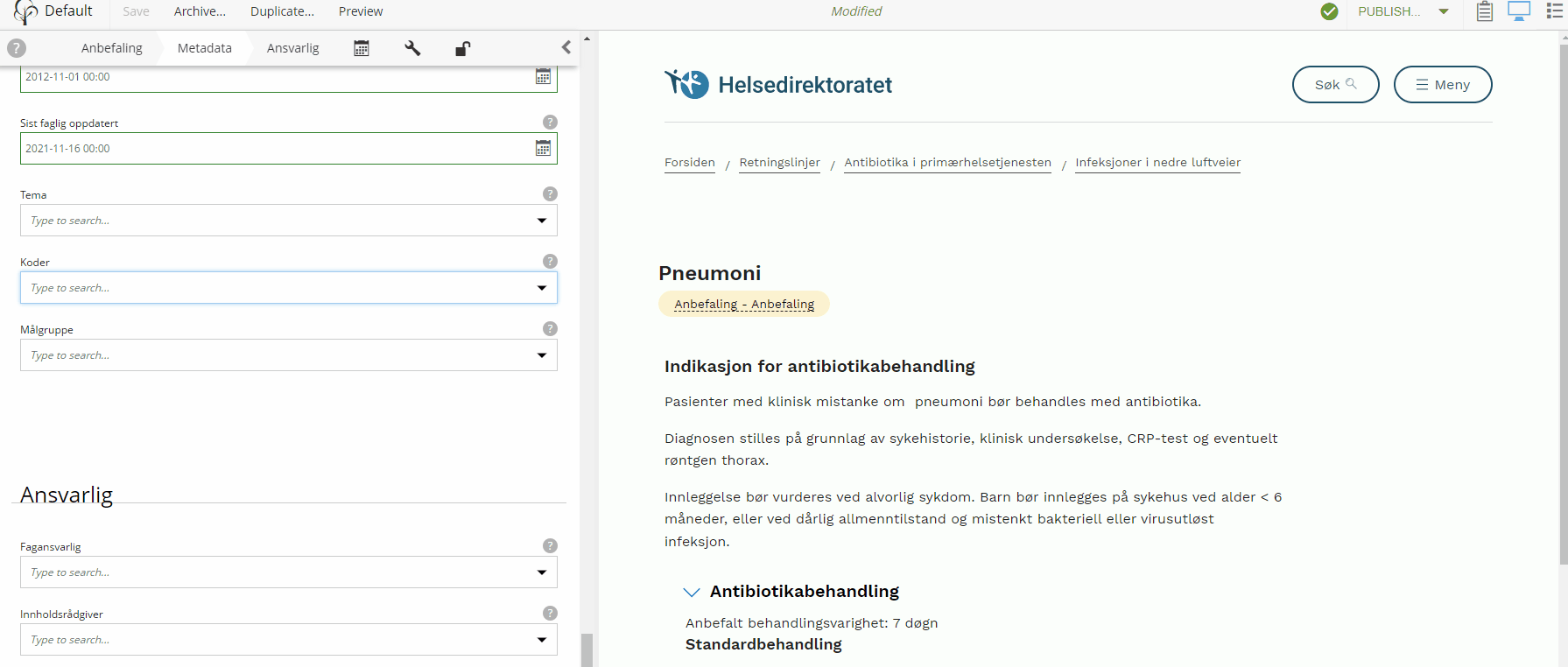
In addition to clearly infusing your healthcare content with clinical taxonomy metadata, what can you actually do with SNOMED CT in Enonic and Content Studio?
For instance, the Norwegian Directorate of Health uses SNOMED CT as metadata to find all recommendations tagged with concepts for “endocarditis,” and coding related to drugs. The screenshot below shows 1) name 2) route of administration 3) unit 4) condition, and 5) active substance:
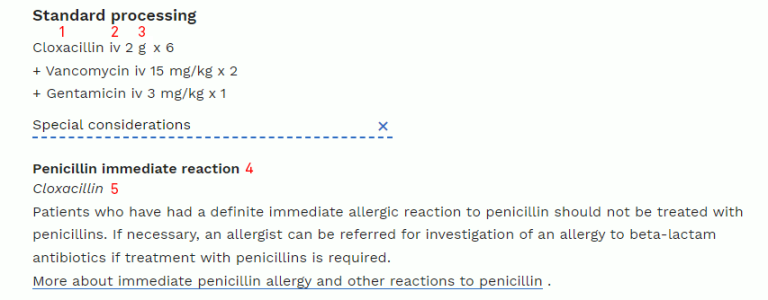
When a SNOMED code is inserted as metadata, HDIR also adds mappings to the classification systems ICD-10 and ICPC-2 where they exist in their API.
Another SNOMED example is to use the API and SNOMED codes to export specific content to third party actors, like drug stores or professional clinics. The Norwegian Directorate of Health uses a model where some content types—like “recommendation”—are standalone. This means the content can be indexed and found through search, as well as exposed through their API.
Other content types—like “pico” (research basis)—are not standalone and can only be found and exposed through other content types, like the mentioned “recommendation.”
***
SNOMED CT in Enonic is no mystical bag of tricks. Simply create content types with fields that can either integrate with a SNOMED CT database or an API, or connect it to an import of the same terminology.
However you choose to solve the technicalities, using SNOMED CT together with content management in Content Studio is a solid and flexible way of ensuring that verified quality healthcare content can be used to improve patient treatments in the future.
Get some more insights 🤓