How to blog with the Enonic platform
Unleash your inner blogger with the Enonic platform.
Written by Vegard Ottervig on

Unleash your inner blogger with the Enonic platform.
Written by Vegard Ottervig on
Blogging can be a great way for you to create value for both unknown visitors and existing customers. You can write about virtually anything—from personal workday experiences and company news to industry insights and useful guides.
Since Enonic is a digital platform for structured content and websites, the platform is of course well suited to support a full fledged blog—either through ready-made apps or with a fully custom solution that is tailored for your requirements. In this article we will show you how you can leverage blogging with Enonic, starting with general tips.
If you want to expand your current website with a blog—or just want to start a new blog on the Enonic platform, we have certain recommendations. If you want to build your own blog from scratch, we generally advise you to work with structured content.
This means that you should build certain content types, in this case a “blog post” and an “author” is natural. The blog post content type should include fields like title, featured image, intro, body, and tags. Having a tag or category structure is also a common feature of most blogs.
In order to show your individual blog posts, you need templates. A standard blog template should include the blog post itself, the author, a tag cloud, and a list of recent blog posts. Another aspect to consider is integration with marketing automation tools, and what elements you need—like forms, CTAs, and analytics.
We take our own medicine in Enonic, and have created a custom blog from scratch in Content Studio—complete with content types for blog post and author, a template, and parts to show the content of a blog post and list blog posts in different ways by the means of configuration.
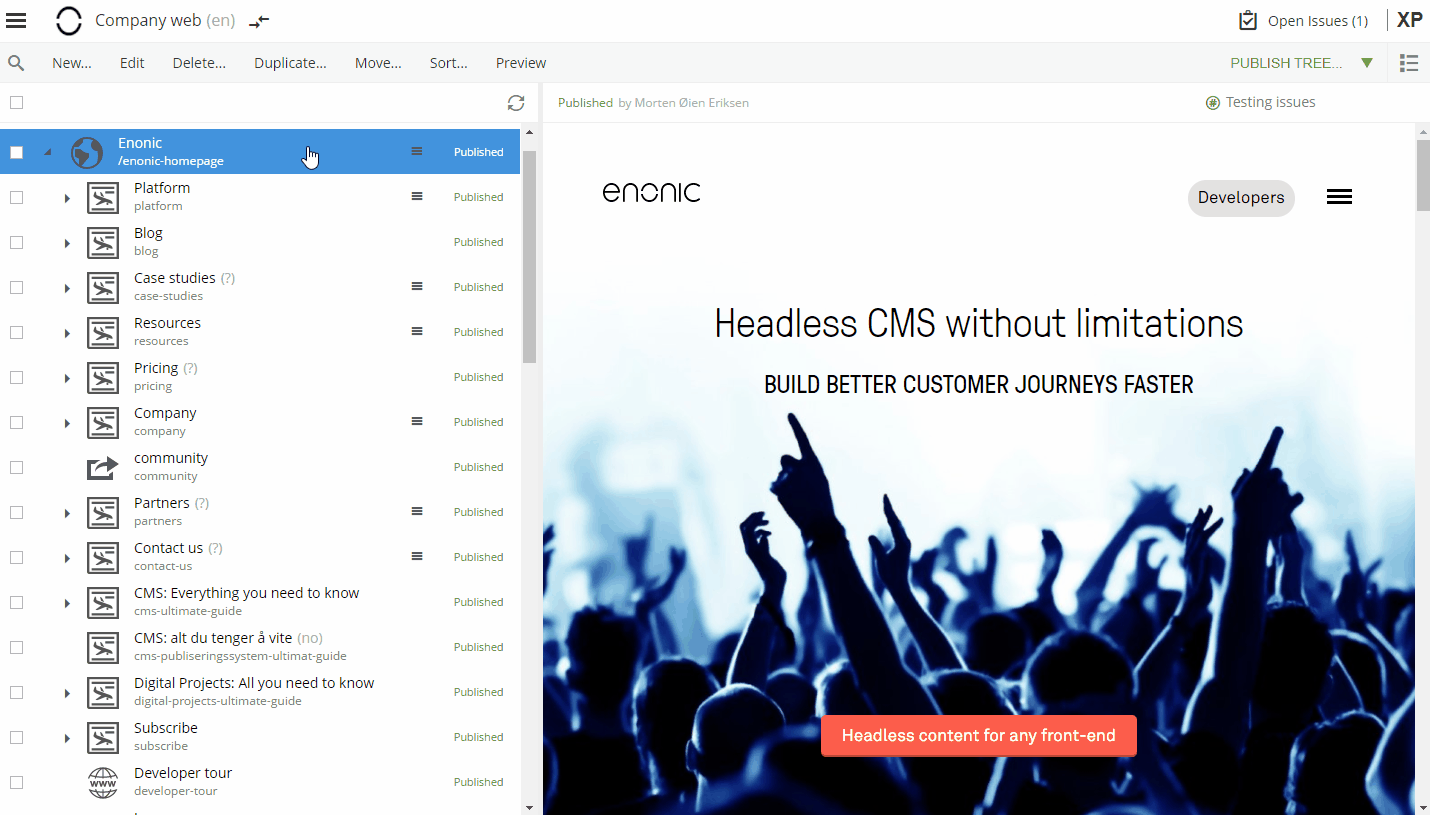
We have chosen to have everything related to our blog in one flat structure on the Enonic site, under the landing page “Blog.” There are a couple of exceptions to this, namely our company blog posts and partner content.
Want to localise content, too? Localise your content with Enonic »
In addition to structured content and usability, blogging with Enonic features other advantages as well, with one of these being easy SEO management with the SEO Meta Fields app:
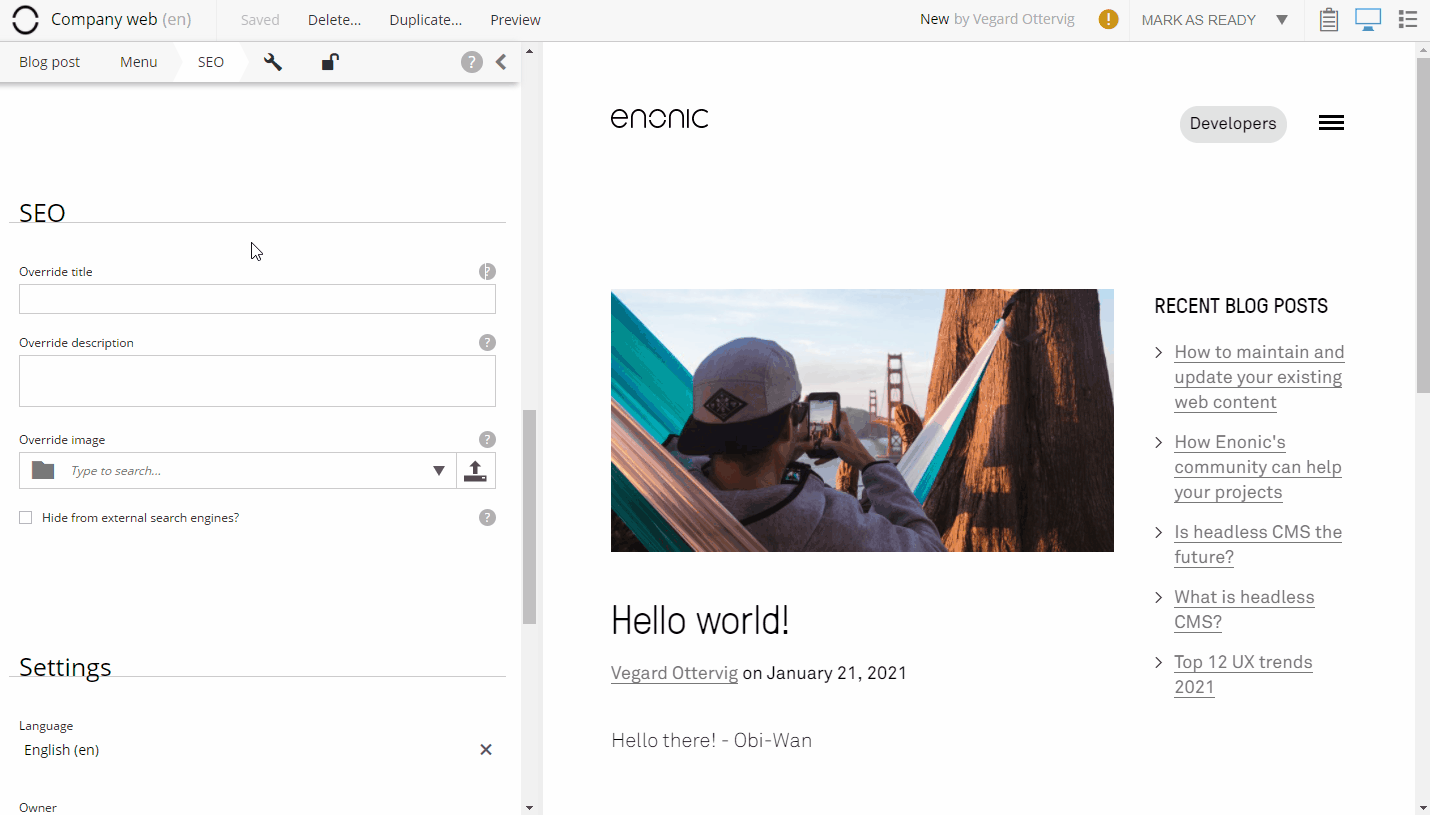
You can also schedule upcoming blog posts, with an expiration date, too:
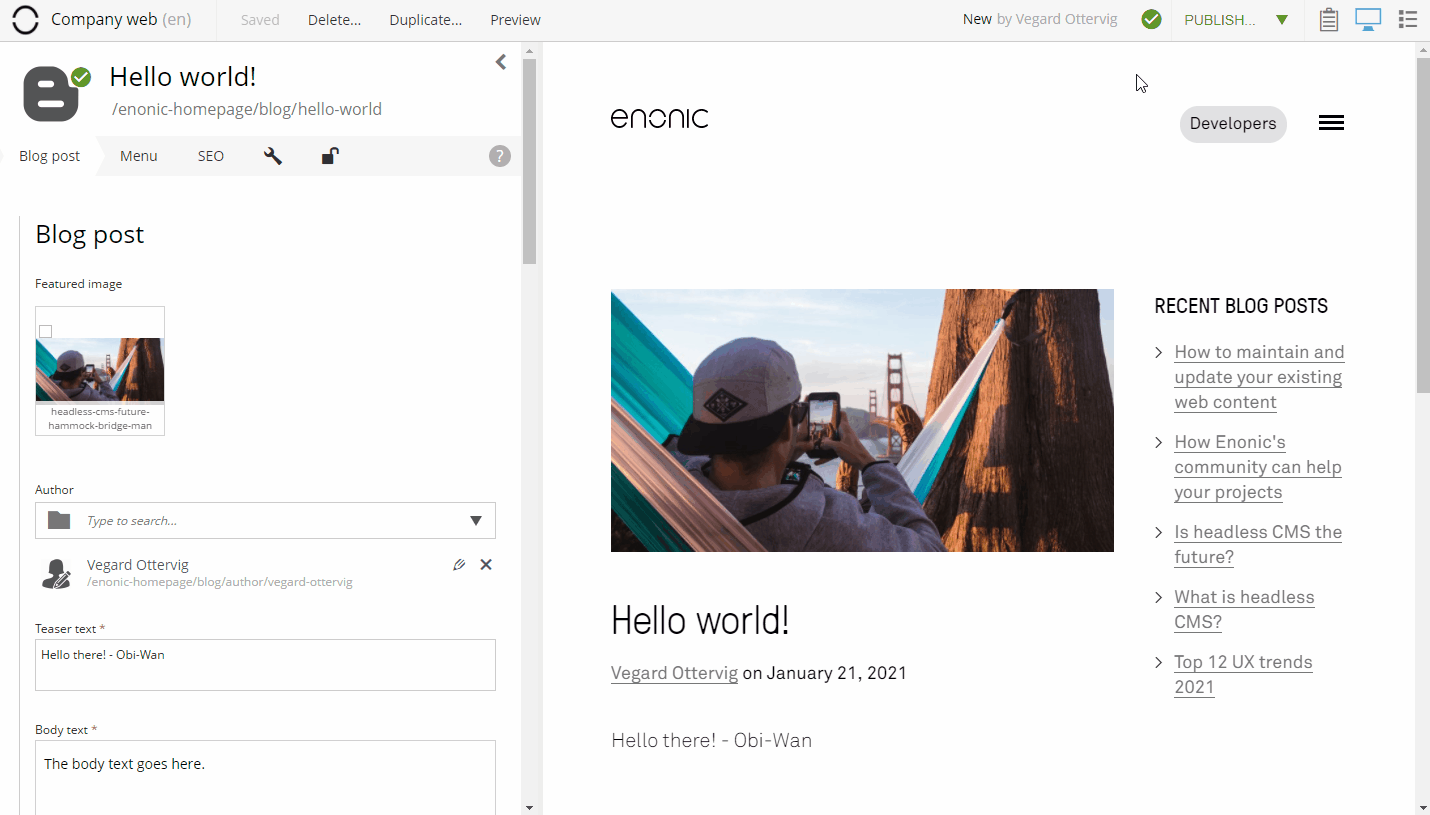
This is how our blog template looks like, with two columns and multiple parts:
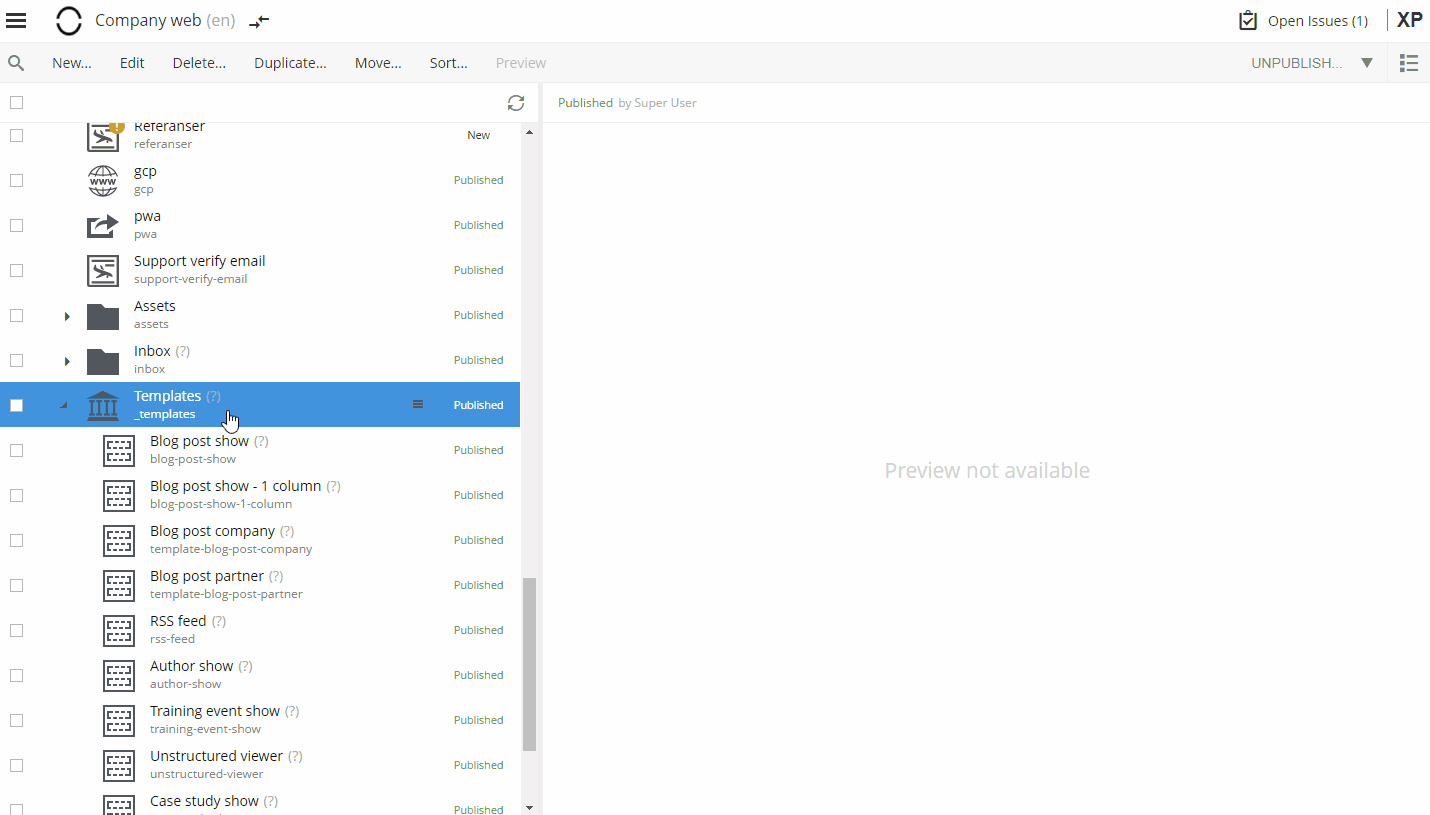
On our front page we show the latest blog posts through a part:
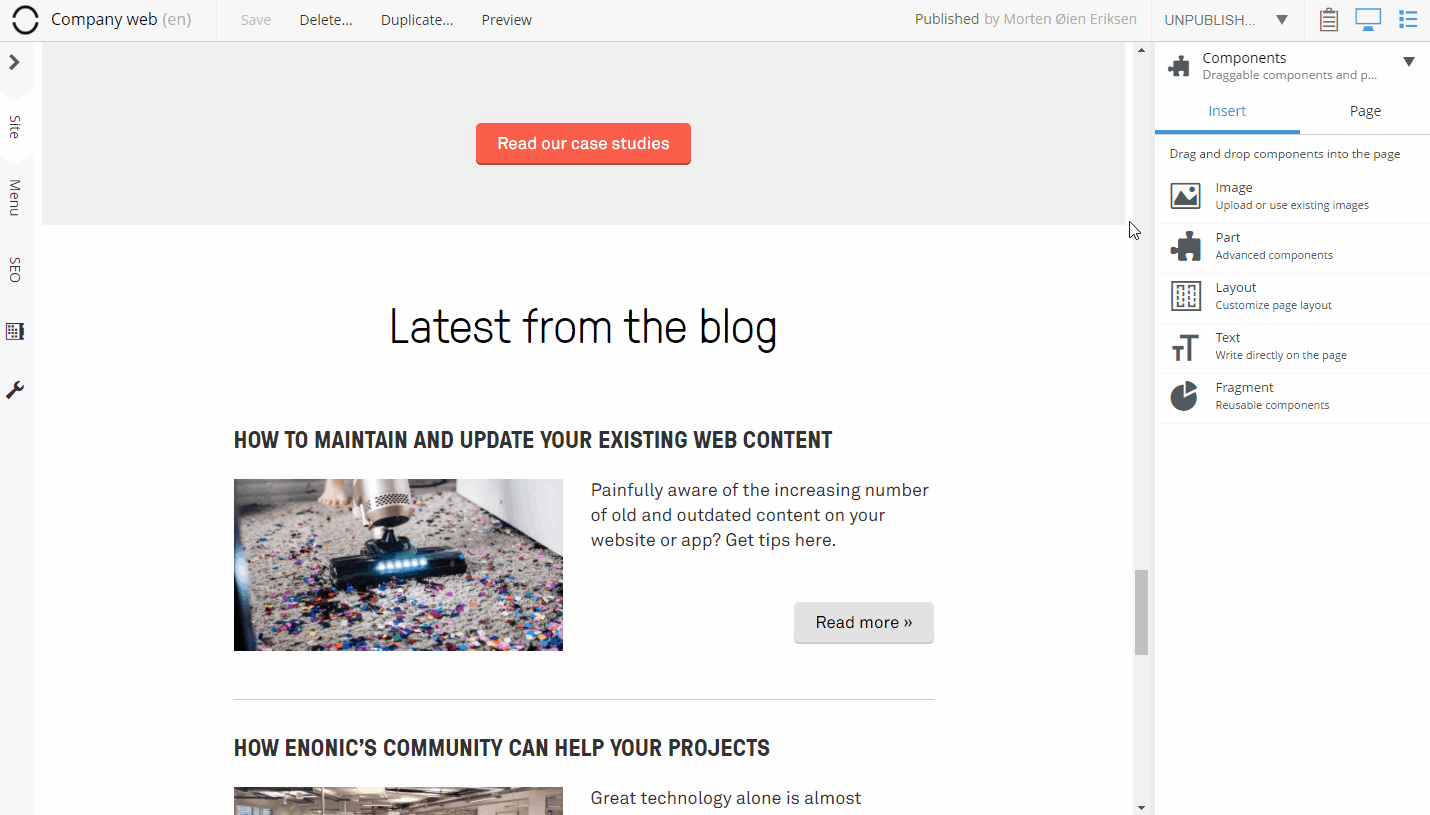
We have blogged weekly on the Enonic blog since mid-2018, presently having produced around 200 blog posts.
See also: 15 ways Enonic can help you save time on daily tasks »
If you want to get started quickly with blogging, Enonic Market features a couple of ready-made applications for this purpose:
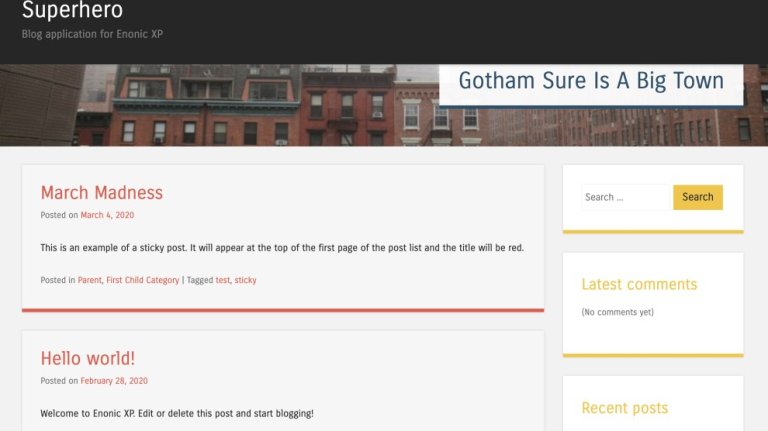
The Superhero Blog provides a classic blog theme to run on Enonic XP. Just install it with the click of a button in Enonic XP, and start getting familiar with your new blog project.
If you already have an existing site and would like to easily expand it with a blog, the Tinyblog app might be what you’re looking for. The app adds blog content types, presentation, and listing of blog items within your existing site.
These applications are open source, hence your developers can customise them to your needs or use them as inspiration for your custom blog functionality.
***
Blogging with Enonic is as easy as working with other types of sites and content. Enonic’s focus on structured content and UX should make the blogging process easier for every content editor willing to give it a try.
Get some more insights: