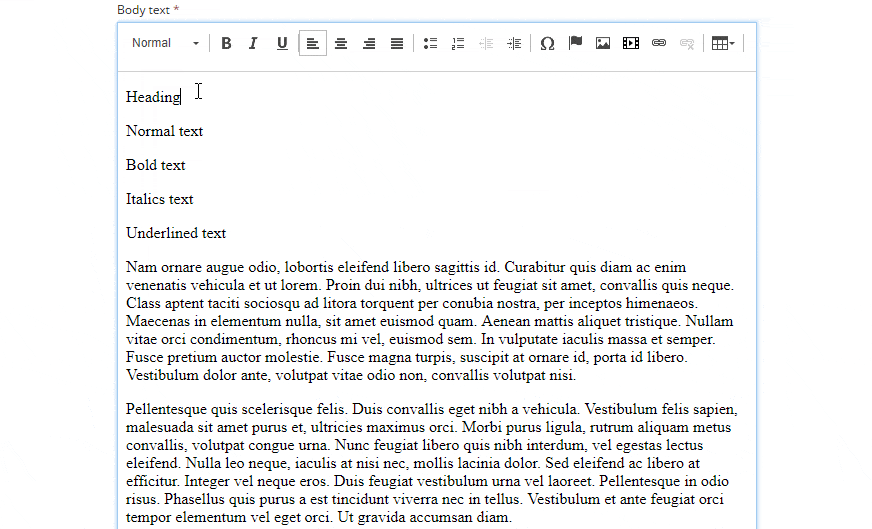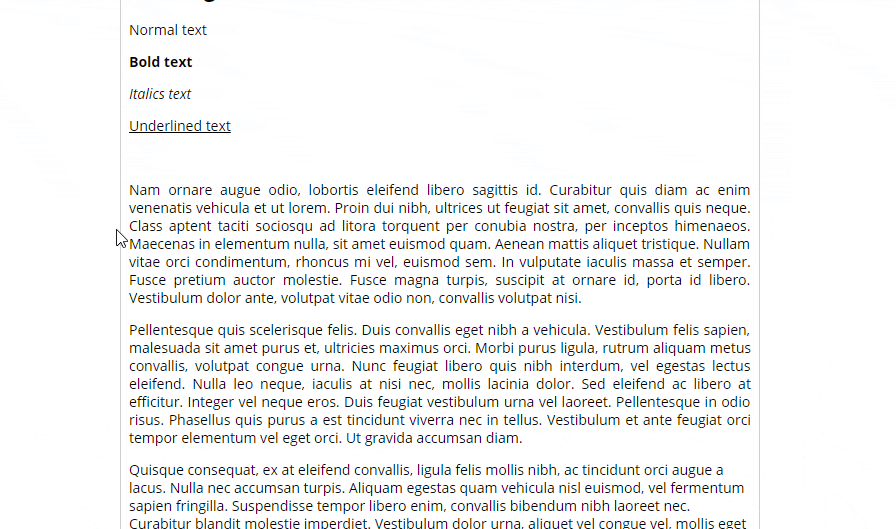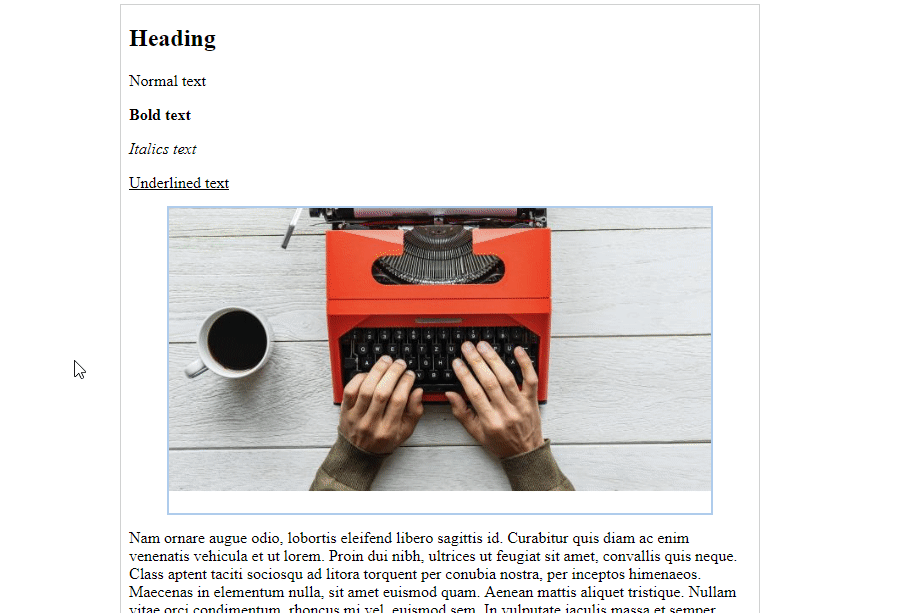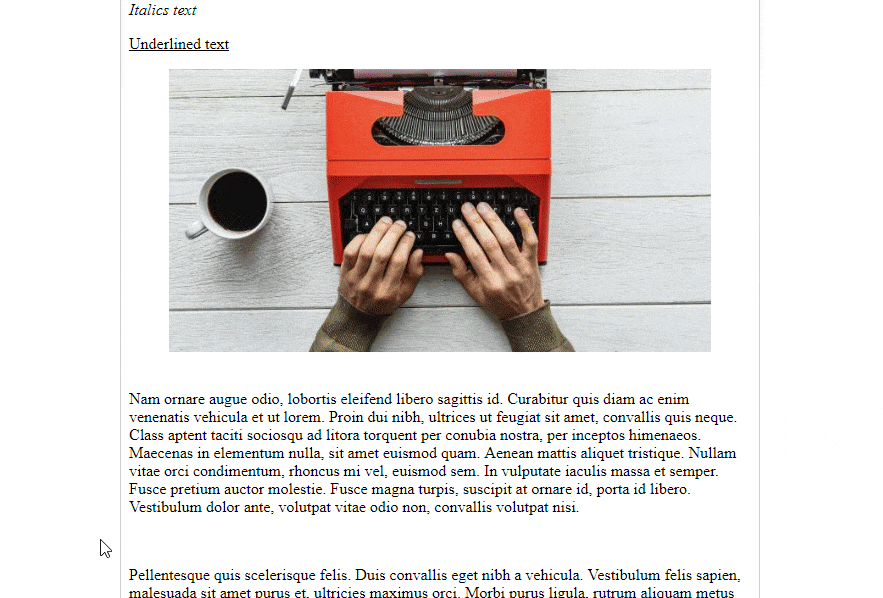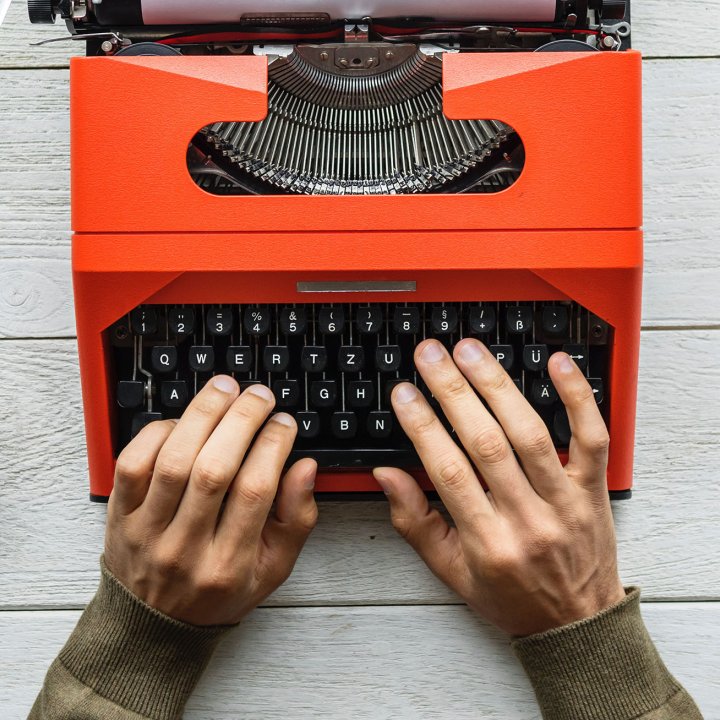
Everything you need to know about Enonic's rich text editor
The rich text editor in Enonic features a wide range of functionality, allowing you to focus on creating excellent content.
Written by Morten Eriksen on
A rich text editor saves your content editors time by not having to write in cumbersome HTML codes, and it can contribute to keep your website, apps, and other digital experiences brand compliant.
The Content Studio in Enonic includes a rich text editor, and here are some of the most important features.
The usual suspects
As you have come to expect from any word processing tool, you get to choose paragraph format, bold, italics, underline, text alignment, ordered and unordered lists, indents, links, tables, anchors, images, and more in Enonic’s rich text editor.
Drag and drop images
You can of course insert images in the rich text editor field, but a handy and time-saving feature in Enonic is the ability to drag and drop images directly into and around in the text editor. If you want to upload an image from your computer, just choose "Image," then drag and drop it at your location of choice. Easy peasy.
Also, while we’re at image handling: You can easily double-click your inserted image to edit the alt text. This can come in handy for both SEO and accessibility purposes—boosting your website ranking.
See also: Changing headless CMS forever: Enonic + Next.js »
Perform magic with macros
In Enonic it is possible to set up macros—little programming instructions—for just about anything. In the case of a rich text editor, your developers can for instance set up the possibility to add videos, social media, block quotes, or any other functionality you as a content editor require through macros.
The nitty gritty details
If you want to know more technical details about Enonic’s rich text editor, or at least send your developers in the right direction, you can visit our documentation and read about:
These informative articles should explain everything you or your developer need to know to get started. Any interested developer would also like to know that the rich text editor is CKEditor.
As a further note in the technical realm, you can assign certain roles in Enonic that are allowed to edit the source code in the rich text editor instead of the visual text—something that might come in handy if you want to keep as much control as possible.
The rich text editor can also be configured and customized exactly as you want, omitting certain features and adding others.
Read more: Publishing power! Content Studio cheat sheet »
Bonus: Shortcuts
Enonic values effectivity, which is why we have included a bunch of nifty shortcuts for you in the rich text editor. If you are shortcut-savvy from Windows or Mac OSX, you will find some very familiar shortcuts in our rich text editor. See the full keyboard shortcut list in our documentation.
Also, to mention a final goodie: Images and links added to the editor will not break if the structure is changed or they are renamed, as they are based on IDs and not the location or the filename.
***
The rich text editor in Enonic is not a revolution, but that’s not the point. The point is that it should enable you to work fast and efficient, with as little friction and irritation as possible. With the familiar layout, drag and drop functionality, macro magic, and straight-to-the-point shortcuts, Enonic’s rich text editor is yours to command.
First published 27 February 2019, updated 17 August 2022.