Drupal vs. Enonic
What are the similarities and differences between the content management systems Drupal and Enonic? In this comparison we take a closer look.
Written by Morten Eriksen on

What are the similarities and differences between the content management systems Drupal and Enonic? In this comparison we take a closer look.
Written by Morten Eriksen on
If you’re considering a new CMS and have stumbled upon the platforms Drupal and Enonic, you might have wondered what the differences are. In this article we’ll provide a comparison between the two.
Drupal is a free and open-source content management framework written in PHP. The standard release—called Drupal core—contains basic CMS features like blogging, user account registration and maintenance, menu management, RSS feeds, taxonomy, page layout customization, and system administration.
What the system lacks in functionality in its core, it can expand upon with a vast library of modules—offering almost any function imaginable. It is also possible to use Drupal for developing web applications, and it is possible to use Drupal as a headless solution, based on a component you must run separately.
Enonic was founded in Norway in 2000. The company’s content platform is delivered as a ready to use cloud service or software to host in your own cloud. With Enonic you can easily configure content models, access content using the GraphQL API, manage landing pages, and integrate contextual preview. This enables you to build modern websites and content experiences to support multiple touchpoints in the digital customer journey.
The platform features an integrated storage and search engine enabling storing of any data, including user generated content. The CMS interface “Content Studio” features a WYSIWYG interface, permissions and roles management, version control, multi-site management, localization and advanced image editing.
Enonic is open-source, meaning you can try it extensively before subscribing to the cloud service or software support. It is also a hybrid CMS, which means that developers can use the headless API to distribute editorial content to any device or client, but you can also build custom APIs, extend the user interface, and deploy integrations.
The use cases Enonic focus on are modern stack websites, global marketing sites and customer portals.
Users on the review service G2 have the following to say about Drupal:
“Drupal has a lot of capabilities and is an intuitive to use content management system. As long as you have the web development resources needed to configure and code things the way you need them and implement the best modules for the functionality you desire, it is a good too,” says Katie R.
“It's easy to learn how to use Drupal if someone doesn't have a lot of website-building experience. There are a lot of options for page templates which can be used used for different purposes. Making edits on web pages is also quick and straightforward,” says Zahin I.
“Our company loves the levels of options for our website. Pretty much everything is custom built and gives a larges number of web options for exactly the tools we need to exist,” says Rosie G.
“The DB is very costly, handling DB with drupal can be a tedious task at the enterprises level, it requires a special type of deployment file and has to run some scripts for configuration copying,” says Abhay Pratap S.
“The UX and UI of Drupal is difficult to navigate and feels like software from a decade ago. There are way better options in the marketplace,” says a User in Non-Profit Organization Management.
“The ability to customize the webpage is very limited. Often times you are restricted with what things you can put in your website and where you put it,” says Yaman S.
Users on G2 have the following to say about Enonic:
“I like the flexibility of the Enonic. You can choose from several approaches on how to use the system. We, for example, take advantage of the Headless CMS, where our client part is created in Angular. The definitions of the content structures are entirely in our hands and can describe both simple and very complex data.” says Pavel.
“I like the UX which anyone with a tad of prior experience from blog systems and WordPress-like systems will recognize,” says Håvard.
“Enonic is versatile, robust and user-friendly. I love the hybrid approach, combining both headless and traditional editorial functionality. We use it for multiple sites at Gjensidige, and have successfully integrated it with our design system,” says Torstein.
“I would love to see an improvement in tutorials and code examples that could inspire us to take more advantage of the platform,” says an administrator in Financial Services.
“As all big platforms there's an overwhelming amount to understand and know about the platform to use it best. Feels like people tend to start using it in an odd way, making them gain less from the full potential,” says Bobby W.
“The documentation could be better and include more complex examples. It would also be nice if there were more apps on market.enonic.com,” says an agency in Information Technology and Services.
| Drupal 8 | Enonic XP |
|---|---|---|
Coding language | PHP | JavaScript |
Database requirements | Yes (supports MariaDB, Microsoft SQL Server, MySQL, Oracle, Percona Server, PostgreSQL, SQLite) | None, embedded NoSQL |
License | GPLv2+ | GPLv3 with linking exception and commercial license for paying customers |
Integrated search | No, third party | Yes, based on Elasticsearch |
Headless/decoupled | Yes, with an extra component | Yes, based on GraphQL |
Flexible content types | Yes | Yes |
WYSIWYG page editor | Yes | Yes |
Responsive UI | Yes | Yes |
Image editor | Yes | Yes, including focal point |
Customizable templates | Yes | Yes |
SEO management | Yes, third party | Yes, app from Enonic Market |
Version control | Yes | Yes |
Video content | Yes, embedding | Yes, embedding |
Hosting | Runs anywhere, marketplace, several vendors, most servers and OS | Run anywhere, Enonic Cloud, three tiers (developer, professional, enterprise), GCP Marketplace |
Support plans | Third party (Mainly Acquia) | Yes, by vendor |
Free support | Forum, Slack | Forum, Slack |
Community | Yes | Yes |
Training | Yes, third party | Yes, by vendor |
Plugins | Yes, modules | Yes, apps from Enonic Market |
You publish blog posts in Drupal through the content option in the top menu, which leads you to a page where you can add or edit existing content. The content is added through a series of forms, as well as specific settings on the right hand side. Saving, publishing, previewing, and more is available:
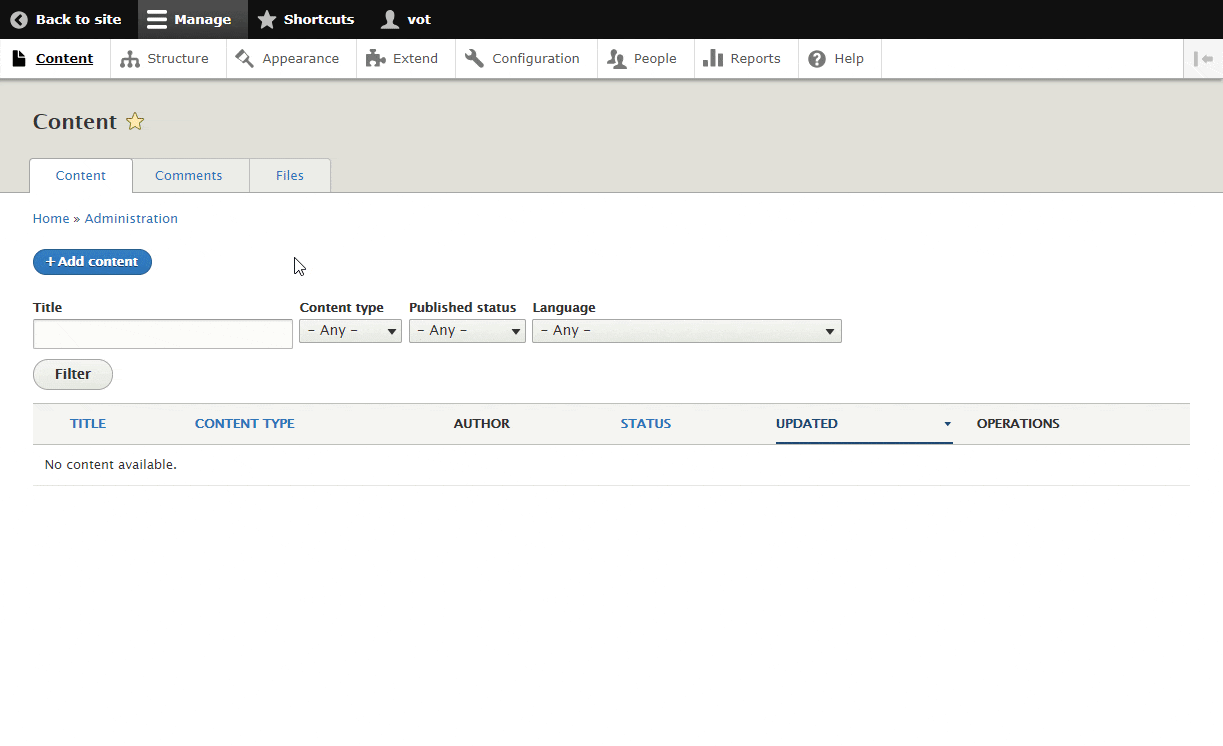
In Enonic you navigate through the content tree list to decide where a piece of content will be placed in the hierarchy—before you create it. When choosing a designated spot for e.g. the content type “blog posts” is prevalent, you’ll automatically get a suggestion to pick a blog post when creating a new content. Once inside the blog post, you can navigate through fields systematically, before saving, previewing, and finally publishing the blog post:
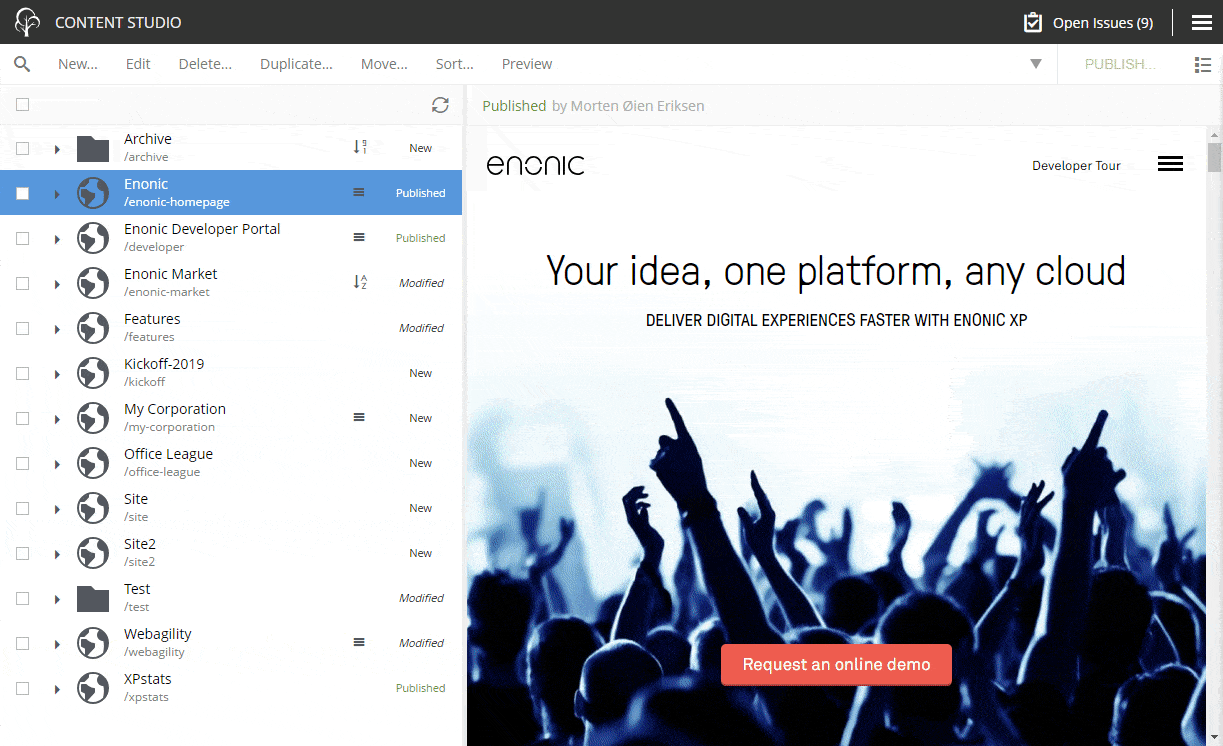
Whether you choose Drupal or Enonic depends on the skills of your developers and what they think is the most feasible, stable, and future-oriented platform. Drupal has an advantage with a lot of custom modules, but the core might not be the optimal choice for delivering the next generation of digital experiences across devices and channels.
Enonic provides freedom on all levels, including hosting, customisation, visual page editing combined with front-end frameworks, and content models. The Enonic platform can work as a pure headless CMS, but allows for back-end customization, satisfying both developers and editors alike.
First published 17 January 2019, updated 28 September 2022.
Get some more insights 🤓