Behind the Scenes of Enonic's New AI
Enonic is integrating the advanced AI tool Juke into Content Studio, transforming content creation and management with powerful features like AI Copywriter and Translator.
Written by Thomas Sigdestad on

Enonic is integrating the advanced AI tool Juke into Content Studio, transforming content creation and management with powerful features like AI Copywriter and Translator.
Written by Thomas Sigdestad on
Enonic has been actively working on integrating AI tools into its ecosystem, with a focus on creating features that help editors streamline their workflows. Alongside these efforts a tool named "Juke AI" was recently introduced on a Meetup.
Juke AI is already available on the Developer Portal. Here it is a chatbot assisting users with Enonic, by answering questions and even generating code snippets. It is powered by Google's AI technology and wrapped in a mascot-like interface to provide a user-friendly experience.
See our presentation about Juke AI:
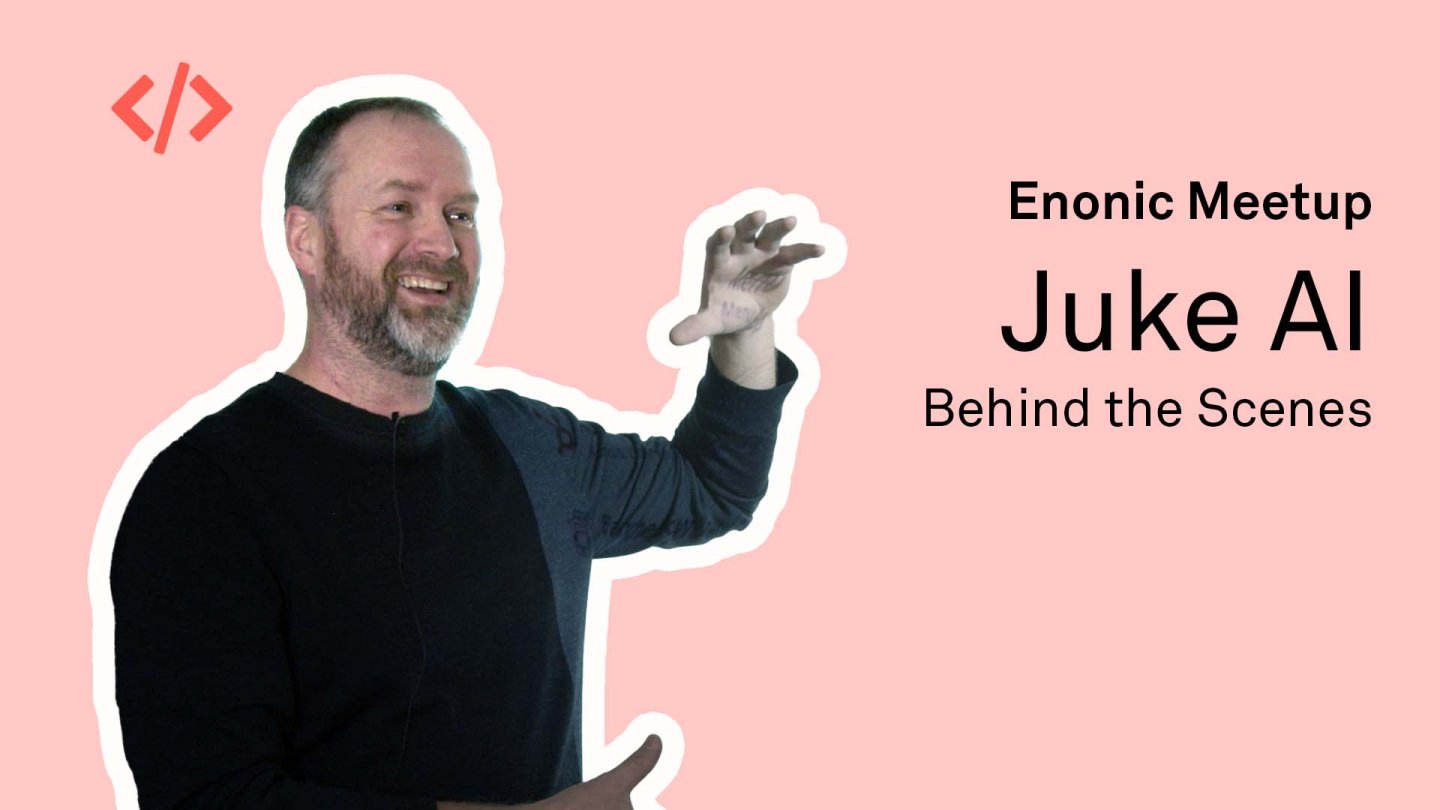
Enonic’s approach to AI is centered around creating an "AI colleague" that feels like part of the team. Unlike typical AI integrations that focus on general tasks or writing large blocks of text, Enonic’s Content Studio is based on structured content, which behaves more like a database.
This posed unique challenges for integrating AI effectively, including user interface design, model selection, reliability, speed, security, and cost considerations.
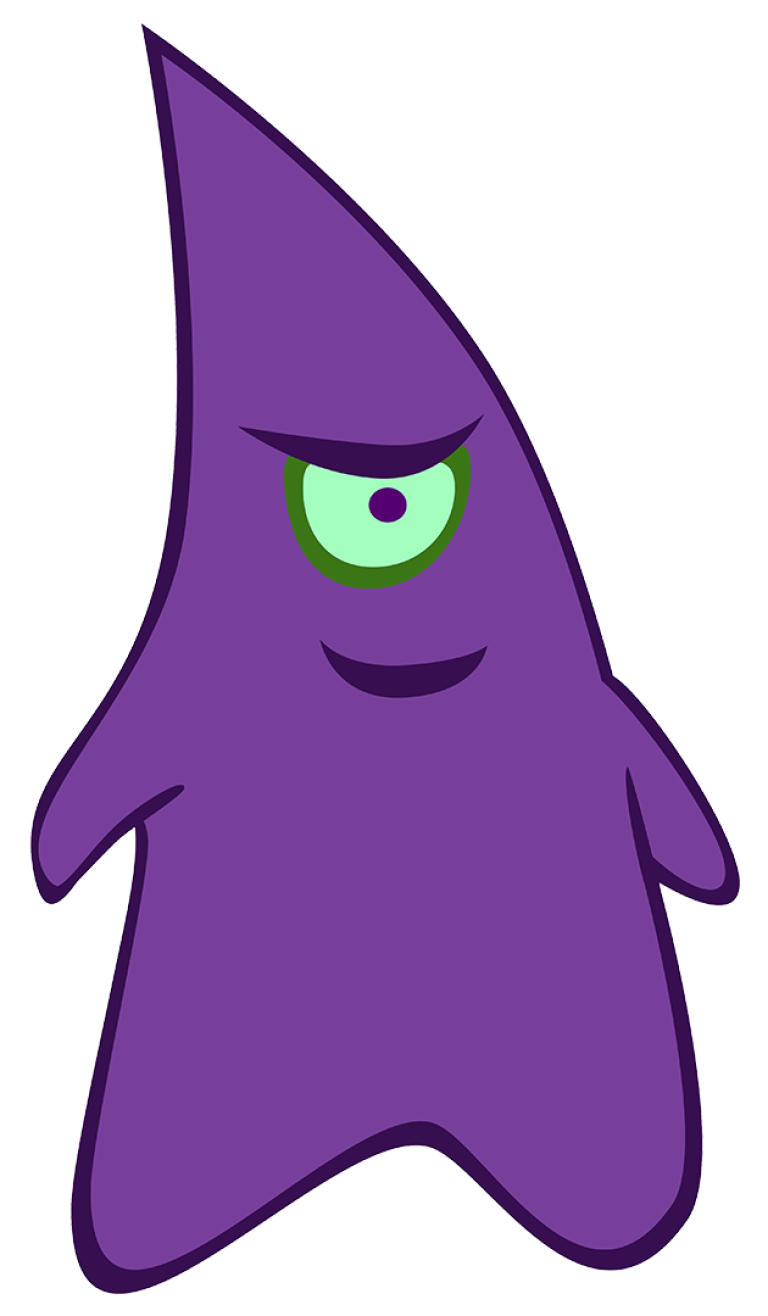
The long-term goal is for the AI to do more than assist with filling forms. We aim for it to handle tasks such as creating new pages, performing bulk updates, and managing tedious, repetitive actions to keep content up to date.
Our vision involves bootstrapping the AI with an organization’s digital strategy, custom instructions, and specific domain knowledge to ensure its functionality is tailored to each user’s needs.
Development began in January 2024 under the codename "Saga." Early prototypes utilized OpenAI's 3.5 Turbo and 4.0 models via the Assistant API, which allowed for stateful discussions. The team also experimented with React for the user interface.
By mid-year, Enonic had a working demo that integrated a chat interface capable of referencing specific fields in structured forms. For example, users could ask for suggestions for a "TextArea" field, and the AI would generate relevant content and allow users to insert it seamlessly.
Challenges emerged, including handling input size limits (measured in tokens), ensuring consistent JSON responses, and balancing performance with user expectations.
Enonic realized that stateful APIs, like OpenAI's Assistant API, posed limitations due to storage concerns and compatibility with Content Studio’s integration requirements.
Read also: The AI Act from the EU—What It Means for Digital Experiences»
To overcome these issues, Enonic explored Google’s Vertex AI and Gemini models. Vertex AI offered advantages such as:
The flexibility of Vertex AI aligns with Enonic’s needs for different models and approaches, ranging from simple classification tasks to more complex content creation.
The AI Copywriter allows editors to draft content directly within Content Studio. Users can interact with the AI via a chat interface, asking it to generate text for fields like blog posts. Key features include:
For example, a user could ask the AI to draft a blog post in a specific tone (e.g., "bro style"). The tool would then generate content while maintaining structured output, such as suggesting specific headings or content sections.
Future iterations may include bulk content generation and task handling, such as creating multiple blog posts simultaneously.
The AI Translator helps localize content into different languages, offering a seamless way to handle multilingual sites. Demonstrated features include:
In the future, this functionality could be extended to include auto-translation steps for backend workflows, further improving efficiency for multinational sites.
Read more: What’s Cooking? Enonic AI Content Agent »
Enonic’s AI tools rely on advanced prompting techniques and back-end optimizations to deliver accurate, structured responses. For instance:
Enonic’s team has also taken steps to address concerns around data privacy and security. Data shared with the AI includes schema definitions, existing field values, and user instructions, but this is handled on a per-request basis without long-term storage. Google's Vertex AI ensures that business APIs used for these tasks do not utilize client data for model training.
Enonic aims to refine these tools further, including:
The first release of these AI features will launch with Content Studio 5.3 in January 2025, including both the AI Copywriter and AI Translator apps. These will be available to paying customers, with Enonic covering the prompting costs. For customers managing their own environments, setup and configuration will involve acquiring tokens and adjusting basic settings.
Enonic’s commitment to scalability, flexibility, and user-centric design ensures that AI will become an integral part of content creation and management, enabling editors to work smarter and faster while focusing on creativity and strategy.
Get some more insights 🤓