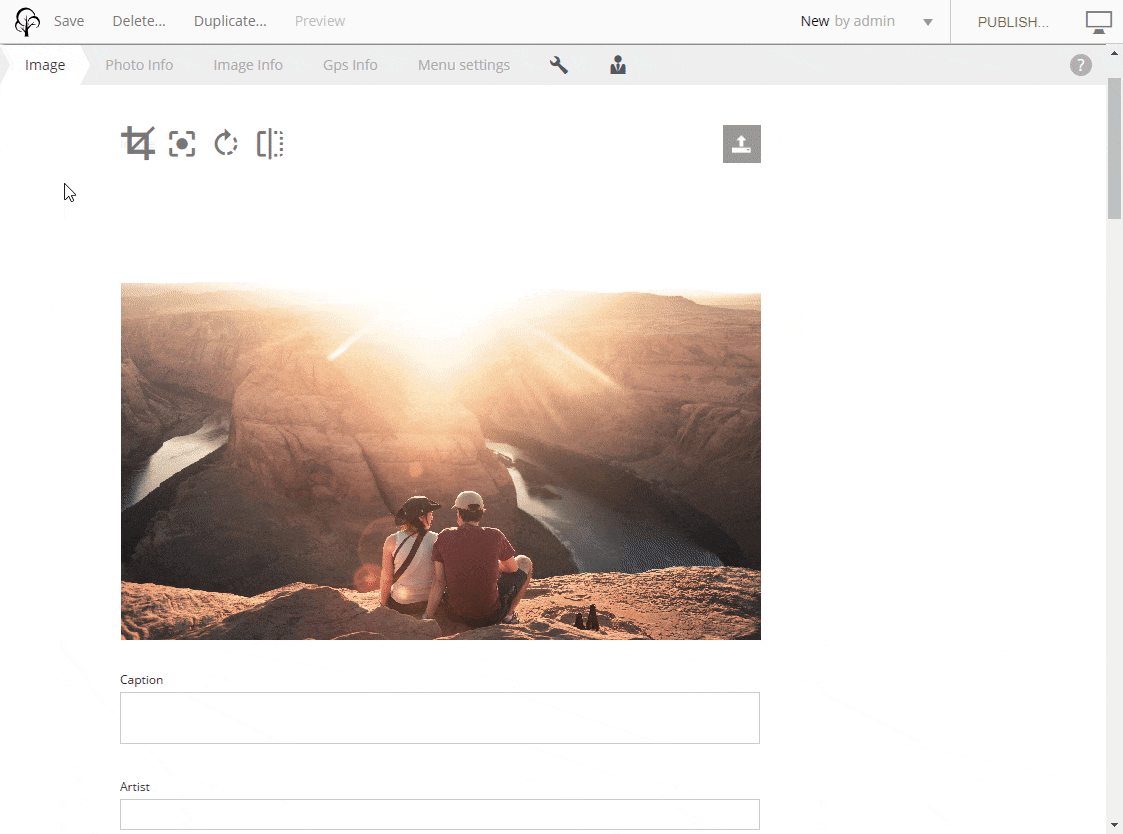Features
The Enonic platform offers many features where the common goal is to make your daily worklife as friction-free and smooth as possible. Our clean interface lets you focus on the essentials with a user-friendly layout and a neat overview. Foster creativity and efficiency with our powerful AI tools.
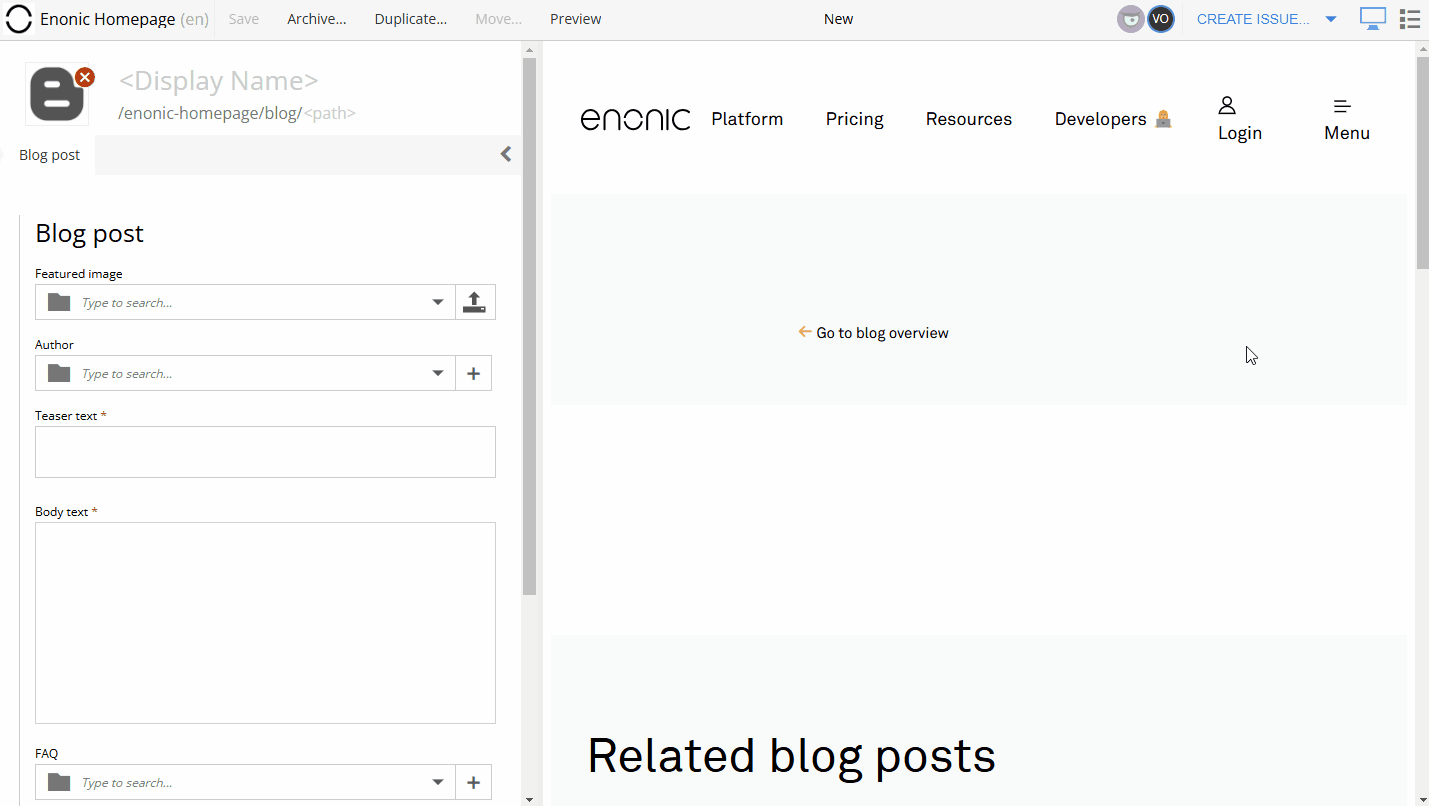
Artificial Intelligence
Our AI tool Juke functions as a virtual colleague. Chat with the AI to help your day-to-day content management.
- Your own virtual co-worker!
- Create and modify text
- Translate text
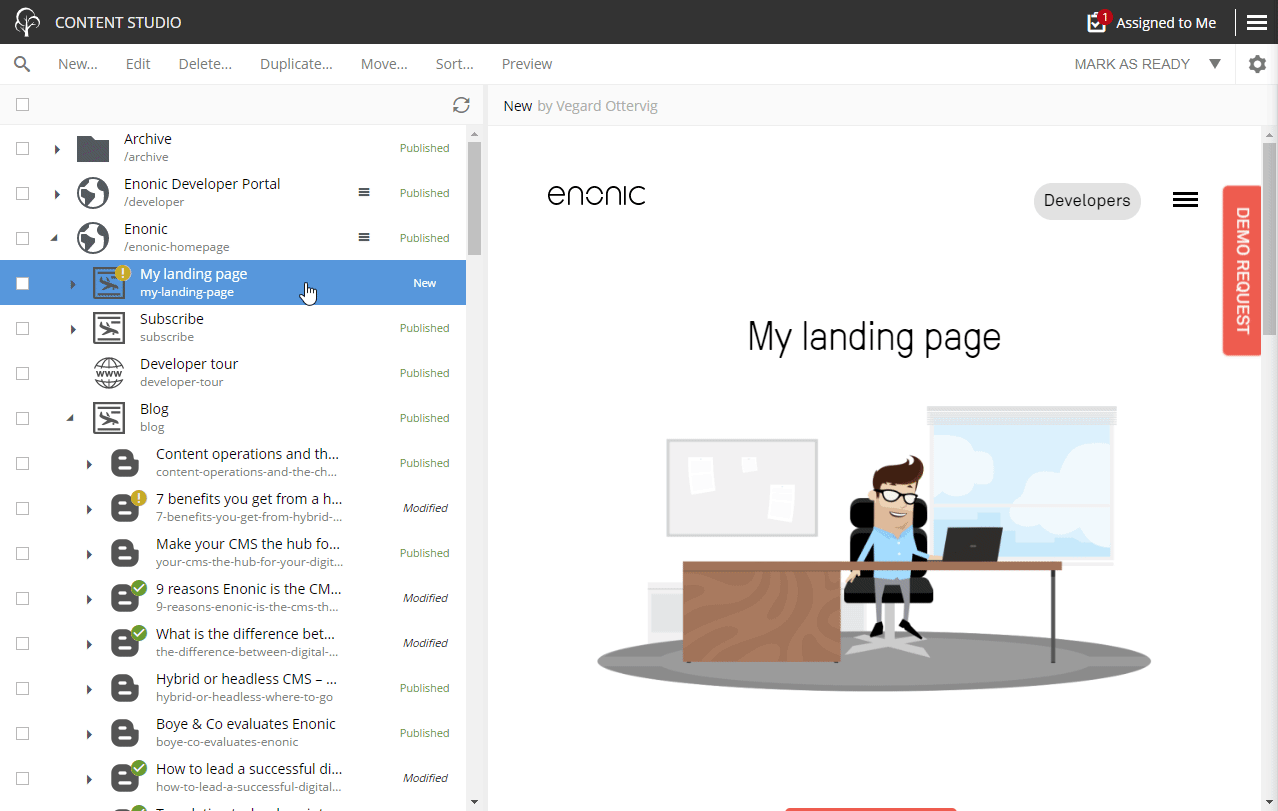
Workflow
Create, edit, and publish in a few heartbeats. Or send your content to review. Or approve drafts. All in a visual, intuitive manner.
- Instant content validation
- Visual status markers
- Natural progression stages
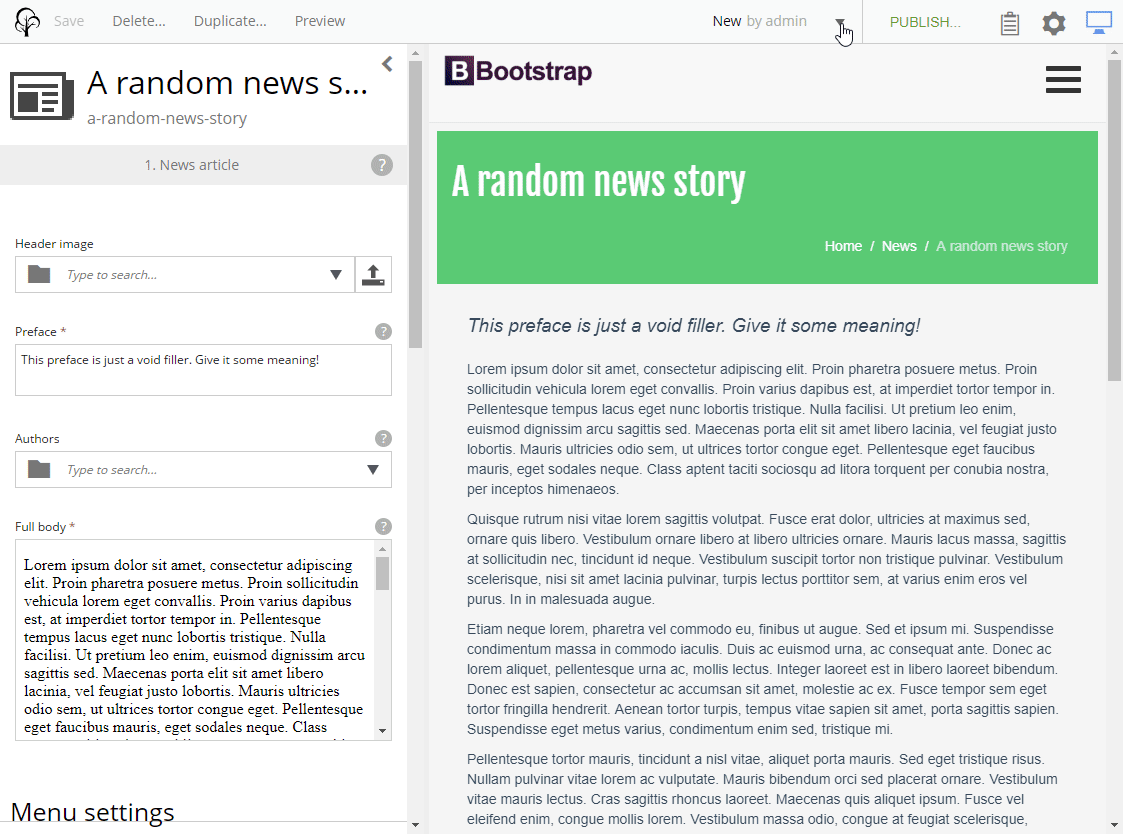
Collaboration
In an editorial environment, collaboration and approval processes are paramount. That is why our issues feature lets you request proof-reading or quality control from other users.
- Create and assign issues for all content
- Comment and collaborate
- Email notifications
Smart Image Handling
The focal point feature lets you choose an area of an image that will always be shown—no matter the image dimensions and cropping on your website.
- Focal point
- Upload single or bulk media
- Crop, rotate, or flip
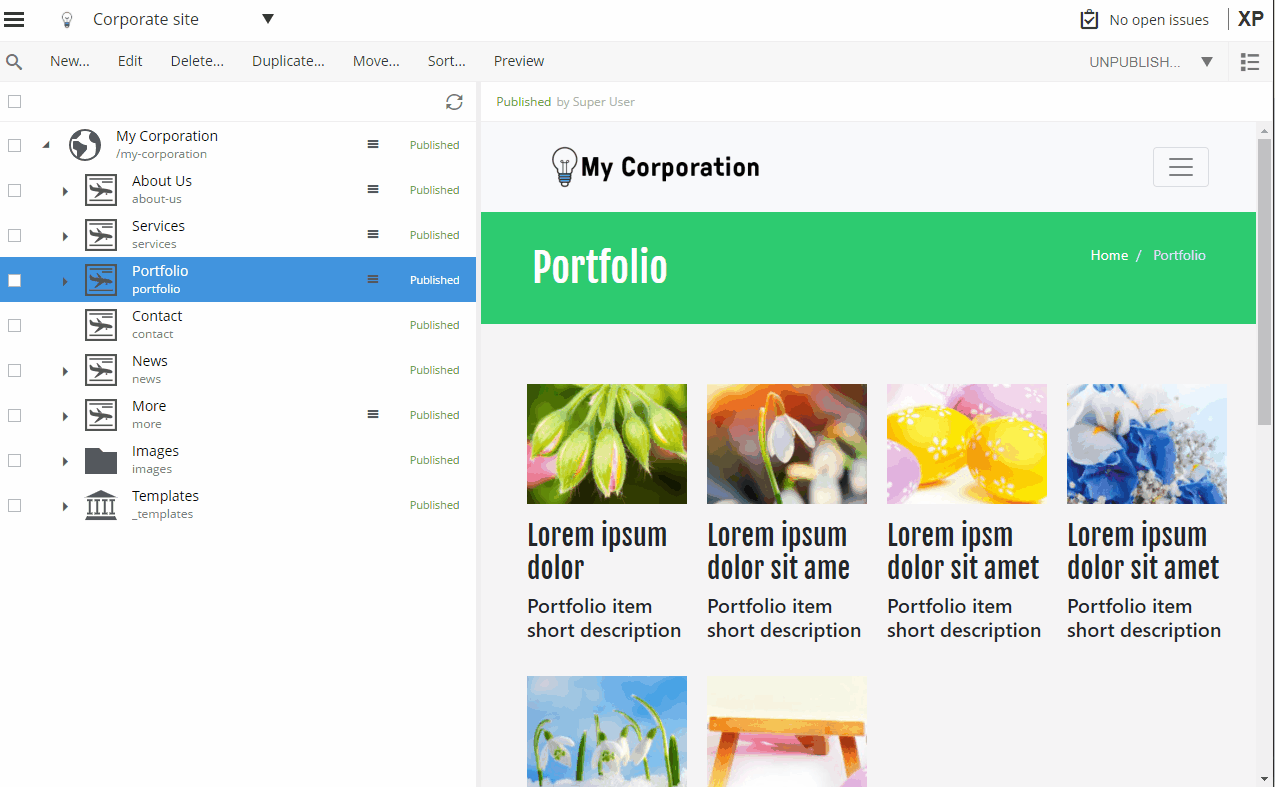
Tree Structure
The tree structure can reflect your website, or a logical structure for managing your content.
- Logical structure with a neat overview
- Create, publish, sort, duplicate, and delete
- Custom access rights
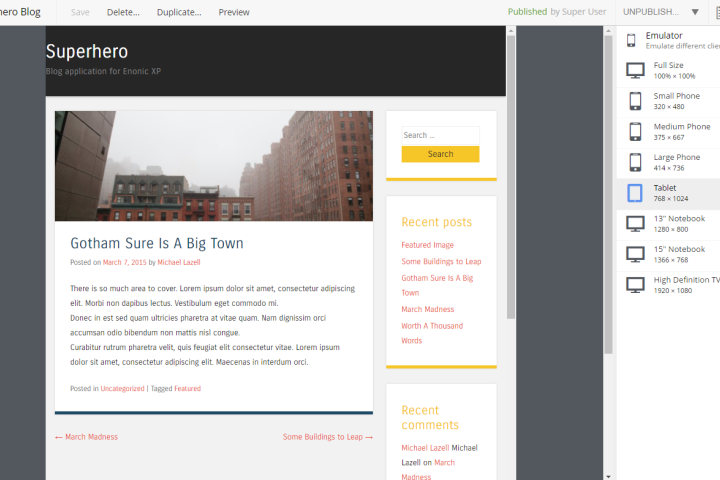
Contextual Preview
Editors love interactive and responsive previews.
- Device emulator
- Interactive preview
- Pluggable
Localization
Adapt your content to different markets with our unique layers functionality, powered by AI to help with translations.
- Inheritance model
- Manage each layer individually
- Access control
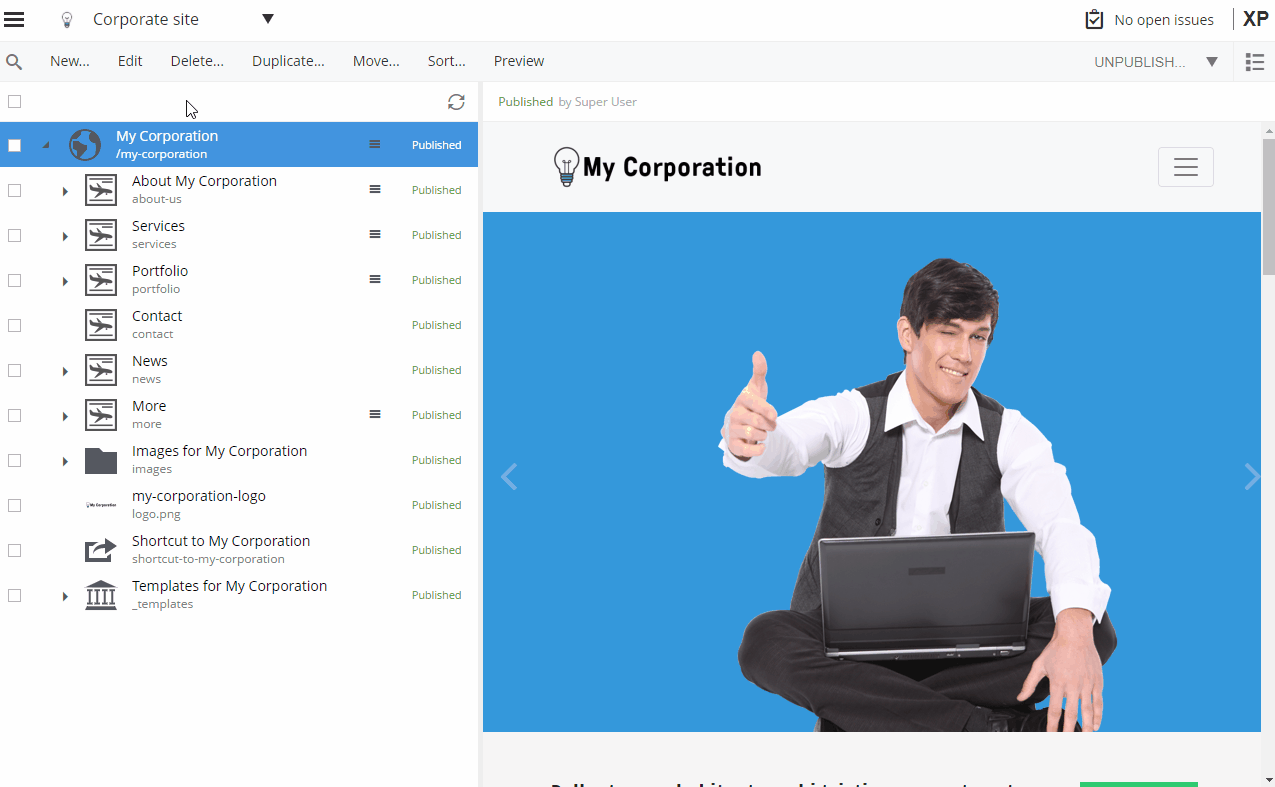
Multiple Workspaces
If your organization has several content collections, you can separate them as different projects, instead of having everything under one instance. This allows for a neat, uncluttered way to manage content.
- Separate different sites and content collections
- Control role-based access
- Easily switch between projects
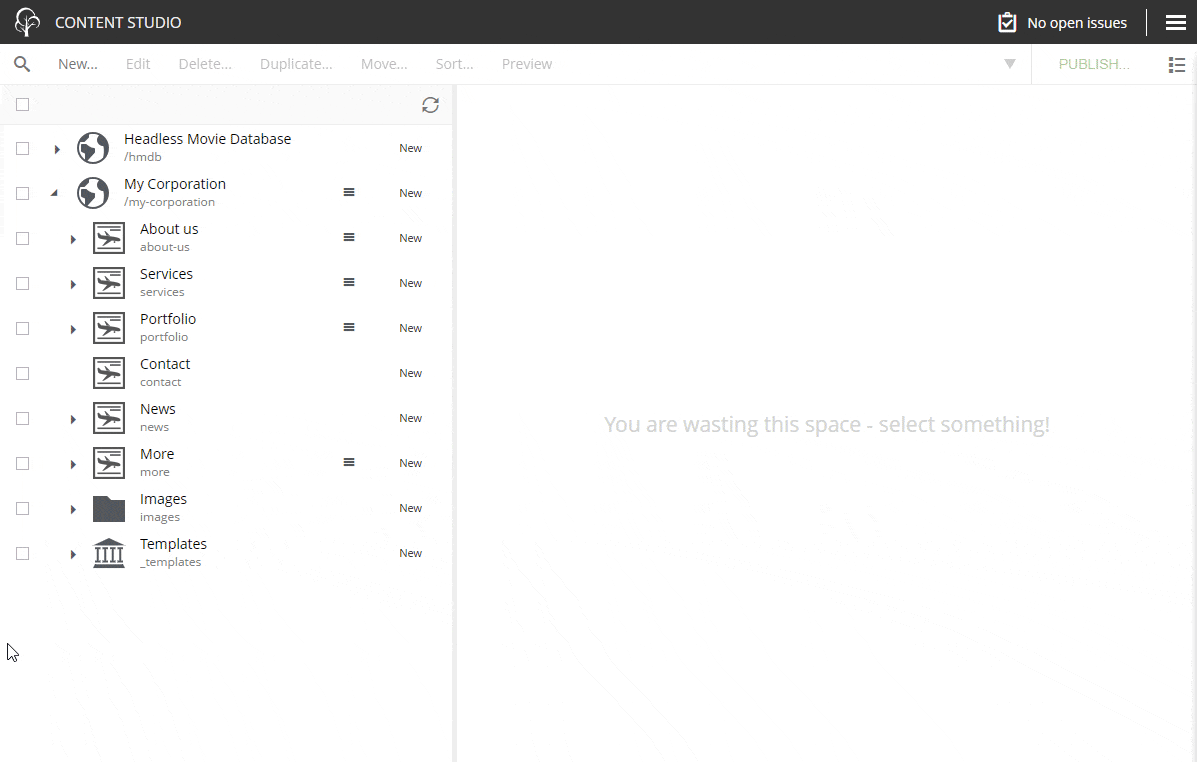
Visual Page Editor
Build landing pages or customize the look of a single article or content. Drag and drop components, and rearrange them at will.
- Drag and drop custom-made components
- Get schematic overview of page structure
- Right-click for settings and duplication
Enonic is both accessible and easy to work with. In addition, Enonic’s solution was best suited for KLP’s existing skill set, which includes JavaScript.
Åsne Taksrud, Vice President IT Digital Customer Solutions at KLP

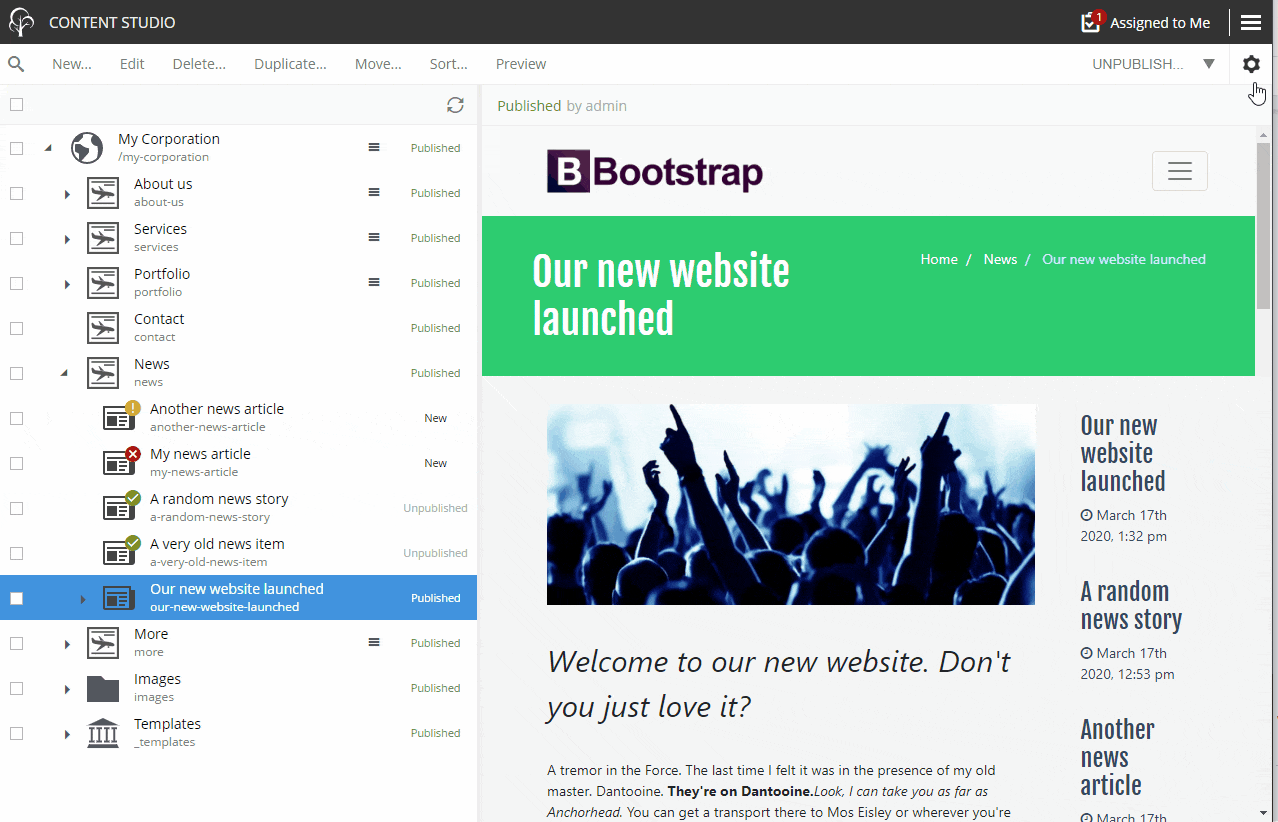
Version History
Never lose a minute of your work with our history of content changes.
- Restore previous versions
- Compare changes
- Go back and forth between revisions
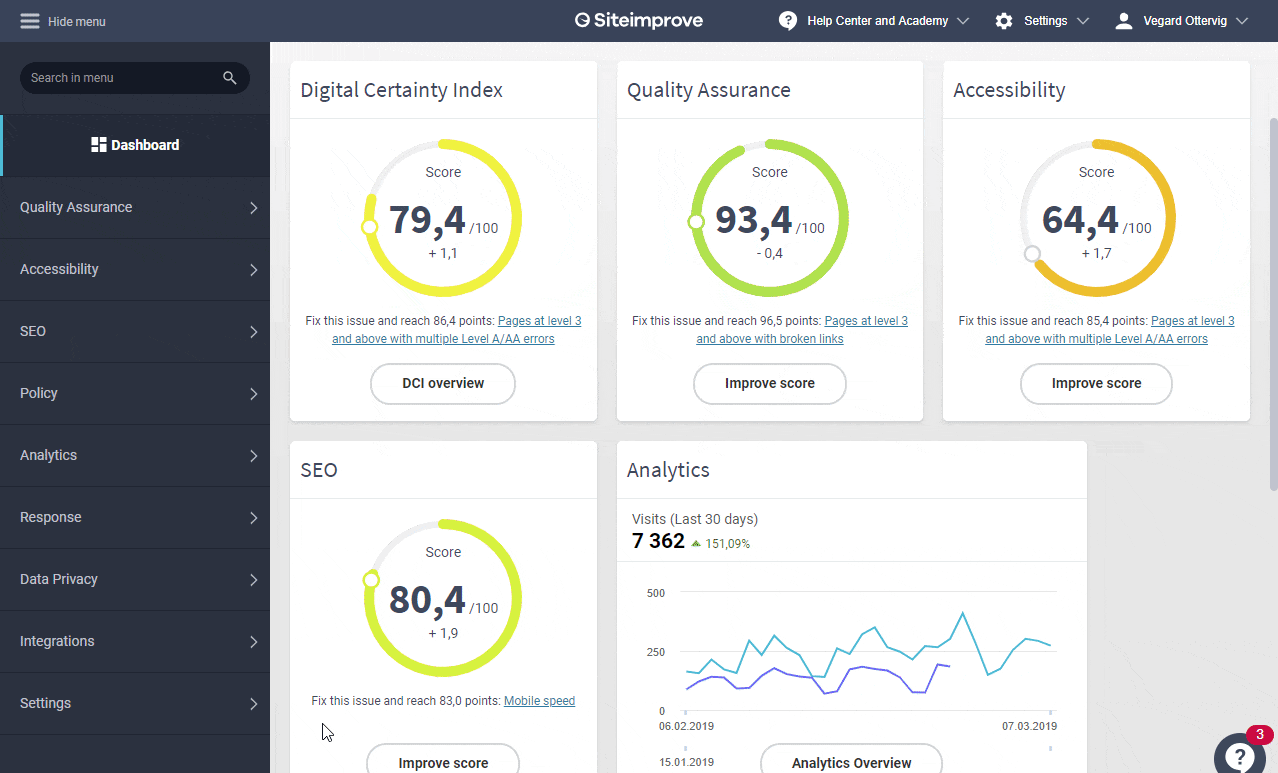
Integrations
Install third-party professional tools to analyze and improve the quality of your content—like Matomo Analytics, Siteimprove, VWO, and more.
- Ready-made apps
- Install, activate, or uninstall
- Use as widgets
Enterprise Apps
Paying customers get access to premium applications that extend the functionality and features of the Enonic platform.
- Enterprise search
- Create and manage redirects
- … and more
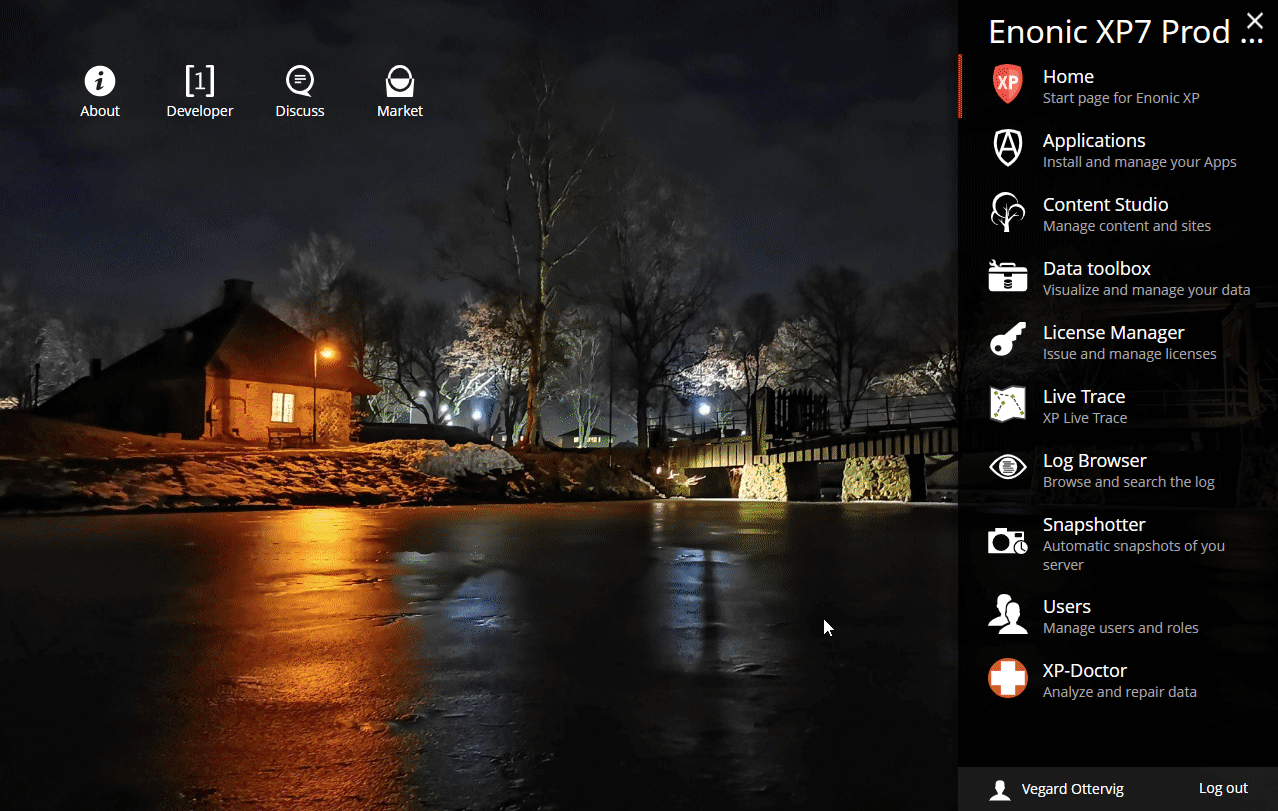
Permissions
Get full control over security with our granular permissions functionality.
- IAM
- ID providers
- Users, groups, and roles
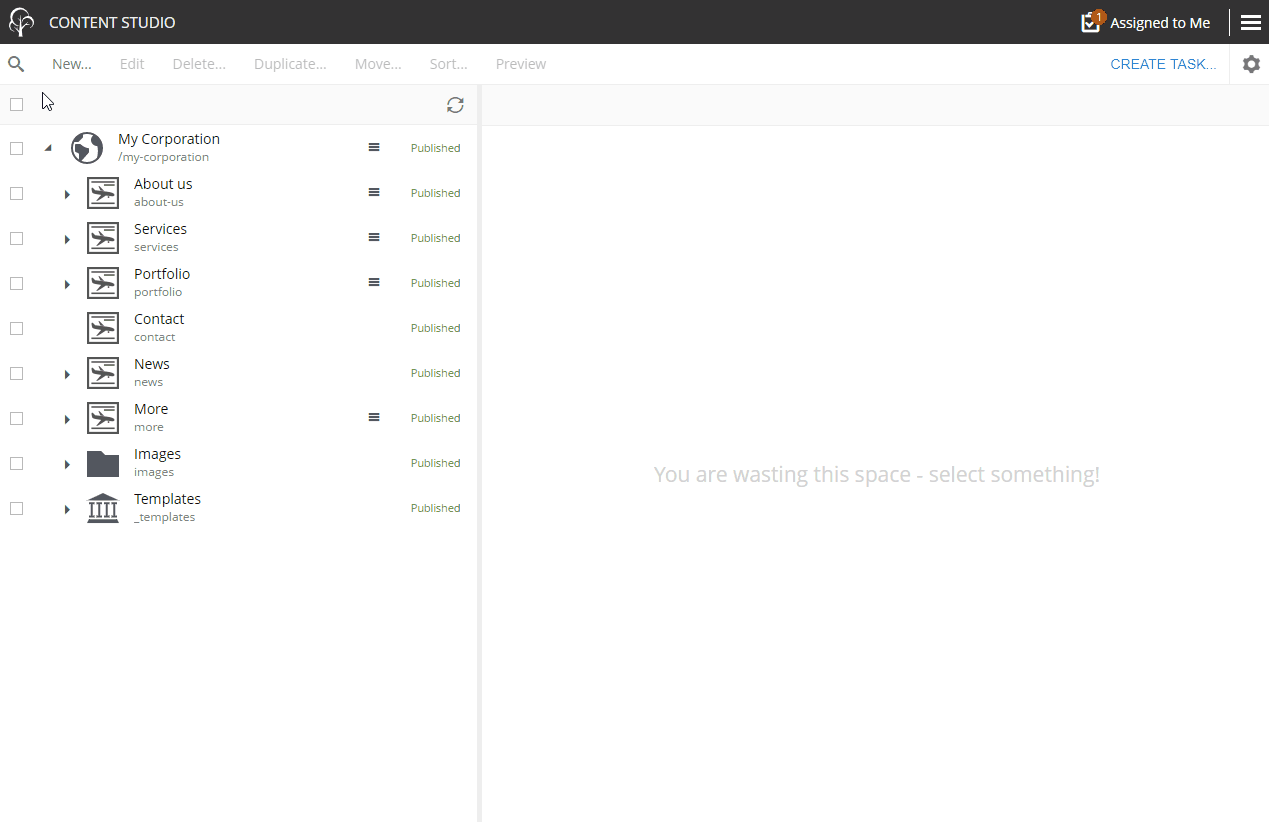
Admin Search
Looking for that needle in a haystack? Our admin search will find every content item you're looking for in an instant.
- Find everything lightning-fast
- Filter by content types
- Fuzzy search
Other Highlights
More exciting features of the Enonic platform include:
- Page templates
- WCAG support
- Dashboard
- Pluggable admin