What tools can you expect to work with?
Starting at Enonic, can you expect freedom and flexibility, or legacy systems and mandatory Mac usage? Let’s find out.
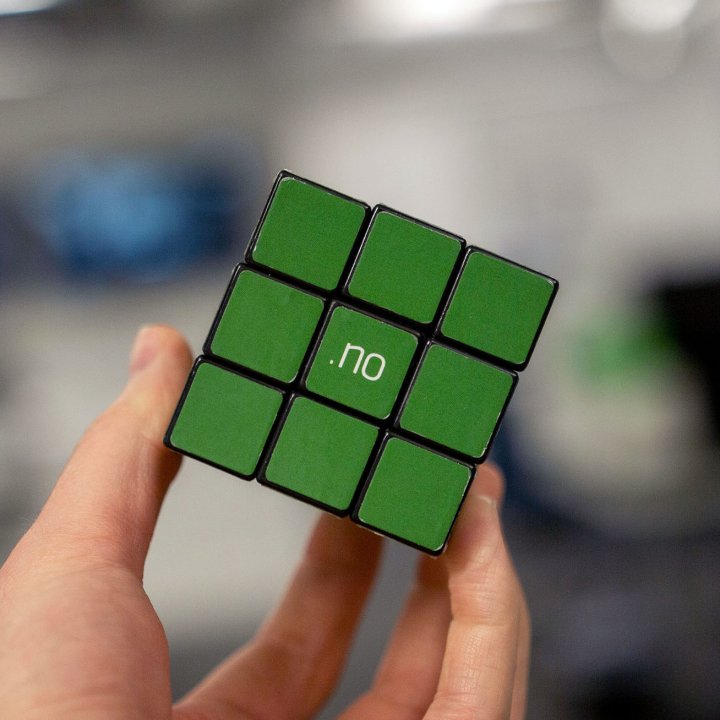
Starting at Enonic, can you expect freedom and flexibility, or legacy systems and mandatory Mac usage? Let’s find out.
Some workplaces give all their employees the same type of computer and that’s that. Need more computing power? Go ask the IT department. Need to work in another OS? Tough luck.
Not at Enonic. We understand that a fundamental part of flourishing at work is to do it with the tools of your choice. You can choose freely between Linux, Windows, and Mac OS, and we don’t pose any company-wide restrictions on your OS either, as some companies are wont to do.
Working at Enonic involves an open office landscape, but every employee has his or her own permanent workstation. We have additional rooms for full flexibility, whether it is for intense focus, a video call, or a meeting.
We use G Suite for mail, calendar, and office tools, and Slack for communication with your team and colleagues. We use Zendesk to handle our customer service, and ZenHub for task tracking in relation to our repos in GitHub.
For testing we use BrowserStack, while for IDE we use:
As we are an ISO certified company, we document our processes through the Atlassian Confluence wiki. Also, the sales and marketing department uses HubSpot, the DevOps use Kubernetes, Terraform, and Bash scripting, and everyone uses Tripletex for expenses (this system also handles your payment!).
The availability of tools depends on your specific position. If your work requires it, you can get access to specialized tools.
In Enonic, our principles is to use tools in a meaningful way, and never letting them become an obstacle, as opposed to an aid in reaching our goals. Tool usage also changes over time due to technological progress and innovations, and Enonic aims to never miss the tech train.