Sanity vs. Enonic
How does Enonic compare with Sanity in regard to headless CMS, developer flexibility, and content editor experience?
Written by Morten Eriksen on

How does Enonic compare with Sanity in regard to headless CMS, developer flexibility, and content editor experience?
Written by Morten Eriksen on
Choosing the right CMS for your organization is a demanding task, with multiple internal stakeholders to please and an overwhelming set of features to consider.
That’s why we in Enonic want to help you by showing a table of comparison and bringing some facts to the table. Now it’s Sanity’s turn.
Sanity was first released in November 2017 by the Norwegian agency Bengler, which later evolved into the company Sanity. Today, Sanity is a global, venture-backed software company with headquarters in the US.
The Sanity platform is fully cloud-based. Content is stored in Content Lake, a managed, real-time datastore, and accessed through modern APIs including GROQ (Sanity’s primary query language), GraphQL, and HTTP APIs. The latter allows developers to connect to their preferred services, front-ends, applications, scripts, and devices.
Sanity's editing front-end, Sanity Studio, is an open-source React application developers configure (and can host themselves or on Sanity’s infrastructure).
The editorial GUI of Sanity Studio is configured by developers for content editors, and supports structured content, real-time collaboration, revision history, dynamic image transformations, workflows, and page-building/presentation tools.
While Sanity is part open-source and part proprietary, developers can in any case test the “free forever” plan to assess whether or not the platform fulfills their requirements.
Enonic was founded in Norway in 2000. The company’s content platform is delivered as a ready to use cloud service or software to host in your preferred cloud.
Developers can configure content models and access content using the GraphQL API and Query DSL, while content editors can manage reusable content and compose landing pages in a visual environment.
This enables digital teams to build modern websites and content experiences to support multiple touchpoints in the digital customer journey. Enonic is ISO 27001:2022 certified and the cloud service runs in EU/EFTA data centres.
The Enonic platform features an integrated storage and search engine enabling storing of any data, including user generated content. The CMS interface “Content Studio” comes out-of-the-box and features a WYSIWYG interface, permissions and roles management, version control, multi-site management, localization, and advanced image editing.
Being a universal CMS, developers can use the API to distribute editorial content to their preferred front-end framework, device, or client, but they can also build custom APIs, extend the user interface, and deploy integrations.
Enonic is also open-source, meaning you can try it extensively without subscribing to the cloud service or software support.
The use cases Enonic focus on are content-savvy sites, modern stack websites, global marketing sites and customer portals.
Users on the review platform G2 have the following to say about Sanity:
“The fact that the Sanity team has embraced open-source technologies and built their admin in React is excellent. Their YouTube channel has also been a massive help to both our technical and non-technical teams,” says Mike, Senior Software Engineer from an enterprise firm.
“Very happy with how easy it is to set up. The studio is also very customizable, so creating a good editor experience is easy. The flexibility that comes with headless CMS is also amazing, and Sanity has quickly become the CMS i recommend customers, if they don't want the monolithic approach,” says Gard, Software Engineer from a mid-market firm.
“I love the extensibility of Sanity; we have used sanity on several client projects. There's never been a case where we've not been able to build and deliver on the client's requirements,” says Umar, Senior Software Engineer from a small-business firm.
“The concept of Scheduling API and Document events is great however falls short when they are fired before the Sanity CDN is rebuilt. … Additionally, the WYSIWYG editor could perhaps be changed to a different 3rd party library that would allow the ability to construct tables maybe. Additionally from a development standpoint, being required to connect to the Sanity Content Lake for performing local development is a frustration as the development data sets count towards the quota of the overall plan,” says a verified user in a small-business automotive firm.
“I dislike the lack of different environments - we have those implemented as different datasets, but that means that we can on accident change data in the wrong dataset because we are connected to the only environment that exists. … I dislike the Studio styling and how basic the interface is out of the box - to get something truly useful you need to invest a lot of development time, so I wonder whether writing our own UI makes economic sense? I dislike the caching for both the Studio and the data, which means verifying changes takes way too much time, and fixing any issues takes even longer,” says a verified user in a small-business medical devices firm.
“The only issue is that there is no choice to self-host,” says Simon, a Developer from a small-business firm.
Users on the review platform G2 have the following to say about Enonic:
“I like the flexibility of the Enonic. You can choose from several approaches on how to use the system. We, for example, take advantage of the Headless CMS, where our client part is created in Angular. The definitions of the content structures are entirely in our hands and can describe both simple and very complex data.” says Pavel, IT Developer from a mid-market firm.
“I like the UX which anyone with a tad of prior experience from blog systems and WordPress-like systems will recognize,” says Håvard, Head of Marketing and Communications from a mid-market organization.
“Enonic is versatile, robust and user-friendly. I love the hybrid approach, combining both headless and traditional editorial functionality. We use it for multiple sites at Gjensidige, and have successfully integrated it with our design system,” says Torstein, Digital Editor in Chief at an enterprise firm.
“I would love to see an improvement in tutorials and code examples that could inspire us to take more advantage of the platform,” says an Administrator in an enterprise firm in financial services.
“The documentation could be better and include more complex examples. It would also be nice if there were more apps on market.enonic.com,” says a verified user in an enterprise firm in information technology and services.
“As all big platforms there's an overwhelming amount to understand and know about the platform to use it best. Feels like people tend to start using it in an odd way, making them gain less from the full potential. Docs can sometimes be too brief in some areas, or contain small errors that are hard to detect for the untrained eye,” says Bobby, Front-end Developer from an enterprise firm.
| Sanity | Enonic |
|---|---|---|
Coding language | Any client language, no API and back-end customization possible. | Any client language and JavaScript for server side customizations to build integrations, scheduled tasks, APIs etc. |
Database requirements | N/A, only SaaS (Content Lake in the cloud). | None, embedded NoSQL when running in your cloud. |
License | Sanity Studio is MIT License. | Platform and Content Studio is GPLv3 with linking exceptions. Apache 2.0 for libraries and most extensions. Commercial extensions are licensed with the Enonic License. |
Source code | Sanity Studio is open source on GitHub. | Fully open source on GitHub. |
Integrated search | Yes, can also be expanded with e.g. Algolia. | Yes. Also delivers a Search Engine called Explorer to index external sources and administrate the search options. |
Headless API | Yes, based on GROQ and GraphQL. | Yes, based on GraphQL and DSL Query. Can be customized to your needs using server side JavaScript. |
Flexible content types | Yes | Yes |
Visual page composing | Yes, through Portable Text and the Presentation/page-building tools in Studio. | Yes |
Out-of-the-box authoring interface | Need to be built and managed by developers (configurable React app, hosted by you or Sanity). | Yes |
Responsive UI | Customization, part of building the authoring interface. | Yes |
Hierarchical content structure (tree structure) | No | Yes, with access rights on different levels. |
Image service | Yes, including cropping and hot-spot. | Yes, including focal point and cropping. |
SEO management | Yes, through content modeling. | Yes, an app from Enonic Market or content modeling. |
Version control | Yes | Yes |
Localization | Yes, through field level or document level. | Yes, using layers with full flexibility on user access and translation. |
Video content | Yes, through Mux plugin. | Yes, as assets. |
Hosting | Sanity Cloud Service. Sanity Studio can be hosted anywhere or on Sanity. | Runs anywhere:
|
CDN | Yes | Yes, with multiple options powered by Cloudflare. |
Security certification | SOC 2 compliant (plus GDPR and CCPA). | ISO 27001:2022. |
Support plans | Yes, by vendor. | Yes, by vendor. |
Free support | “Exchange” community, Slack. | Forum, Slack |
Community | Yes | Yes |
Training | Yes, primarily self-paced courses and guides via Sanity Learn. | Yes, by vendor. |
Plugins | Yes, tools and apps from Exchange. | Yes, apps from Enonic Market. |
Editors working in Sanity Studio will have different experiences depending on the specific setup by their developers, but one common example is to create different content types subcategories under the “Content” category, like “post,” “author,” and “category”. You create a new post in the “Post” category, and fill in fields for title, slug, author, main image, and body, and it can be published by pushing the green publishing button or as part of a content release workflow.
You determine the location of a content item in Content Studio through a logical tree structure. Once the blog post draft is created, you can navigate through fields systematically, before saving, previewing, and finally publishing. The content is available using the GraphQL API in draft and master branches during the authoring process.
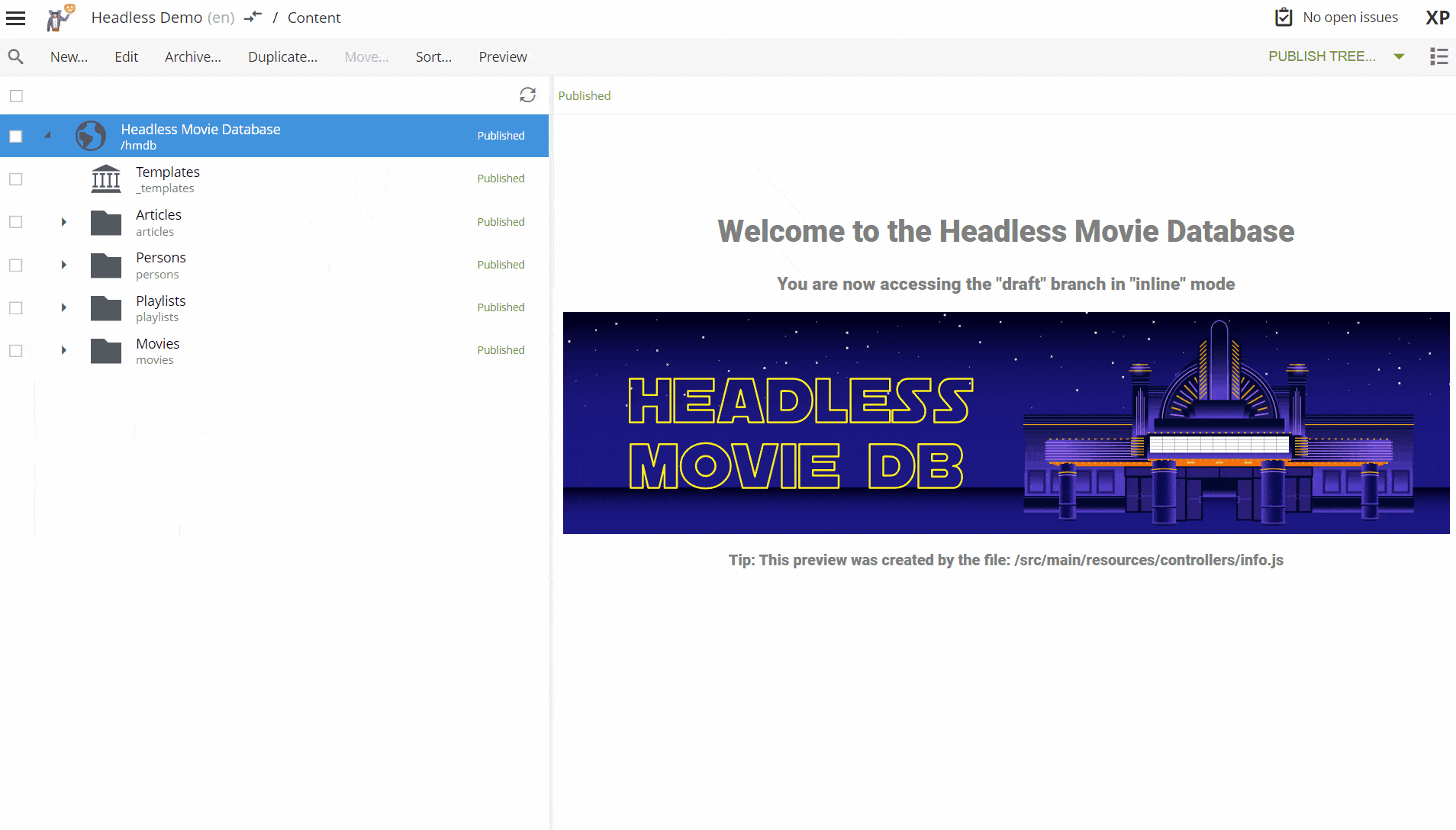
See our Content Studio videos »
Developers looking to build solutions quickly and seamlessly will find Sanity satisfying. If you want to distribute content on e.g. an app or a website fast and are pleased with the existing APIs, cloud service, and you have the skills and resources to build, manage and host the authoring interface, Sanity is a reasonable choice—especially if you are comfortable with a SaaS-only, multi-tenant platform.
Enonic caters to medium and large enterprises, and provides freedom on all levels, including hosting, content modeling, customization, and visual page composing. Enonic also enables you to store content hierarchically for maintenance purposes. The Enonic platform can work as a pure headless CMS, but allows for back-end customization, satisfying both developers and editors alike—particularly for organizations with stricter compliance and hosting requirements in the EU/EEA.
First published 13 February 2023, updated 15 November 2025.
Get some more insights: