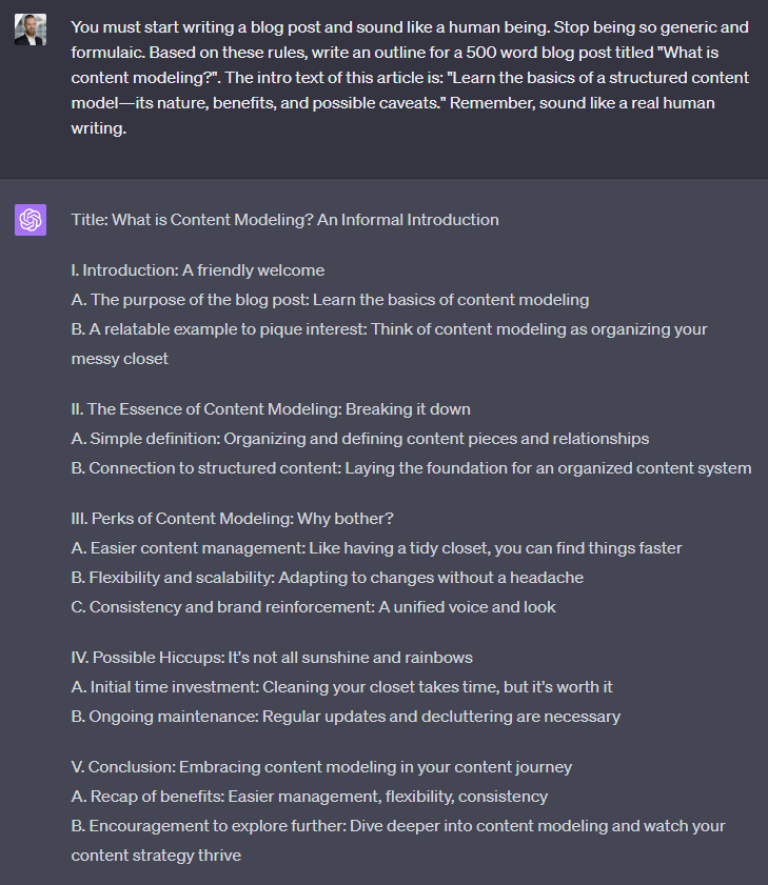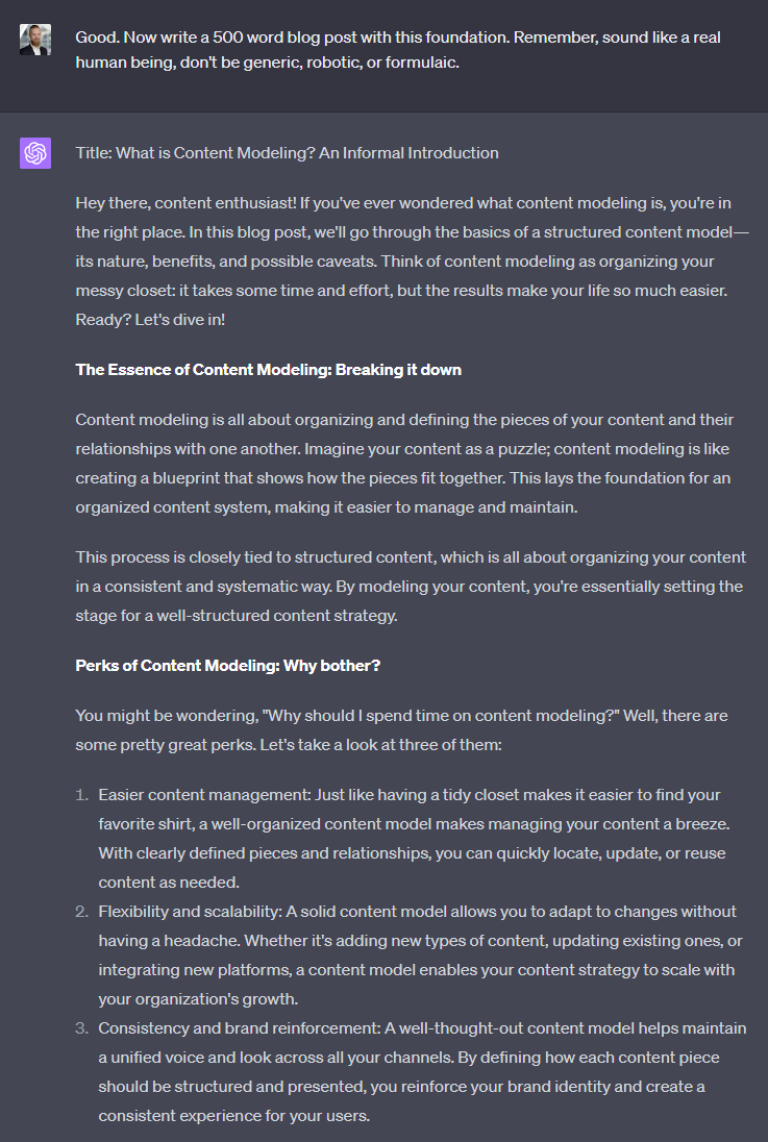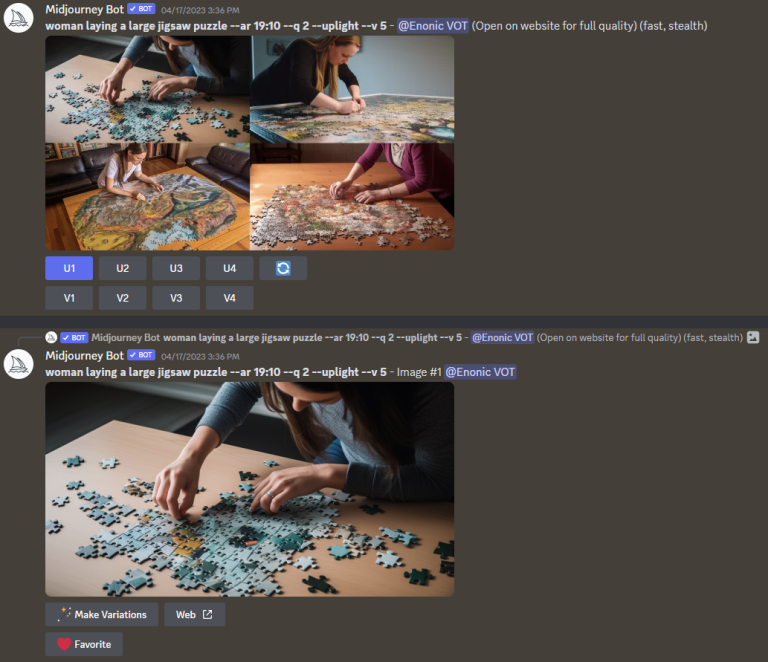How to use AI to create real quality content (the Enonic method)
Doesn’t AI just produce generic content of little or no value?
Written by Vegard Ottervig on
Enonic has always embraced new and exciting technology, and the recent mini-revolutions in the field of generative artificial intelligence are no exceptions. This has been especially visible in the content department, where the Head of Content—Vegard—has dived headlong into the AI swimming pool.
But how do we use this technology in our actual, real-life work? Before we detail that, let’s clarify what we think about AI.
What AI really is (and not)
AI is technology. Nothing less, nothing more. It’s essentially no different to computers, cars, trains, sewing machines, screwdrivers, or the wheel. It is human-made technology with the potential to make many tasks way more efficient.
AI is a simulation of human reasoning, and can only answer human inputs with statistically probable answers. It has no free will and cannot really “think” as humans do at all. Some types of jobs may be replaced by it, but—as with all technology during the entire history of mankind—many more jobs will be created thanks to the technology.
So, AI is essentially a good thing. However, as with all technologies, AI can be used, misused, and abused. That’s really way beyond the scope of this article, so let’s get into the good stuff instead.
Let’s see how we in Enonic use AI to create some real quality content!
Enonic’s road to AI
Using AI-fueled services to enhance or ease our creative tasks is nothing new—we have for instance used artificial voices on several of our tutorial videos in the past. We had even tried image, music, and text services—like Craiyon, Play.ht, and Jasper—but were dissatisfied with both results and pricing, to say the least.
But something changed in the late fall of 2022. The AI image generator Midjourney released its version 4 on 5 November, while the AI text generator ChatGPT was released to the public on 30 November.
It was instantly clear that these were entirely different sorts of beasts than their predecessors. So we started playing around. First for the pure fascination of the technology, but it soon became obvious that this actually could be used for business purposes.
The following is a personal hands-on guide. Our own actual experience is the only thing being presented here.
ChatGPT for text
It’s no secret. We have started using ChatGPT in most of our written creative work starting this year (2023). Yes, ChatGPT can produce bland, generic, borderline plagiarized excuses of texts, but as mentioned, it’s a technology—a tool. A hammer performs no better than the person wielding it, and the same goes for AI.
You need to carefully consider the prompts—or “commands”—that you provide to the AI. If you tell it to “make the best text ever about boats,” it obviously won’t do that.
As a general rule of thumb, you need to:
- Be as specific as possible
- Provide a context (target persona, industry facts, etc.)
- Explain the tone of voice or style
For instance, instead of prompting “write a blog post about spaghetti,” you could do the following: “Write a 1000 word blog post about cooking spaghetti in the rustic style of the Tuscany region, meant for busy parents in their 30s, in the style of Gordon Ramsay.” Remember, sometimes you have to “reroll” and create several results based on variances in the prompts.
By following these general guidelines, we usually ask ChatGPT to create:
- Ideas
- Outlines for a blog post or guide
- Fleshing out points made in outline
For instance: “Create a list of 20 useful products for senior citizens living alone,” “create an outline for a book about the railway history of Australia, in the style of a Western novel,” and “write chapter two in 2000 words, be as unique and human as possible.”
In most instances, we cannot just “create a blog post,” copy it, and publish it on our website. Custom, human touches are usually needed to root out generic filler, to insert our own unique style and data, and to improve upon the AI foundation.
See also: Why editors should use structured content »
Midjourney for images
Probably like many others, we have gotten sick and tired of soulless stock photos, but also of the more authentic, but equally overused images from free sites like Unsplash and Pixabay.
We wanted something truly unique for our visuals, but without paying a fortune for it. The result was to go all in with Midjourney, which was the service that impressed us the most.
Just like with ChatGPT, you can get fairly bad and downright insane results with Midjourney. But it all depends on the prompts, iterations, and your patience (and a whole deal of getting inspiration from Facebook groups and Discord channels).
There are countless Midjourney guides and tools out there, for instance Andrei Kovalev’s Midlibrary, so we won’t bother to repeat all the tips and tricks here.
What we can do is to explain what we use Midjourney for:
- Blog photos
- Vector graphics
- General illustrations/photos
Yes, even the featured image for this blog is generated with Midjourney, based on an image of the author.
The prompting is usually [subject matter], [styles] and [technical parameters], like: “tree, isometric 3D, simple design, white background, vector illustration --q 2 --uplight --v 5.1” or “gone with the wind, photography, 16k UD, stunning details, professional color grading --ar 19:10 --q 2 --uplight --v 5.1 --style raw.”
As always, only your imagination sets the limits!
Midjourney always produces four images, so you can choose which to make variants of or upscale, and then make infinite iterations. When you are happy with a generated image, you usually upscale this, click on it, and choose “open in browser,” from where you can save the image locally.
A real life example
The blog post What is content modeling? was created with the aid of ChatGPT. First we came up with a general strategy for this year, then some concrete ideas of content to fulfill the purpose of the strategy.
In this case it was “content management” generally, and “content modeling” specifically. We then asked ChatGPT to create an outline:
Then we asked ChatGPT to flesh out the outline. For bigger works, flesh out each chapter, section, or even as granular as a paragraph (NB! it is difficult for the AI to keep the context in e.g. a book project):
With a few adjustments here and there, the text of this blog post was approved. Then it was time for the featured image. How do we illustrate a content model? It’s a highly abstract concept, so it’s impossible to get something sensible out of Midjourney with only the prompt “content model.”
So what tangible stuff can we use to illustrate a content model? What about a jigsaw puzzle?
When we were happy with the results, the image was downloaded and further edited in Photoshop, to create further sharpness and the correct aspect ratio for our site.
Then we tied it all together in Content Studio and pressed “Publish.” With substantially easier workload thanks to generative AI, we still provide real insights and value to both ourselves and our readers.
It is clear to us that AI is a fantastic tool that can remove a lot of drudgery from our daily work. We look forward to what this technology can do in the future!
Disclaimer: Ironically, the text of this blog post was not created with any AI input at all. Only the featured image was created with Midjourney, based on a screengrab from the author’s webcam.